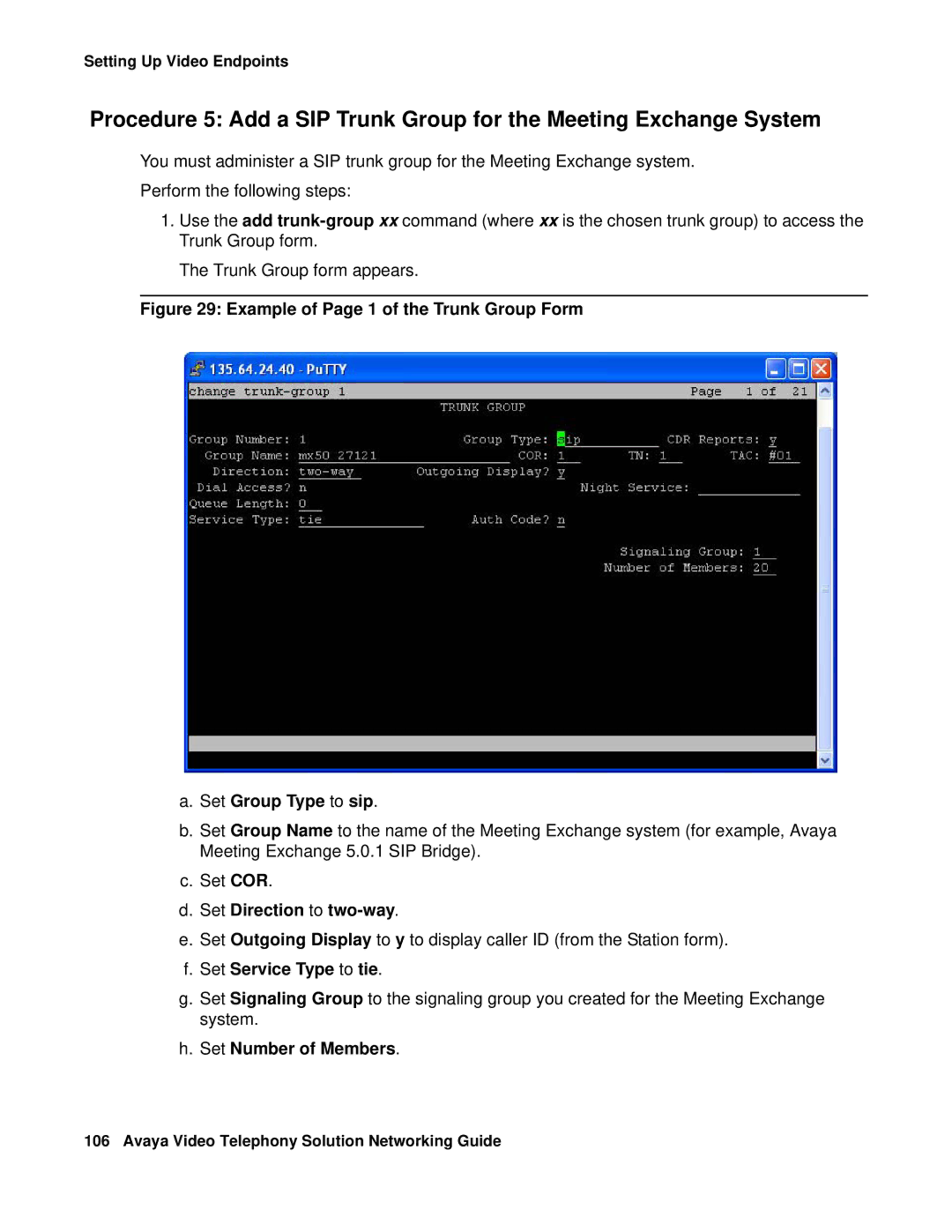Setting Up Video Endpoints
Procedure 5: Add a SIP Trunk Group for the Meeting Exchange System
You must administer a SIP trunk group for the Meeting Exchange system.
Perform the following steps:
1.Use the add
The Trunk Group form appears.
Figure 29: Example of Page 1 of the Trunk Group Form
a.Set Group Type to sip.
b.Set Group Name to the name of the Meeting Exchange system (for example, Avaya Meeting Exchange 5.0.1 SIP Bridge).
c.Set COR.
d.Set Direction to two-way.
e.Set Outgoing Display to y to display caller ID (from the Station form).
f.Set Service Type to tie.
g.Set Signaling Group to the signaling group you created for the Meeting Exchange system.
h.Set Number of Members.
106 Avaya Video Telephony Solution Networking Guide