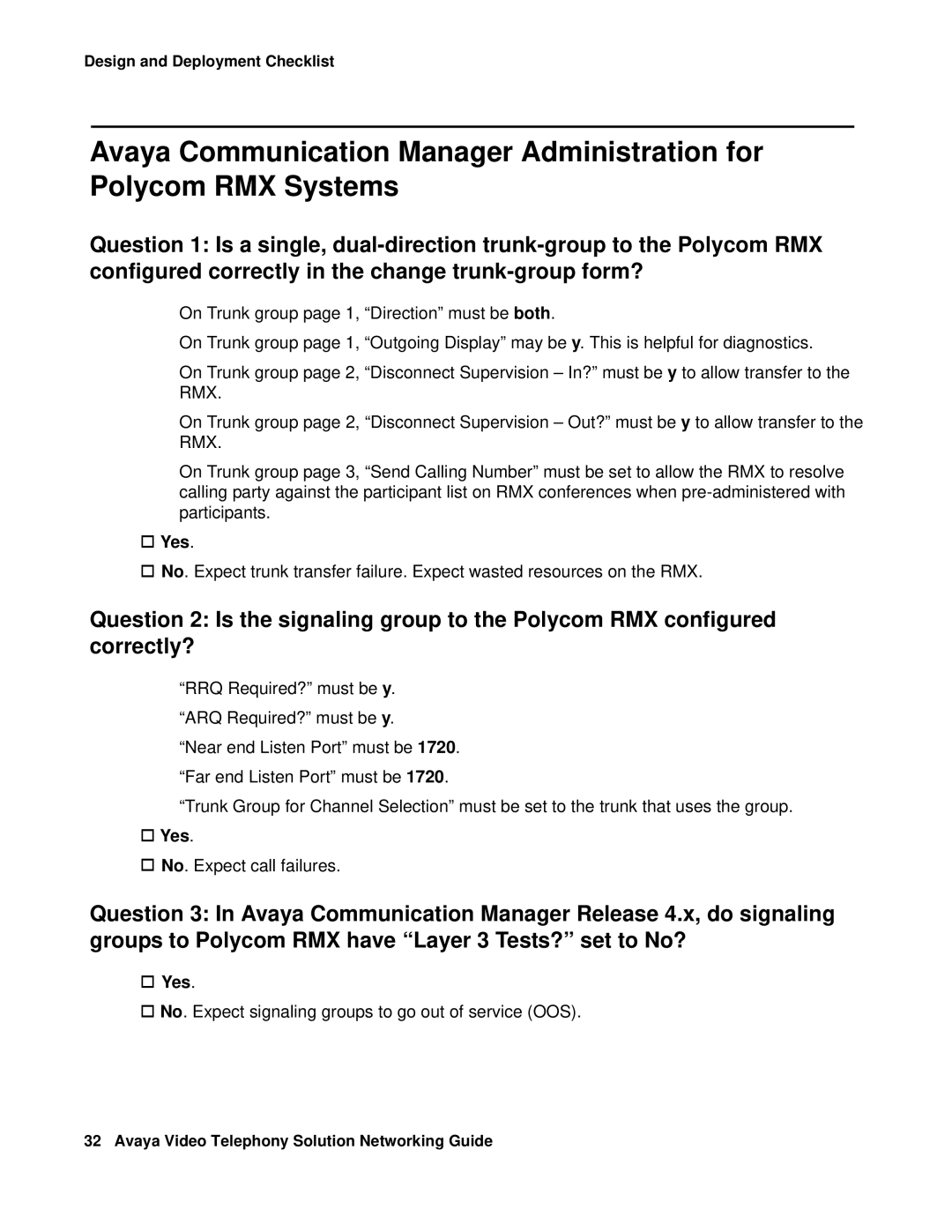Design and Deployment Checklist
Avaya Communication Manager Administration for Polycom RMX Systems
Question 1: Is a single,
On Trunk group page 1, “Direction” must be both.
On Trunk group page 1, “Outgoing Display” may be y. This is helpful for diagnostics.
On Trunk group page 2, “Disconnect Supervision – In?” must be y to allow transfer to the RMX.
On Trunk group page 2, “Disconnect Supervision – Out?” must be y to allow transfer to the RMX.
On Trunk group page 3, “Send Calling Number” must be set to allow the RMX to resolve calling party against the participant list on RMX conferences when
Yes.
No. Expect trunk transfer failure. Expect wasted resources on the RMX.
Question 2: Is the signaling group to the Polycom RMX configured correctly?
“RRQ Required?” must be y. “ARQ Required?” must be y.
“Near end Listen Port” must be 1720. “Far end Listen Port” must be 1720.
“Trunk Group for Channel Selection” must be set to the trunk that uses the group.
Yes.
No. Expect call failures.
Question 3: In Avaya Communication Manager Release 4.x, do signaling groups to Polycom RMX have “Layer 3 Tests?” set to No?
Yes.
No. Expect signaling groups to go out of service (OOS).
32 Avaya Video Telephony Solution Networking Guide