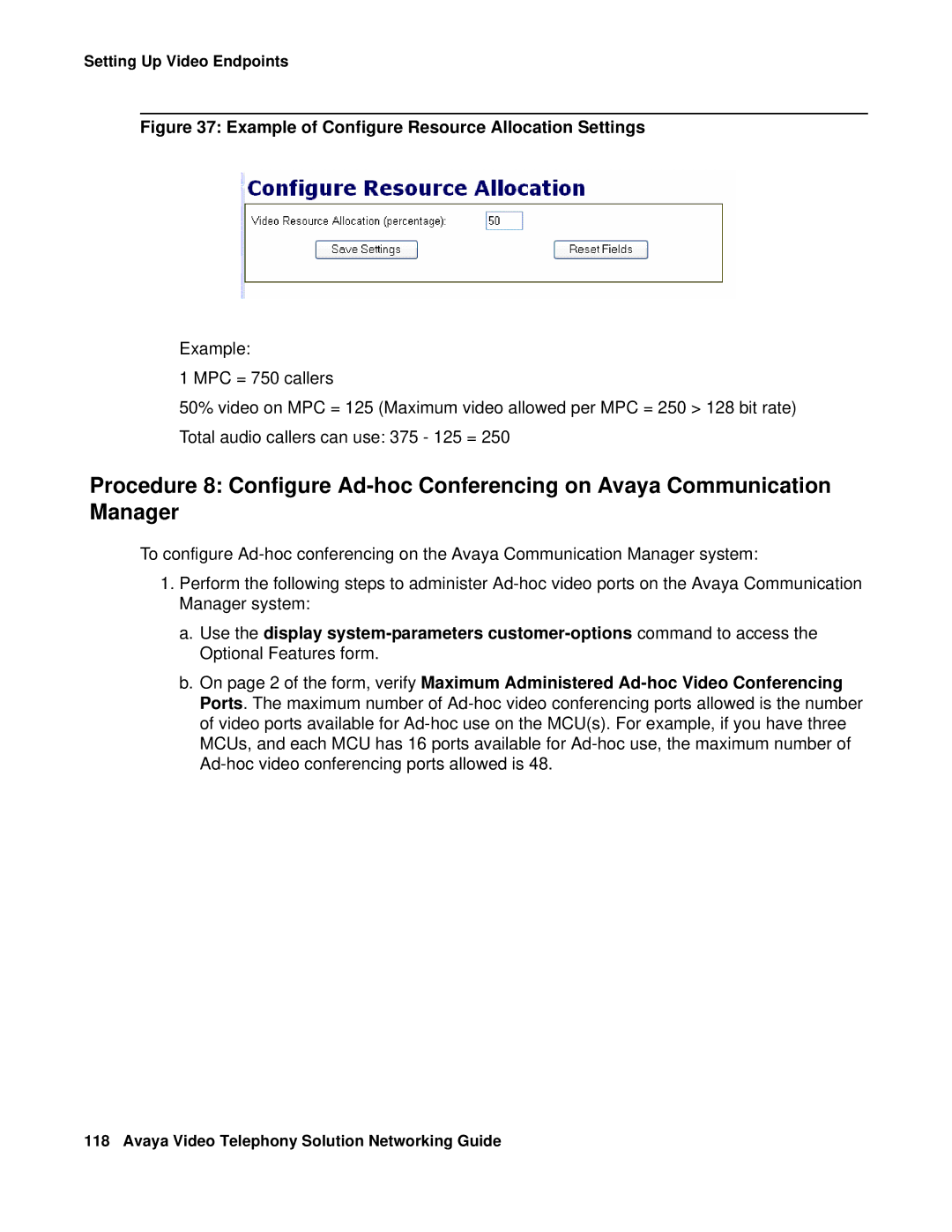Setting Up Video Endpoints
Figure 37: Example of Configure Resource Allocation Settings
Example:
1 MPC = 750 callers
50% video on MPC = 125 (Maximum video allowed per MPC = 250 > 128 bit rate) Total audio callers can use: 375 - 125 = 250
Procedure 8: Configure Ad-hoc Conferencing on Avaya Communication Manager
To configure Ad-hoc conferencing on the Avaya Communication Manager system:
1.Perform the following steps to administer Ad-hoc video ports on the Avaya Communication Manager system:
a.Use the display system-parameterscustomer-optionscommand to access the Optional Features form.
b.On page 2 of the form, verify Maximum Administered Ad-hoc Video Conferencing Ports. The maximum number of Ad-hoc video conferencing ports allowed is the number of video ports available for Ad-hoc use on the MCU(s). For example, if you have three MCUs, and each MCU has 16 ports available for Ad-hoc use, the maximum number of Ad-hoc video conferencing ports allowed is 48.
118 Avaya Video Telephony Solution Networking Guide