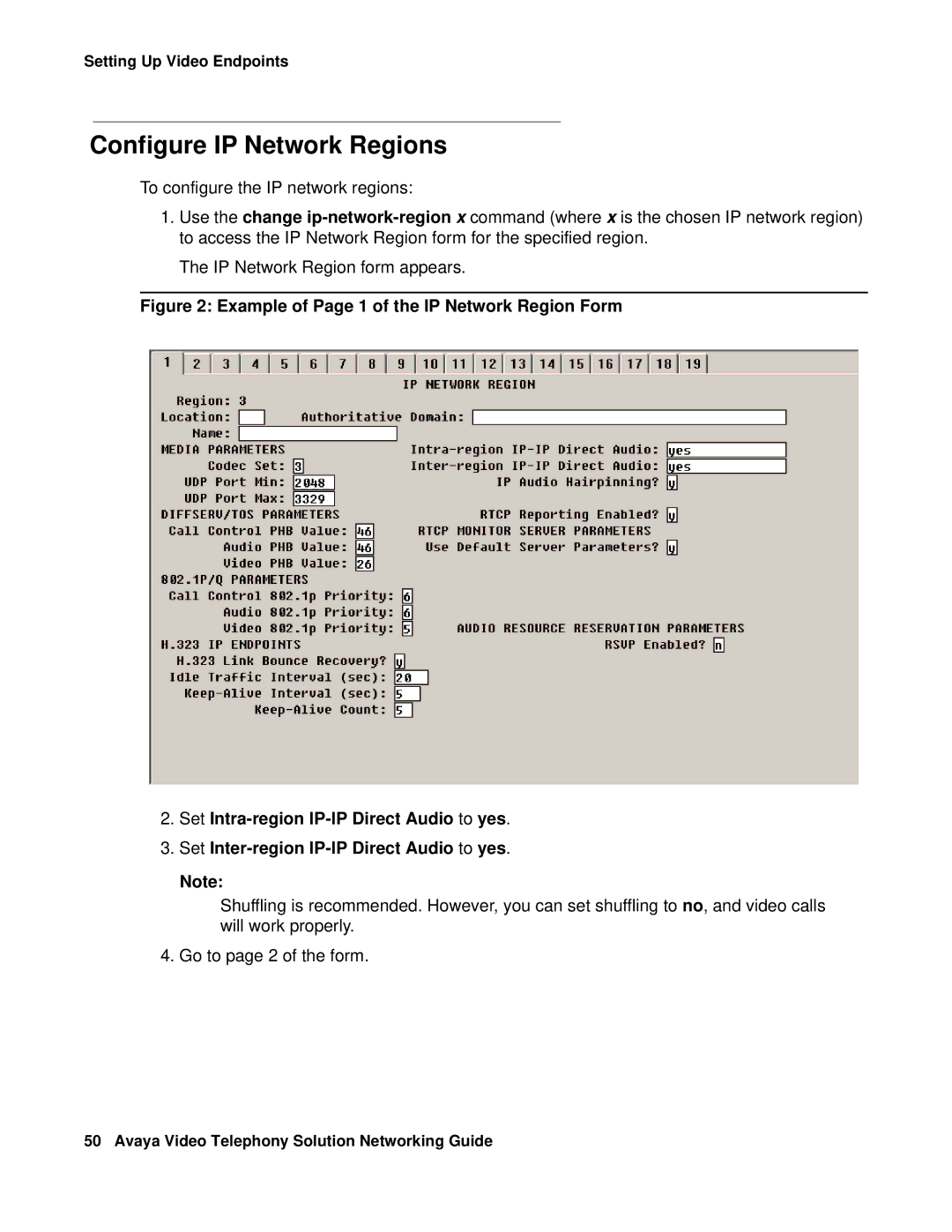Setting Up Video Endpoints
Configure IP Network Regions
To configure the IP network regions:
1.Use the change
The IP Network Region form appears.
Figure 2: Example of Page 1 of the IP Network Region Form
2.Set Intra-region IP-IP Direct Audio to yes.
3.Set Inter-region IP-IP Direct Audio to yes.
Note:
Shuffling is recommended. However, you can set shuffling to no, and video calls will work properly.
4. Go to page 2 of the form.
50 Avaya Video Telephony Solution Networking Guide