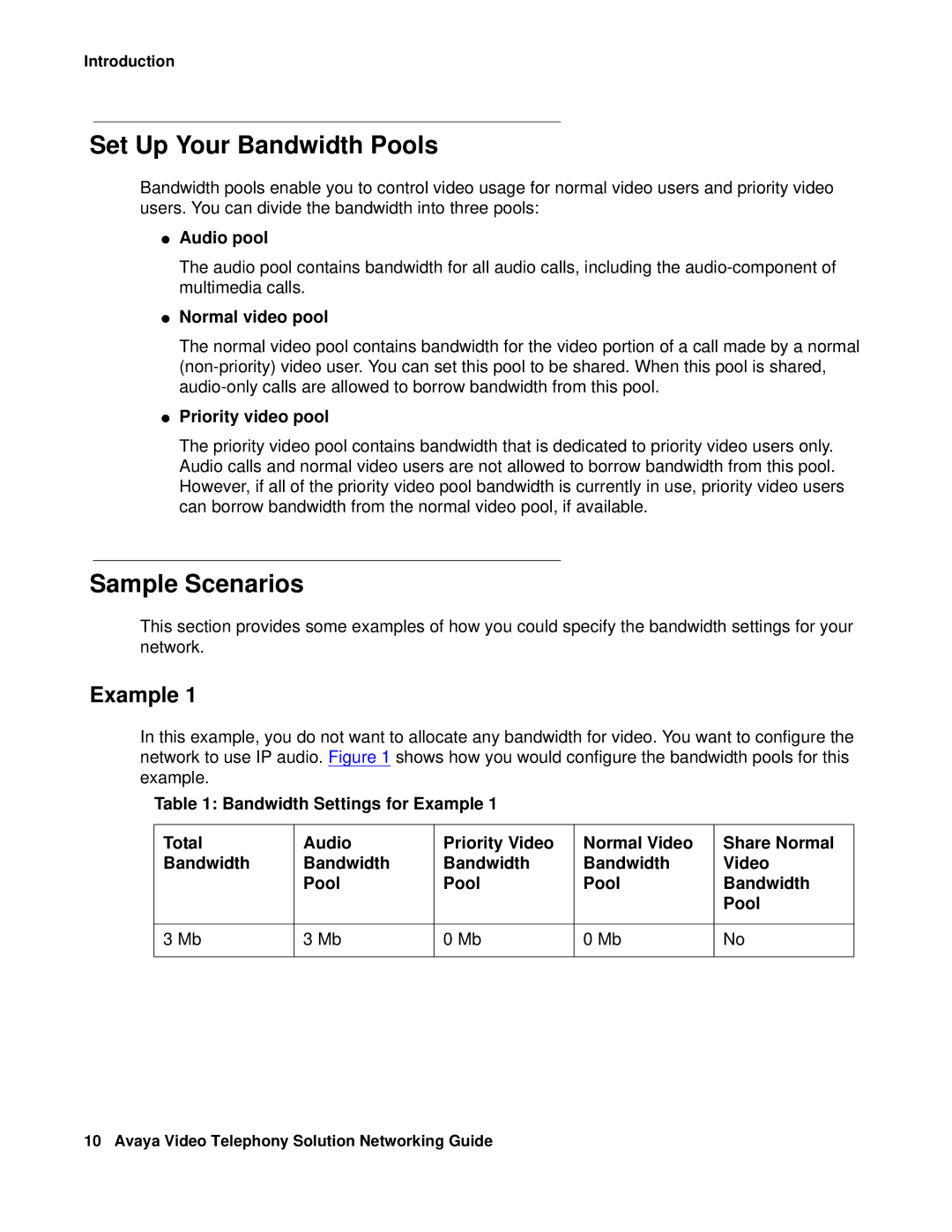Introduction
Set Up Your Bandwidth Pools
Bandwidth pools enable you to control video usage for normal video users and priority video users. You can divide the bandwidth into three pools:
●Audio pool
The audio pool contains bandwidth for all audio calls, including the
●Normal video pool
The normal video pool contains bandwidth for the video portion of a call made by a normal
●Priority video pool
The priority video pool contains bandwidth that is dedicated to priority video users only. Audio calls and normal video users are not allowed to borrow bandwidth from this pool. However, if all of the priority video pool bandwidth is currently in use, priority video users can borrow bandwidth from the normal video pool, if available.
Sample Scenarios
This section provides some examples of how you could specify the bandwidth settings for your network.
Example 1
In this example, you do not want to allocate any bandwidth for video. You want to configure the network to use IP audio. Figure 1 shows how you would configure the bandwidth pools for this example.
Table 1: Bandwidth Settings for Example 1
Total | Audio | Priority Video | Normal Video | Share Normal |
Bandwidth | Bandwidth | Bandwidth | Bandwidth | Video |
| Pool | Pool | Pool | Bandwidth |
|
|
|
| Pool |
|
|
|
|
|
3 Mb | 3 Mb | 0 Mb | 0 Mb | No |
|
|
|
|
|
10 Avaya Video Telephony Solution Networking Guide