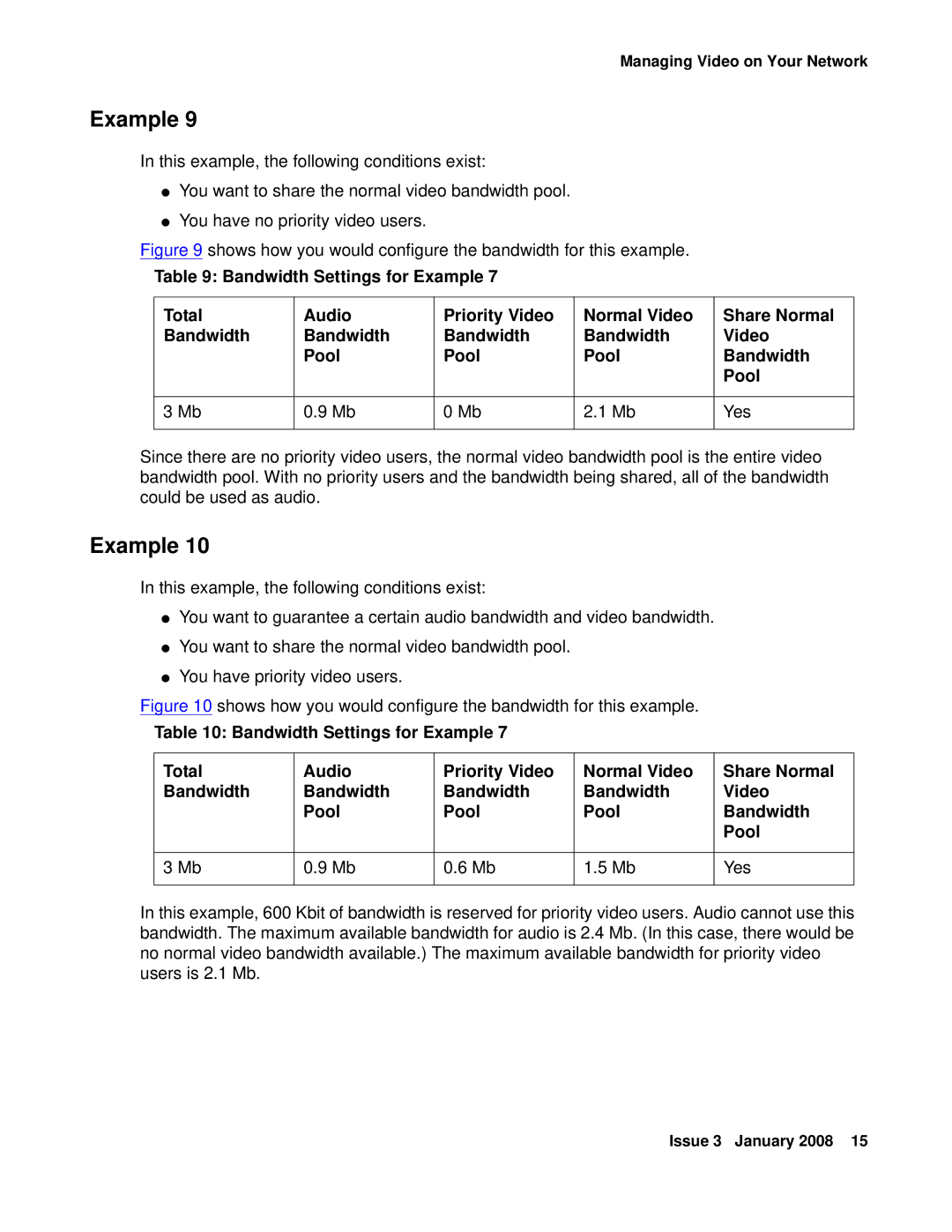Managing Video on Your Network
Example 9
In this example, the following conditions exist:
●You want to share the normal video bandwidth pool.
●You have no priority video users.
Figure 9 shows how you would configure the bandwidth for this example.
Table 9: Bandwidth Settings for Example 7
Total | Audio | Priority Video | Normal Video | Share Normal |
Bandwidth | Bandwidth | Bandwidth | Bandwidth | Video |
| Pool | Pool | Pool | Bandwidth |
|
|
|
| Pool |
|
|
|
|
|
3 Mb | 0.9 Mb | 0 Mb | 2.1 Mb | Yes |
|
|
|
|
|
Since there are no priority video users, the normal video bandwidth pool is the entire video bandwidth pool. With no priority users and the bandwidth being shared, all of the bandwidth could be used as audio.
Example 10
In this example, the following conditions exist:
●You want to guarantee a certain audio bandwidth and video bandwidth.
●You want to share the normal video bandwidth pool.
●You have priority video users.
Figure 10 shows how you would configure the bandwidth for this example.
Table 10: Bandwidth Settings for Example 7
Total | Audio | Priority Video | Normal Video | Share Normal |
Bandwidth | Bandwidth | Bandwidth | Bandwidth | Video |
| Pool | Pool | Pool | Bandwidth |
|
|
|
| Pool |
|
|
|
|
|
3 Mb | 0.9 Mb | 0.6 Mb | 1.5 Mb | Yes |
|
|
|
|
|
In this example, 600 Kbit of bandwidth is reserved for priority video users. Audio cannot use this bandwidth. The maximum available bandwidth for audio is 2.4 Mb. (In this case, there would be no normal video bandwidth available.) The maximum available bandwidth for priority video users is 2.1 Mb.
Issue 3 January 2008 15