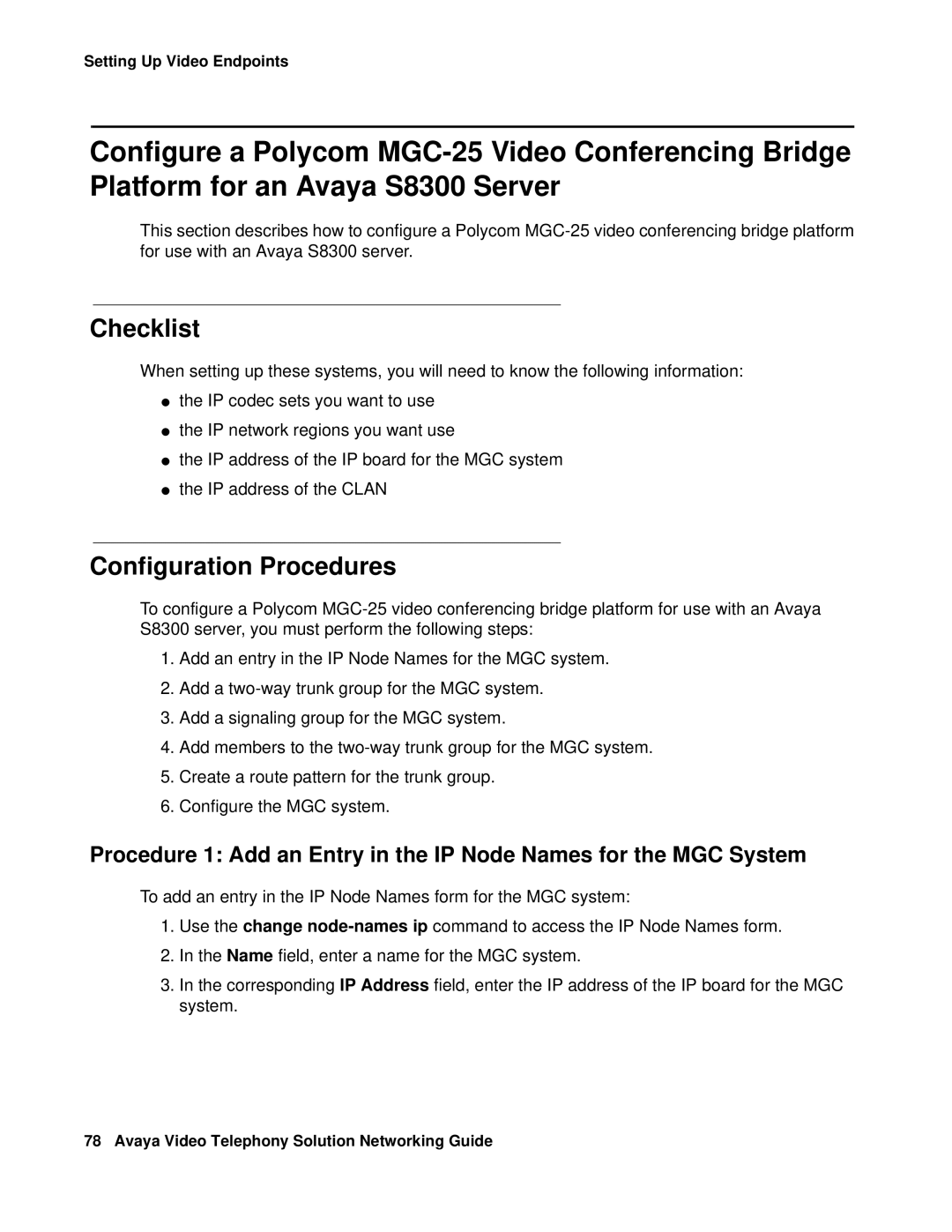Setting Up Video Endpoints
Configure a Polycom
This section describes how to configure a Polycom
Checklist
When setting up these systems, you will need to know the following information:
●the IP codec sets you want to use
●the IP network regions you want use
●the IP address of the IP board for the MGC system
●the IP address of the CLAN
Configuration Procedures
To configure a Polycom
S8300 server, you must perform the following steps:
1.Add an entry in the IP Node Names for the MGC system.
2.Add a
3.Add a signaling group for the MGC system.
4.Add members to the
5.Create a route pattern for the trunk group.
6.Configure the MGC system.
Procedure 1: Add an Entry in the IP Node Names for the MGC System
To add an entry in the IP Node Names form for the MGC system:
1.Use the change
2.In the Name field, enter a name for the MGC system.
3.In the corresponding IP Address field, enter the IP address of the IP board for the MGC system.
78 Avaya Video Telephony Solution Networking Guide