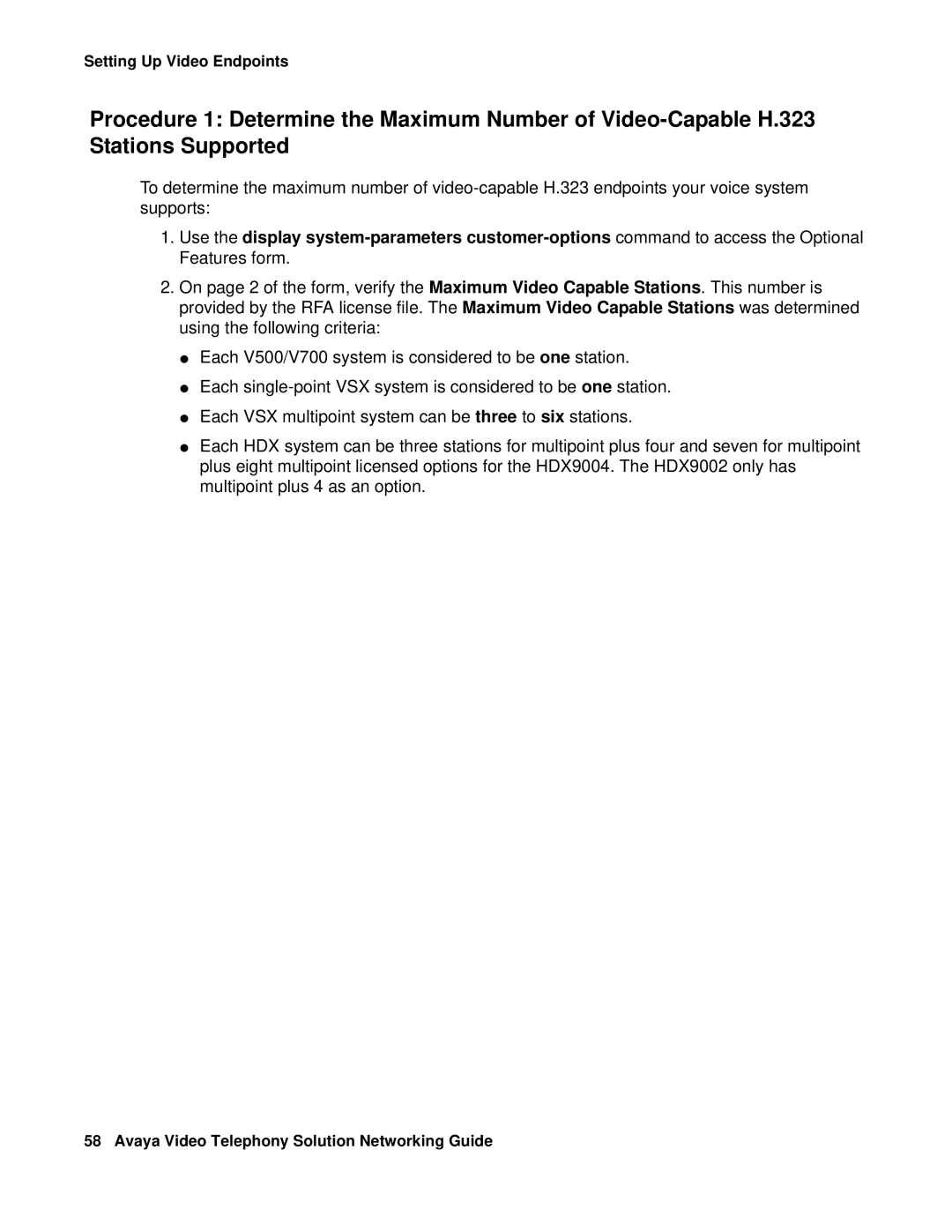Setting Up Video Endpoints
Procedure 1: Determine the Maximum Number of
To determine the maximum number of
1.Use the display
2.On page 2 of the form, verify the Maximum Video Capable Stations. This number is provided by the RFA license file. The Maximum Video Capable Stations was determined using the following criteria:
●Each V500/V700 system is considered to be one station.
●Each
●Each VSX multipoint system can be three to six stations.
●Each HDX system can be three stations for multipoint plus four and seven for multipoint plus eight multipoint licensed options for the HDX9004. The HDX9002 only has multipoint plus 4 as an option.
58 Avaya Video Telephony Solution Networking Guide