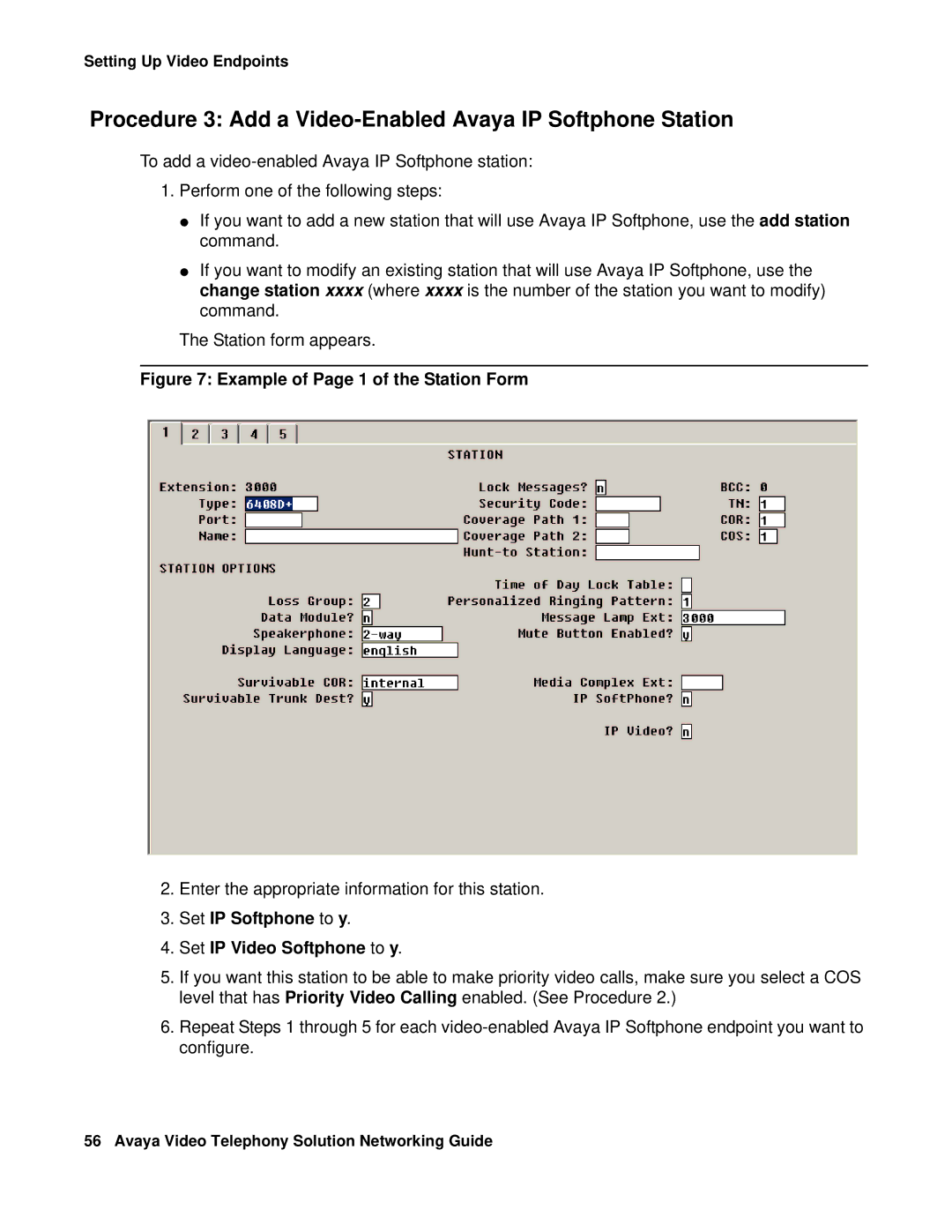Setting Up Video Endpoints
Procedure 3: Add a Video-Enabled Avaya IP Softphone Station
To add a
1.Perform one of the following steps:
●If you want to add a new station that will use Avaya IP Softphone, use the add station command.
●If you want to modify an existing station that will use Avaya IP Softphone, use the change station xxxx (where xxxx is the number of the station you want to modify) command.
The Station form appears.
Figure 7: Example of Page 1 of the Station Form
2.Enter the appropriate information for this station.
3.Set IP Softphone to y.
4.Set IP Video Softphone to y.
5.If you want this station to be able to make priority video calls, make sure you select a COS level that has Priority Video Calling enabled. (See Procedure 2.)
6.Repeat Steps 1 through 5 for each
56 Avaya Video Telephony Solution Networking Guide