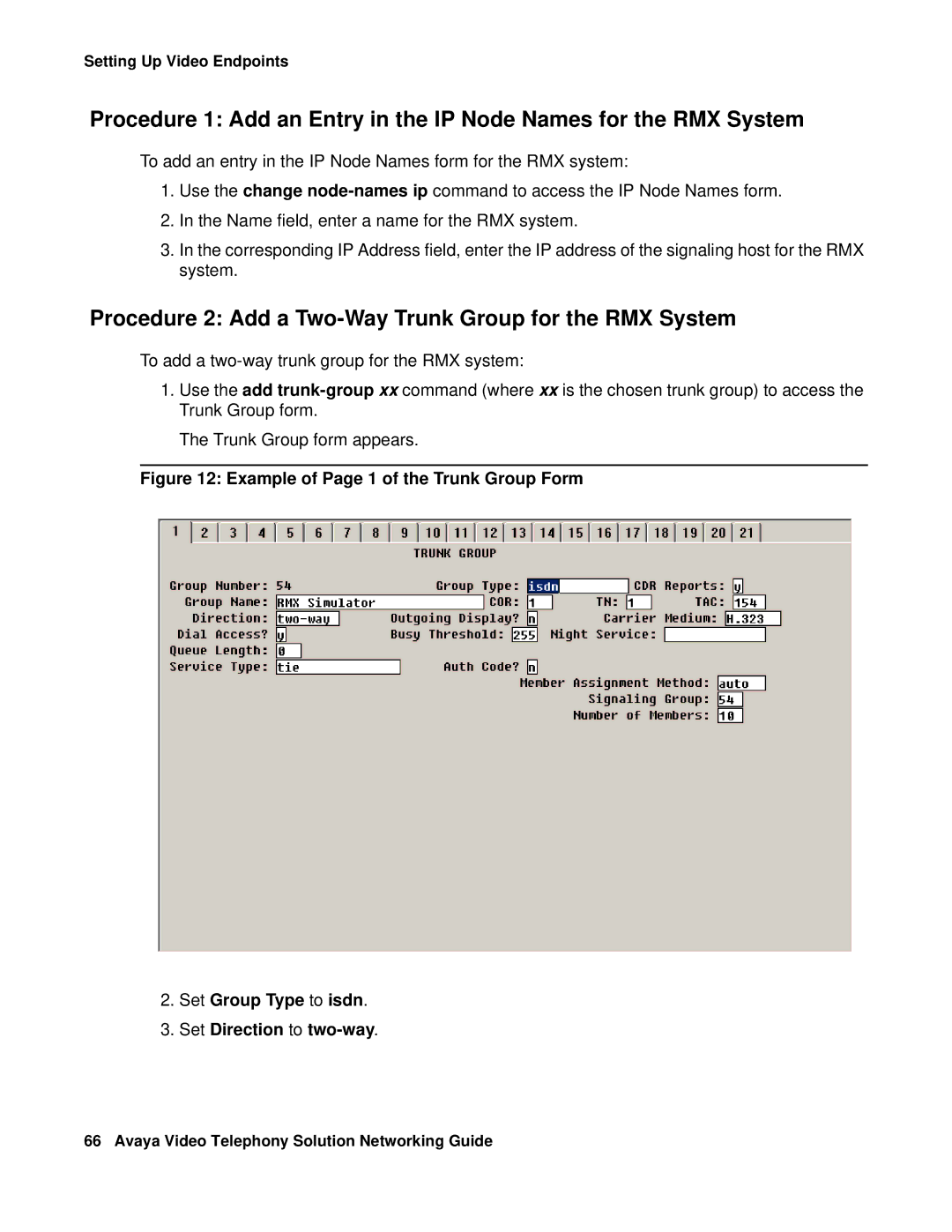Setting Up Video Endpoints
Procedure 1: Add an Entry in the IP Node Names for the RMX System
To add an entry in the IP Node Names form for the RMX system:
1.Use the change
2.In the Name field, enter a name for the RMX system.
3.In the corresponding IP Address field, enter the IP address of the signaling host for the RMX system.
Procedure 2: Add a Two-Way Trunk Group for the RMX System
To add a
1.Use the add
The Trunk Group form appears.
Figure 12: Example of Page 1 of the Trunk Group Form
2.Set Group Type to isdn.
3.Set Direction to two-way.
66 Avaya Video Telephony Solution Networking Guide