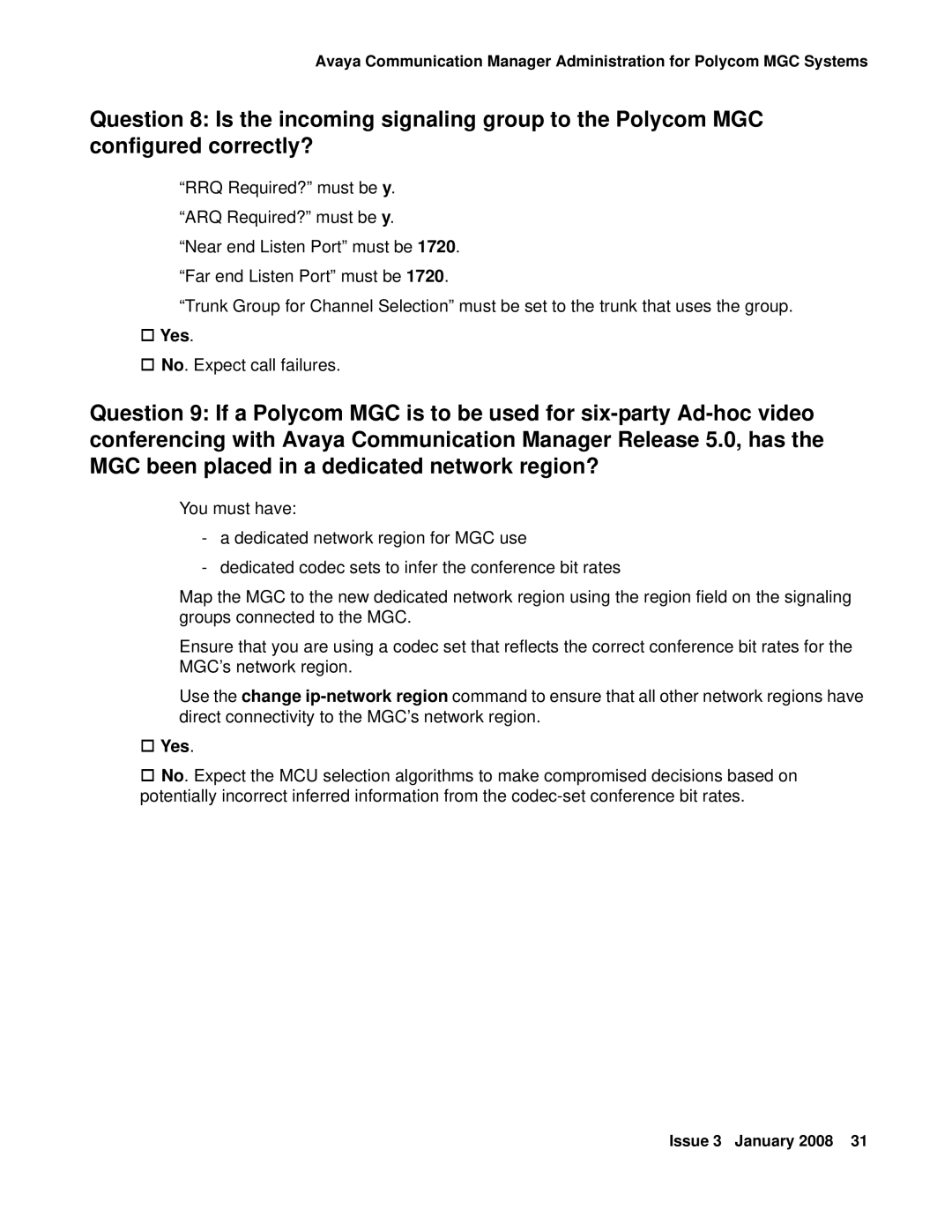Avaya Communication Manager Administration for Polycom MGC Systems
Question 8: Is the incoming signaling group to the Polycom MGC configured correctly?
“RRQ Required?” must be y. “ARQ Required?” must be y.
“Near end Listen Port” must be 1720. “Far end Listen Port” must be 1720.
“Trunk Group for Channel Selection” must be set to the trunk that uses the group.
Yes.
No. Expect call failures.
Question 9: If a Polycom MGC is to be used for
You must have:
-a dedicated network region for MGC use
-dedicated codec sets to infer the conference bit rates
Map the MGC to the new dedicated network region using the region field on the signaling groups connected to the MGC.
Ensure that you are using a codec set that reflects the correct conference bit rates for the MGC’s network region.
Use the change
Yes.
No. Expect the MCU selection algorithms to make compromised decisions based on potentially incorrect inferred information from the
Issue 3 January 2008 31