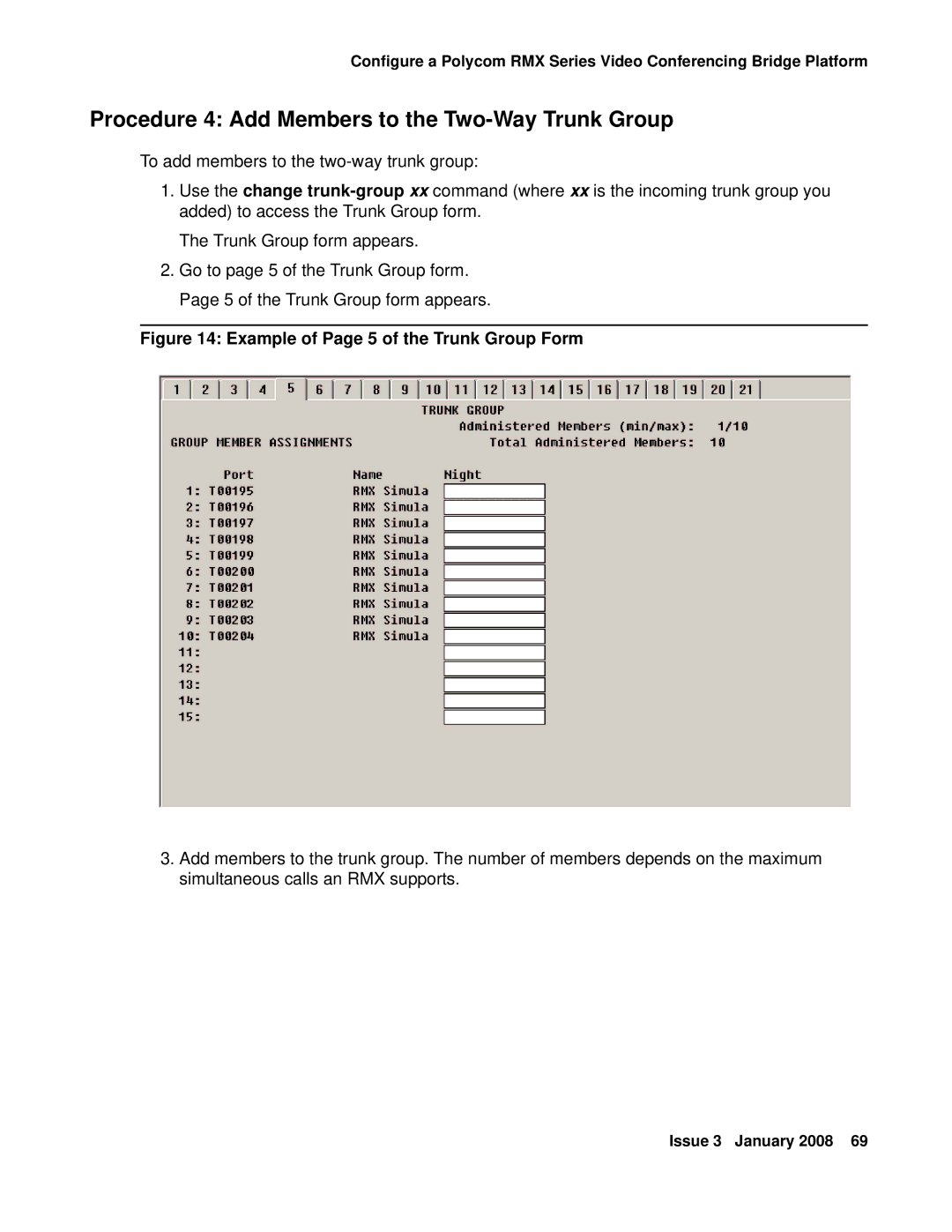Configure a Polycom RMX Series Video Conferencing Bridge Platform
Procedure 4: Add Members to the Two-Way Trunk Group
To add members to the
1.Use the change
The Trunk Group form appears.
2.Go to page 5 of the Trunk Group form. Page 5 of the Trunk Group form appears.
Figure 14: Example of Page 5 of the Trunk Group Form
3.Add members to the trunk group. The number of members depends on the maximum simultaneous calls an RMX supports.
Issue 3 January 2008 69