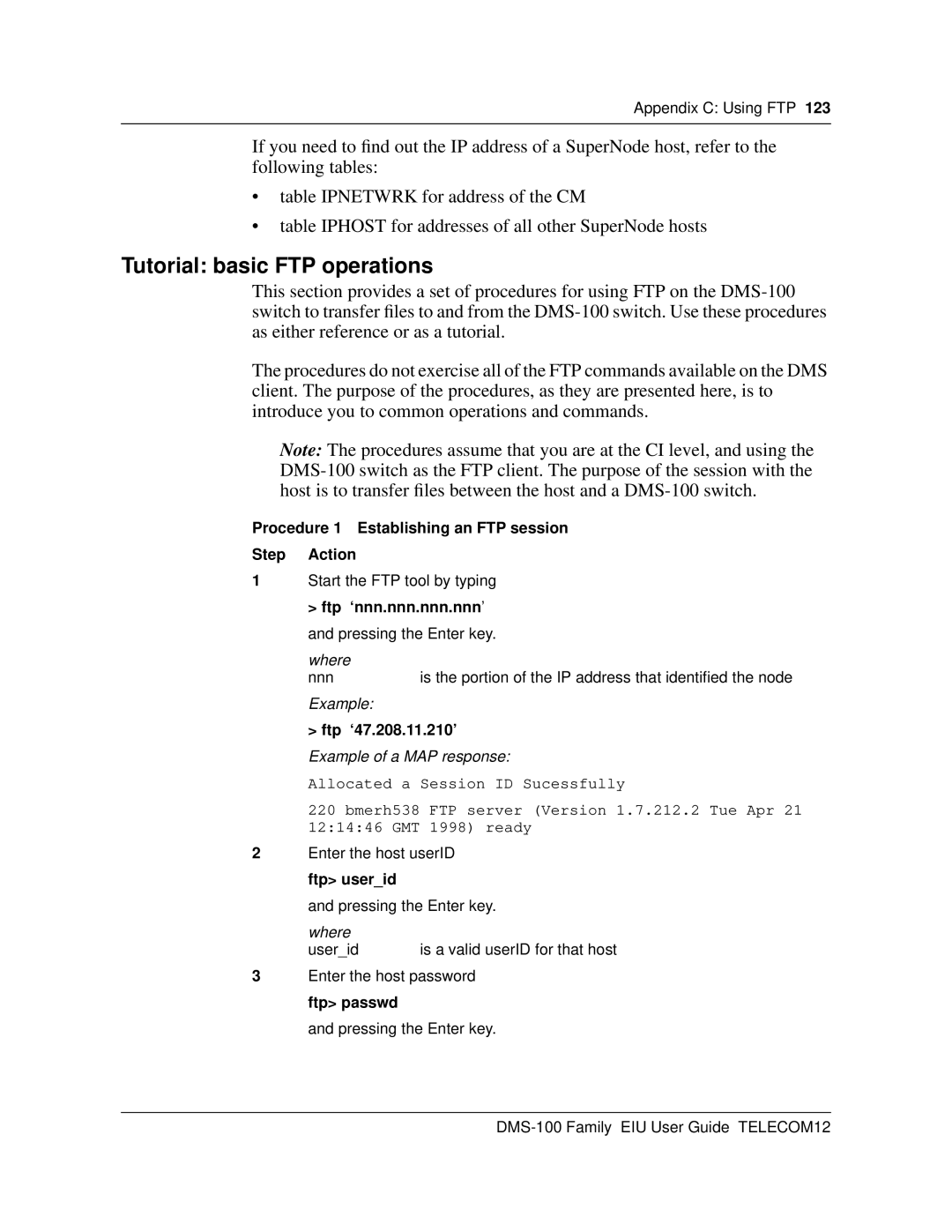This section provides a set of procedures for using FTP on the DMS-100 switch to transfer files to and from the DMS-100 switch. Use these procedures as either reference or as a tutorial.
The procedures do not exercise all of the FTP commands available on the DMS client. The purpose of the procedures, as they are presented here, is to introduce you to common operations and commands.
Note: The procedures assume that you are at the CI level, and using the DMS-100 switch as the FTP client. The purpose of the session with the host is to transfer files between the host and a DMS-100 switch.
Appendix C: Using FTP 123
If you need to find out the IP address of a SuperNode host, refer to the following tables:
•table IPNETWRK for address of the CM
•table IPHOST for addresses of all other SuperNode hosts
Tutorial: basic FTP operations
Procedure 1 Establishing an FTP session
Step | Action | |
1 | Start the FTP tool by typing | |
| > ftp ‘nnn.nnn.nnn.nnn’ | |
| and pressing the Enter key. | |
| where | |
| nnn | is the portion of the IP address that identified the node |
| Example: | |
| > ftp | ‘47.208.11.210’ |
| Example of a MAP response: | |
| Allocated a Session ID Sucessfully | |
220 bmerh538 FTP server (Version 1.7.212.2 Tue Apr 21 12:14:46 GMT 1998) ready
2Enter the host userID ftp> user_id
and pressing the Enter key.
where |
|
user_id | is a valid userID for that host |
3Enter the host password ftp> passwd
and pressing the Enter key.