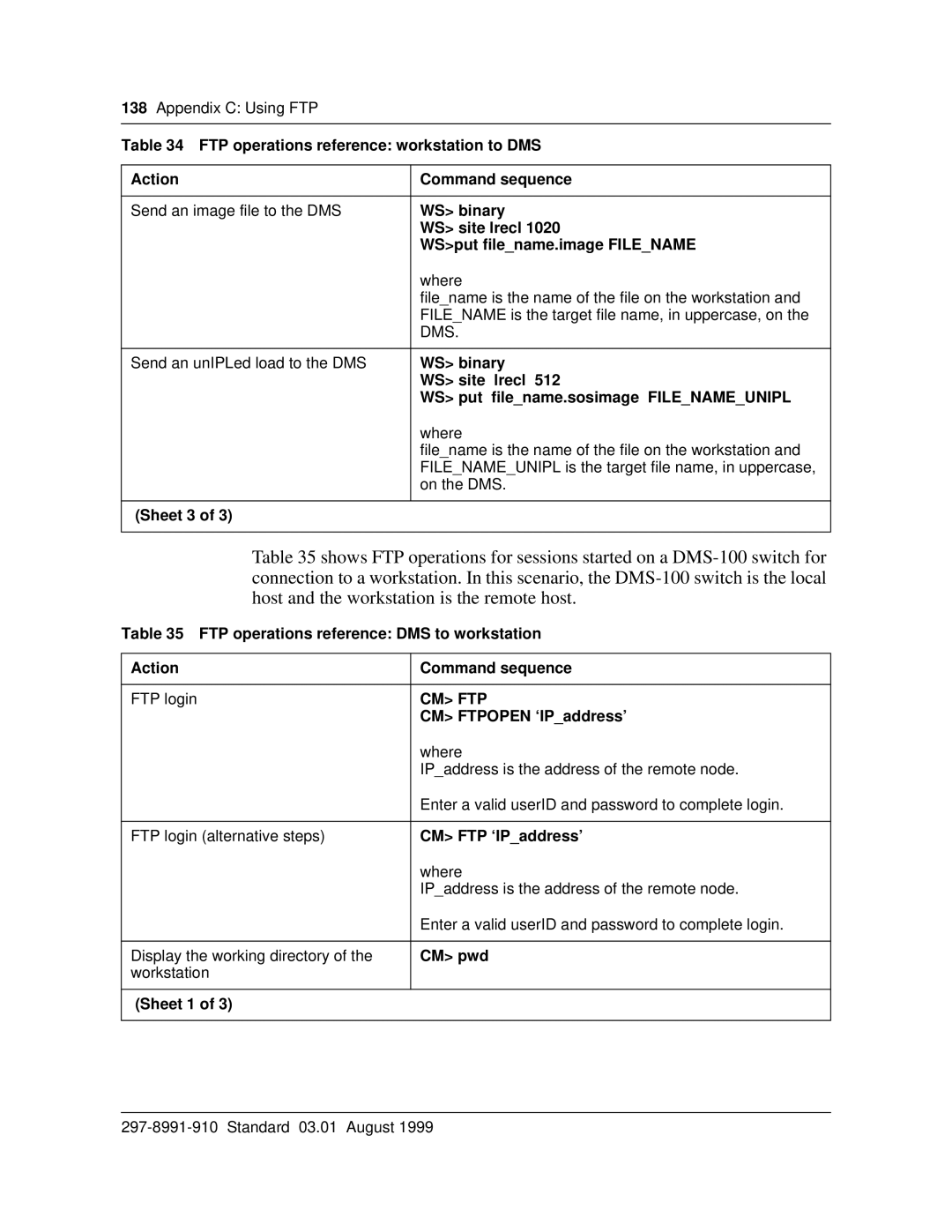138Appendix C: Using FTP
Table 34 FTP operations reference: workstation to DMS
Action | Command sequence |
|
|
Send an image file to the DMS | WS> binary |
| WS> site lrecl 1020 |
| WS>put file_name.image FILE_NAME |
| where |
| file_name is the name of the file on the workstation and |
| FILE_NAME is the target file name, in uppercase, on the |
| DMS. |
|
|
Send an unIPLed load to the DMS | WS> binary |
| WS> site lrecl 512 |
| WS> put file_name.sosimage FILE_NAME_UNIPL |
| where |
| file_name is the name of the file on the workstation and |
| FILE_NAME_UNIPL is the target file name, in uppercase, |
| on the DMS. |
|
|
(Sheet 3 of 3) |
|
|
|
Table 35 shows FTP operations for sessions started on a
Table 35 FTP operations reference: DMS to workstation
Action | Command sequence |
|
|
FTP login | CM> FTP |
| CM> FTPOPEN ‘IP_address’ |
| where |
| IP_address is the address of the remote node. |
| Enter a valid userID and password to complete login. |
|
|
FTP login (alternative steps) | CM> FTP ‘IP_address’ |
| where |
| IP_address is the address of the remote node. |
| Enter a valid userID and password to complete login. |
|
|
Display the working directory of the | CM> pwd |
workstation |
|
|
|
(Sheet 1 of 3) |
|
|
|