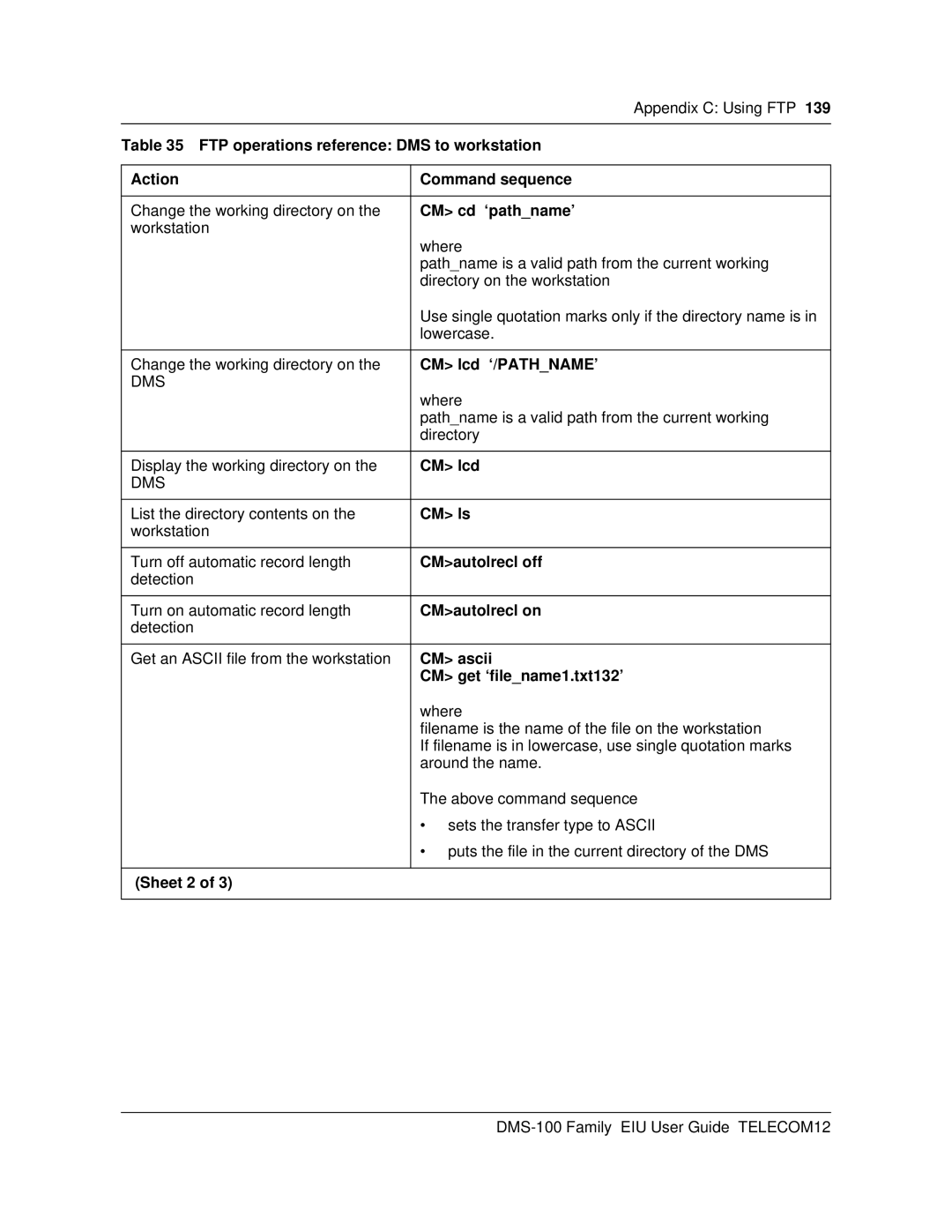Appendix C: Using FTP 139
Table 35 FTP operations reference: DMS to workstation
Action | Command sequence |
|
|
Change the working directory on the | CM> cd ‘path_name’ |
workstation |
|
| where |
| path_name is a valid path from the current working |
| directory on the workstation |
| Use single quotation marks only if the directory name is in |
| lowercase. |
|
|
Change the working directory on the | CM> lcd ‘/PATH_NAME’ |
DMS |
|
| where |
| path_name is a valid path from the current working |
| directory |
|
|
Display the working directory on the | CM> lcd |
DMS |
|
|
|
List the directory contents on the | CM> ls |
workstation |
|
|
|
Turn off automatic record length | CM>autolrecl off |
detection |
|
|
|
Turn on automatic record length | CM>autolrecl on |
detection |
|
|
|
Get an ASCII file from the workstation | CM> ascii |
| CM> get ‘file_name1.txt132’ |
| where |
| filename is the name of the file on the workstation |
| If filename is in lowercase, use single quotation marks |
| around the name. |
| The above command sequence |
| • sets the transfer type to ASCII |
| • puts the file in the current directory of the DMS |
|
|
(Sheet 2 of 3) |
|
|
|