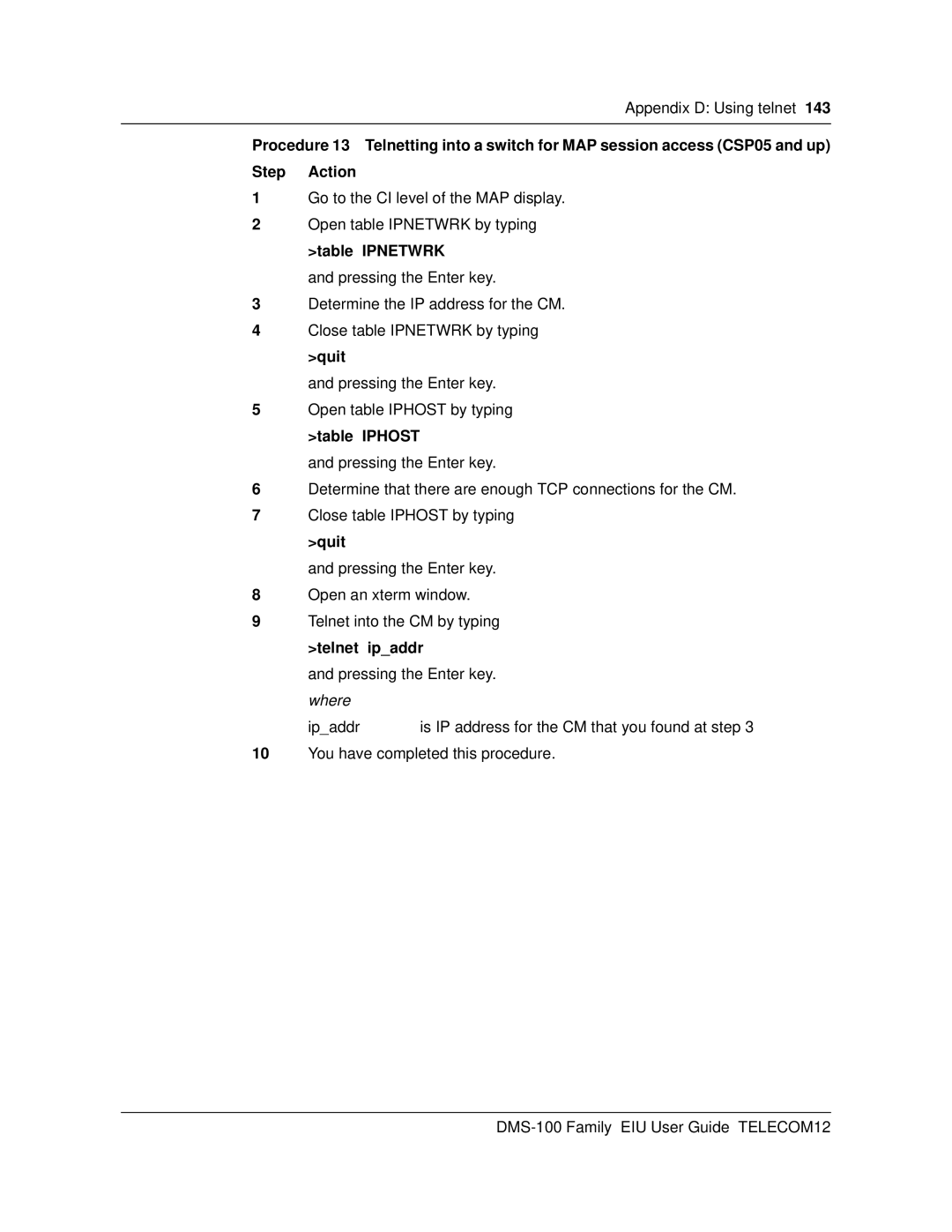Appendix D: Using telnet 143
Procedure 13 Telnetting into a switch for MAP session access (CSP05 and up) Step Action
1Go to the CI level of the MAP display.
2Open table IPNETWRK by typing
>table IPNETWRK
and pressing the Enter key.
3Determine the IP address for the CM.
4Close table IPNETWRK by typing
>quit
and pressing the Enter key.
5Open table IPHOST by typing
>table IPHOST
and pressing the Enter key.
6Determine that there are enough TCP connections for the CM.
7Close table IPHOST by typing
>quit
and pressing the Enter key.
8Open an xterm window.
9Telnet into the CM by typing
>telnet ip_addr
and pressing the Enter key. where
ip_addr | is IP address for the CM that you found at step 3 |
10You have completed this procedure.