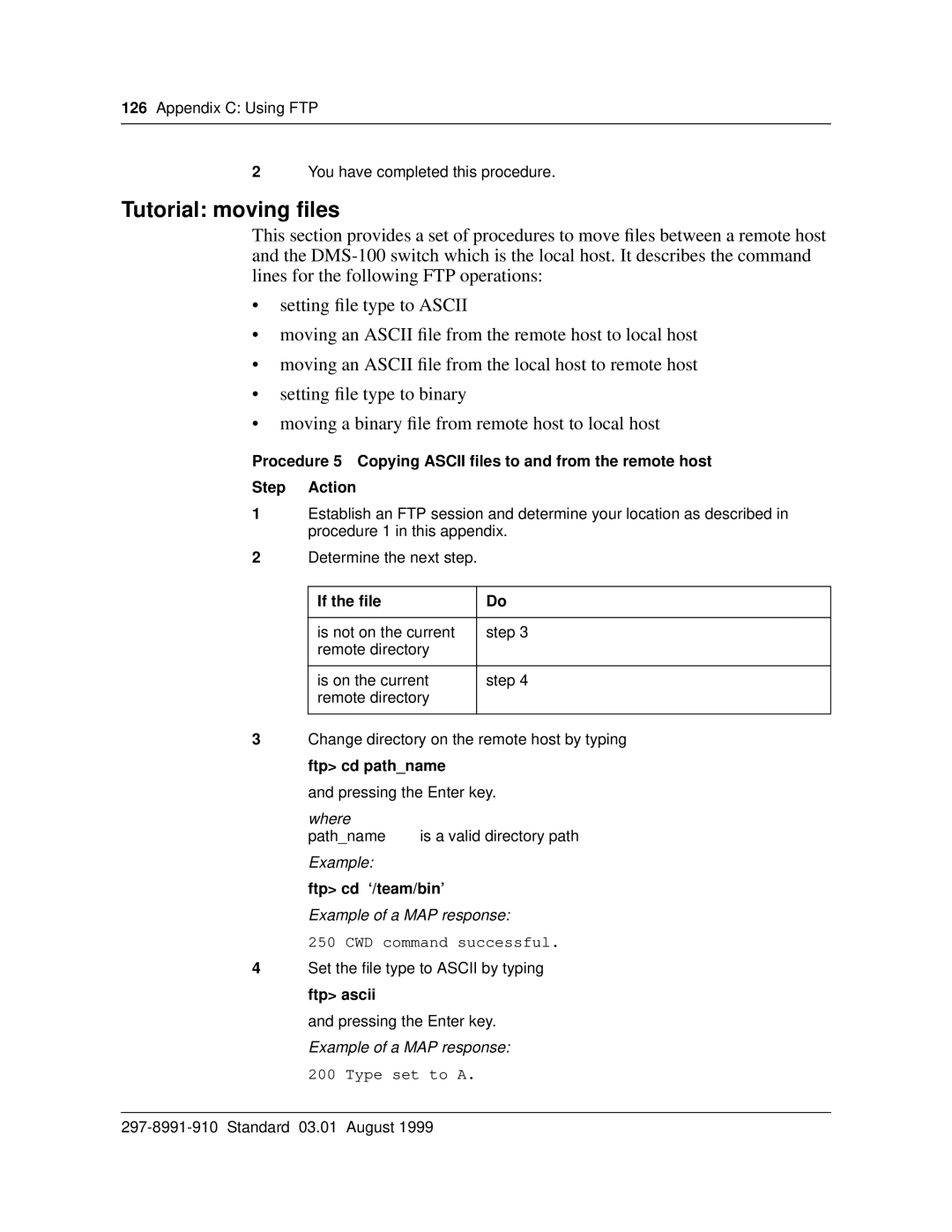126Appendix C: Using FTP
2You have completed this procedure.
Tutorial: moving files
This section provides a set of procedures to move files between a remote host and the
•setting file type to ASCII
•moving an ASCII file from the remote host to local host
•moving an ASCII file from the local host to remote host
•setting file type to binary
•moving a binary file from remote host to local host
Procedure 5 Copying ASCII files to and from the remote host
Step Action
1Establish an FTP session and determine your location as described in procedure 1 in this appendix.
2Determine the next step.
If the file | Do |
|
|
is not on the current | step 3 |
remote directory |
|
|
|
is on the current | step 4 |
remote directory |
|
|
|
3Change directory on the remote host by typing ftp> cd path_name
and pressing the Enter key.
where |
|
path_name | is a valid directory path |
Example: |
|
ftp> cd ‘/team/bin’
Example of a MAP response:
250 CWD command successful.
4Set the file type to ASCII by typing ftp> ascii
and pressing the Enter key. Example of a MAP response:
200 Type set to A.