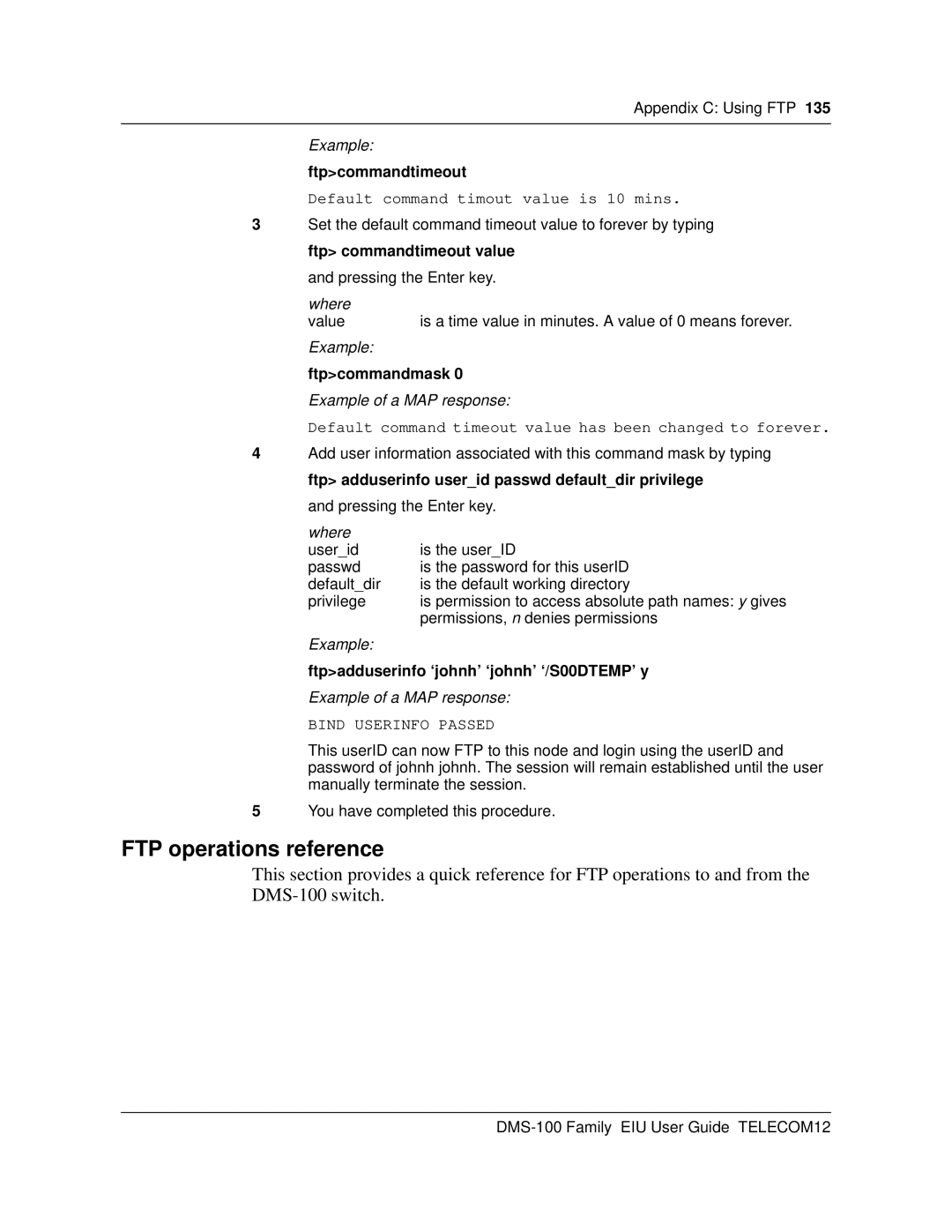Appendix C: Using FTP 135
Example:
ftp>commandtimeout
Default command timout value is 10 mins.
3Set the default command timeout value to forever by typing ftp> commandtimeout value
and pressing the Enter key.
where |
|
value | is a time value in minutes. A value of 0 means forever. |
Example: |
|
ftp>commandmask 0
Example of a MAP response:
Default command timeout value has been changed to forever.
4Add user information associated with this command mask by typing ftp> adduserinfo user_id passwd default_dir privilege
and pressing the Enter key.
where |
|
user_id | is the user_ID |
passwd | is the password for this userID |
default_dir | is the default working directory |
privilege | is permission to access absolute path names: y gives |
| permissions, n denies permissions |
Example: |
|
ftp>adduserinfo ‘johnh’ ‘johnh’ ‘/S00DTEMP’ y
Example of a MAP response:
BIND USERINFO PASSED
This userID can now FTP to this node and login using the userID and password of johnh johnh. The session will remain established until the user manually terminate the session.
5You have completed this procedure.
FTP operations reference
This section provides a quick reference for FTP operations to and from the