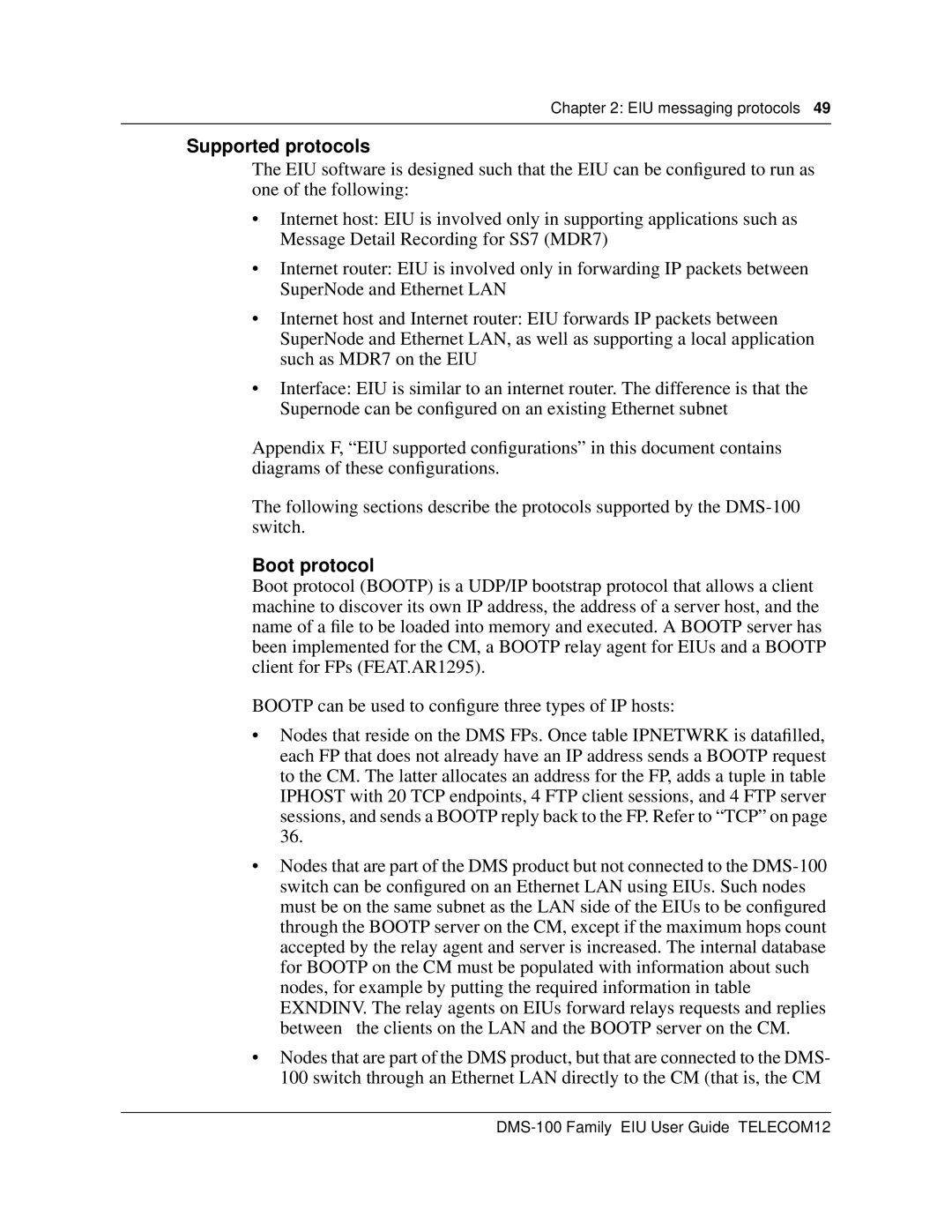Chapter 2: EIU messaging protocols 49
Supported protocols
The EIU software is designed such that the EIU can be configured to run as one of the following:
•Internet host: EIU is involved only in supporting applications such as Message Detail Recording for SS7 (MDR7)
•Internet router: EIU is involved only in forwarding IP packets between SuperNode and Ethernet LAN
•Internet host and Internet router: EIU forwards IP packets between SuperNode and Ethernet LAN, as well as supporting a local application such as MDR7 on the EIU
•Interface: EIU is similar to an internet router. The difference is that the Supernode can be configured on an existing Ethernet subnet
Appendix F, “EIU supported configurations” in this document contains diagrams of these configurations.
The following sections describe the protocols supported by the
Boot protocol
Boot protocol (BOOTP) is a UDP/IP bootstrap protocol that allows a client machine to discover its own IP address, the address of a server host, and the name of a file to be loaded into memory and executed. A BOOTP server has been implemented for the CM, a BOOTP relay agent for EIUs and a BOOTP client for FPs (FEAT.AR1295).
BOOTP can be used to configure three types of IP hosts:
•Nodes that reside on the DMS FPs. Once table IPNETWRK is datafilled, each FP that does not already have an IP address sends a BOOTP request to the CM. The latter allocates an address for the FP, adds a tuple in table IPHOST with 20 TCP endpoints, 4 FTP client sessions, and 4 FTP server sessions, and sends a BOOTP reply back to the FP. Refer to “TCP” on page 36.
•Nodes that are part of the DMS product but not connected to the
for BOOTP on the CM must be populated with information about such nodes, for example by putting the required information in table EXNDINV. The relay agents on EIUs forward relays requests and replies between the clients on the LAN and the BOOTP server on the CM.
•Nodes that are part of the DMS product, but that are connected to the DMS- 100 switch through an Ethernet LAN directly to the CM (that is, the CM