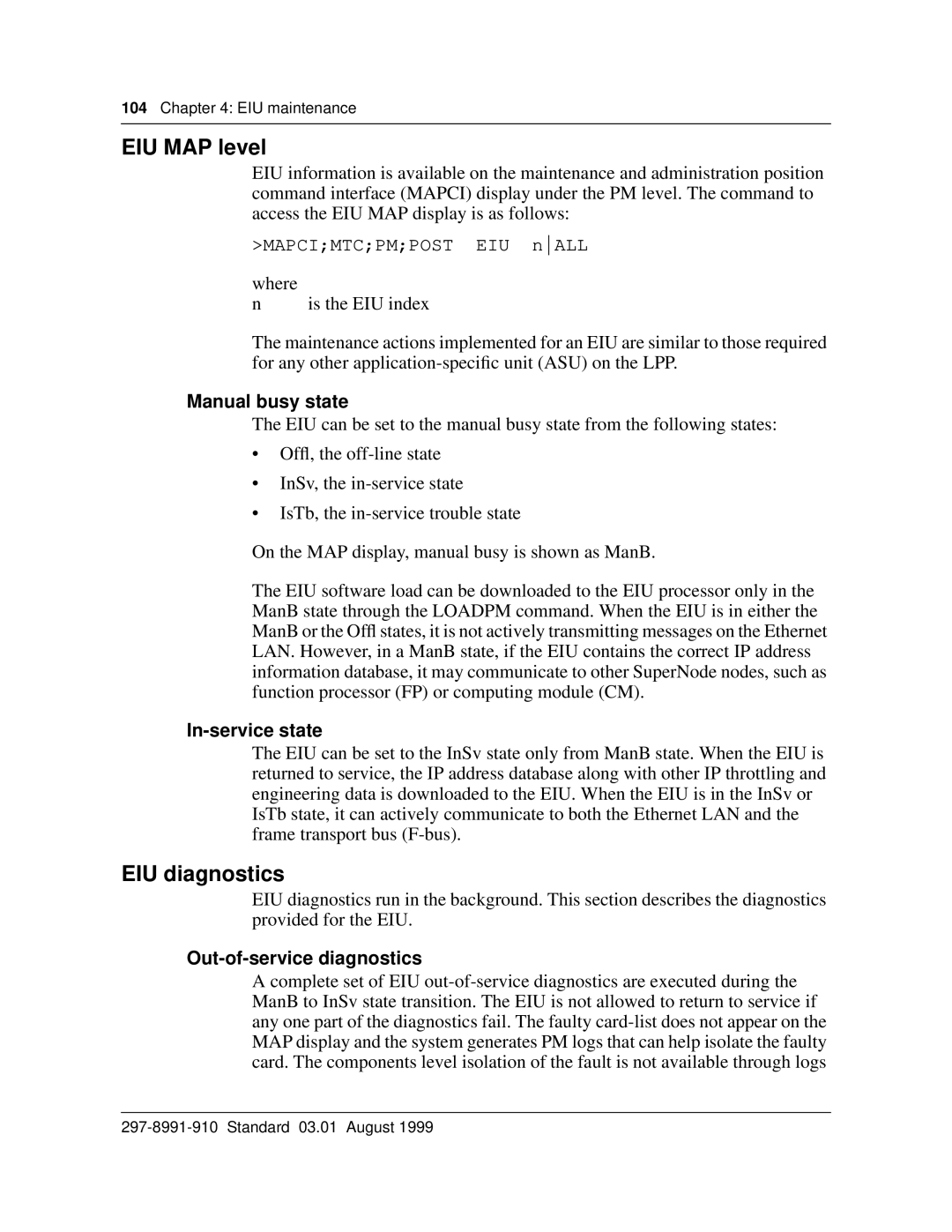104Chapter 4: EIU maintenance
EIU MAP level
EIU information is available on the maintenance and administration position command interface (MAPCI) display under the PM level. The command to access the EIU MAP display is as follows:
>MAPCI;MTC;PM;POST EIU nALL
where
n is the EIU index
The maintenance actions implemented for an EIU are similar to those required for any other
Manual busy state
The EIU can be set to the manual busy state from the following states:
•Offl, the
•InSv, the
•IsTb, the
On the MAP display, manual busy is shown as ManB.
The EIU software load can be downloaded to the EIU processor only in the ManB state through the LOADPM command. When the EIU is in either the ManB or the Offl states, it is not actively transmitting messages on the Ethernet LAN. However, in a ManB state, if the EIU contains the correct IP address information database, it may communicate to other SuperNode nodes, such as function processor (FP) or computing module (CM).
In-service state
The EIU can be set to the InSv state only from ManB state. When the EIU is returned to service, the IP address database along with other IP throttling and engineering data is downloaded to the EIU. When the EIU is in the InSv or IsTb state, it can actively communicate to both the Ethernet LAN and the frame transport bus
EIU diagnostics
EIU diagnostics run in the background. This section describes the diagnostics provided for the EIU.
Out-of-service diagnostics
A complete set of EIU