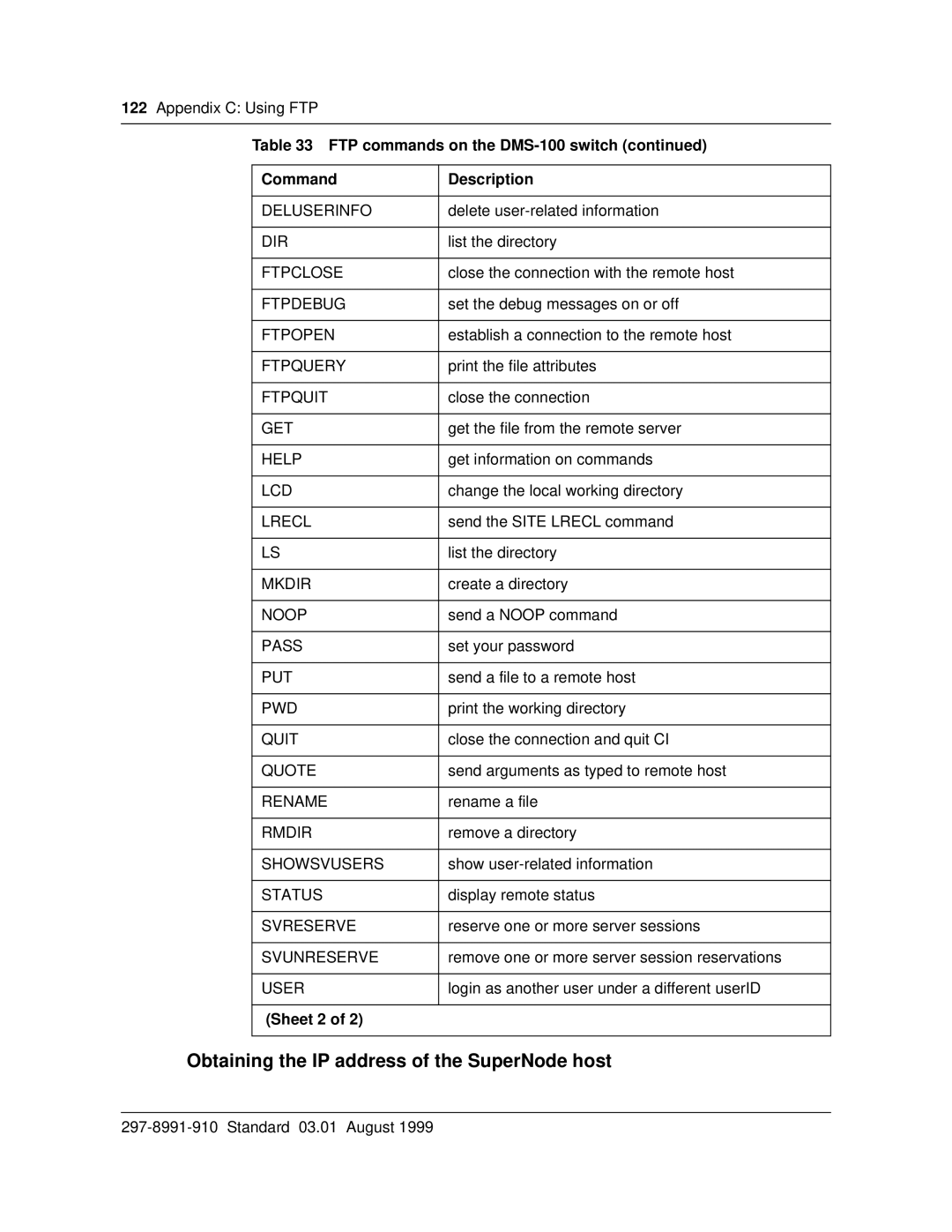122Appendix C: Using FTP
Table 33 FTP commands on the DMS-100 switch (continued)
Command | Description |
|
|
DELUSERINFO | delete |
|
|
DIR | list the directory |
|
|
FTPCLOSE | close the connection with the remote host |
|
|
FTPDEBUG | set the debug messages on or off |
|
|
FTPOPEN | establish a connection to the remote host |
|
|
FTPQUERY | print the file attributes |
|
|
FTPQUIT | close the connection |
|
|
GET | get the file from the remote server |
|
|
HELP | get information on commands |
|
|
LCD | change the local working directory |
|
|
LRECL | send the SITE LRECL command |
|
|
LS | list the directory |
|
|
MKDIR | create a directory |
|
|
NOOP | send a NOOP command |
|
|
PASS | set your password |
|
|
PUT | send a file to a remote host |
|
|
PWD | print the working directory |
|
|
QUIT | close the connection and quit CI |
|
|
QUOTE | send arguments as typed to remote host |
|
|
RENAME | rename a file |
|
|
RMDIR | remove a directory |
|
|
SHOWSVUSERS | show |
|
|
STATUS | display remote status |
|
|
SVRESERVE | reserve one or more server sessions |
|
|
SVUNRESERVE | remove one or more server session reservations |
|
|
USER | login as another user under a different userID |
|
|
(Sheet 2 of 2) |
|
|
|