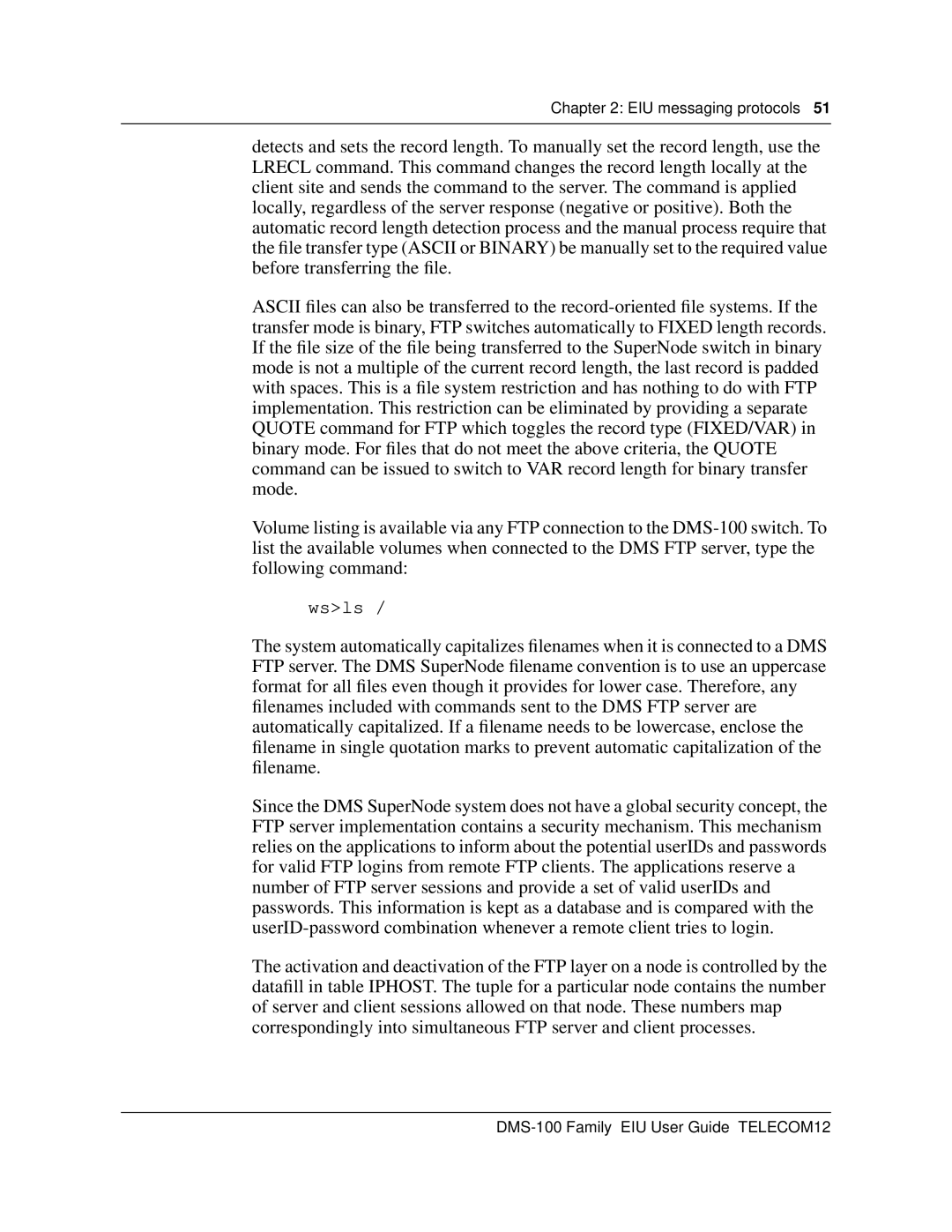Chapter 2: EIU messaging protocols 51
detects and sets the record length. To manually set the record length, use the LRECL command. This command changes the record length locally at the client site and sends the command to the server. The command is applied locally, regardless of the server response (negative or positive). Both the automatic record length detection process and the manual process require that the file transfer type (ASCII or BINARY) be manually set to the required value before transferring the file.
ASCII files can also be transferred to the
Volume listing is available via any FTP connection to the
ws>ls /
The system automatically capitalizes filenames when it is connected to a DMS FTP server. The DMS SuperNode filename convention is to use an uppercase format for all files even though it provides for lower case. Therefore, any filenames included with commands sent to the DMS FTP server are automatically capitalized. If a filename needs to be lowercase, enclose the filename in single quotation marks to prevent automatic capitalization of the filename.
Since the DMS SuperNode system does not have a global security concept, the FTP server implementation contains a security mechanism. This mechanism relies on the applications to inform about the potential userIDs and passwords for valid FTP logins from remote FTP clients. The applications reserve a number of FTP server sessions and provide a set of valid userIDs and passwords. This information is kept as a database and is compared with the
The activation and deactivation of the FTP layer on a node is controlled by the datafill in table IPHOST. The tuple for a particular node contains the number of server and client sessions allowed on that node. These numbers map correspondingly into simultaneous FTP server and client processes.