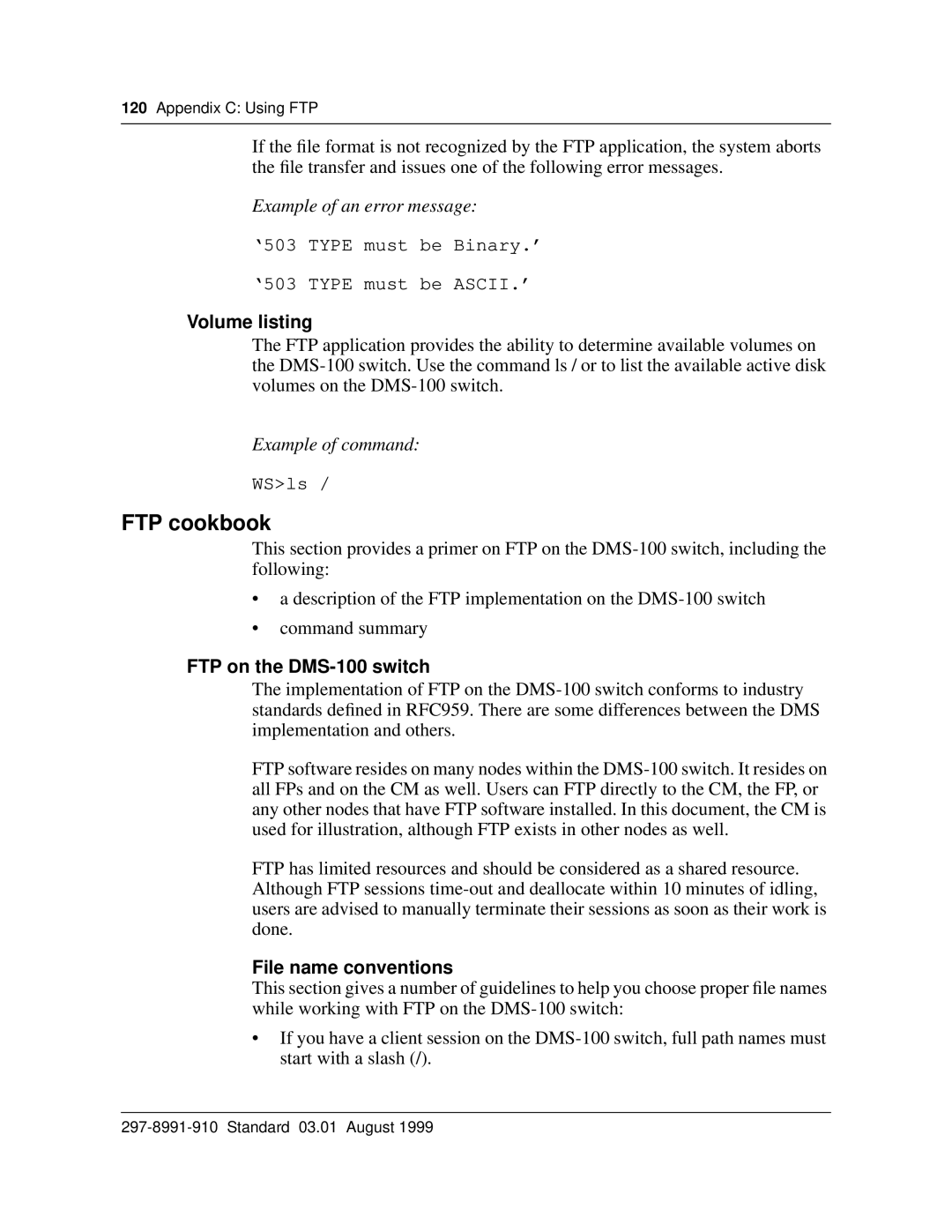120Appendix C: Using FTP
If the file format is not recognized by the FTP application, the system aborts the file transfer and issues one of the following error messages.
Example of an error message:
‘503 TYPE must be Binary.’
‘503 TYPE must be ASCII.’
Volume listing
The FTP application provides the ability to determine available volumes on the
Example of command:
WS>ls /
FTP cookbook
This section provides a primer on FTP on the
•a description of the FTP implementation on the
•command summary
FTP on the DMS-100 switch
The implementation of FTP on the
FTP software resides on many nodes within the
FTP has limited resources and should be considered as a shared resource. Although FTP sessions
File name conventions
This section gives a number of guidelines to help you choose proper file names while working with FTP on the
•If you have a client session on the