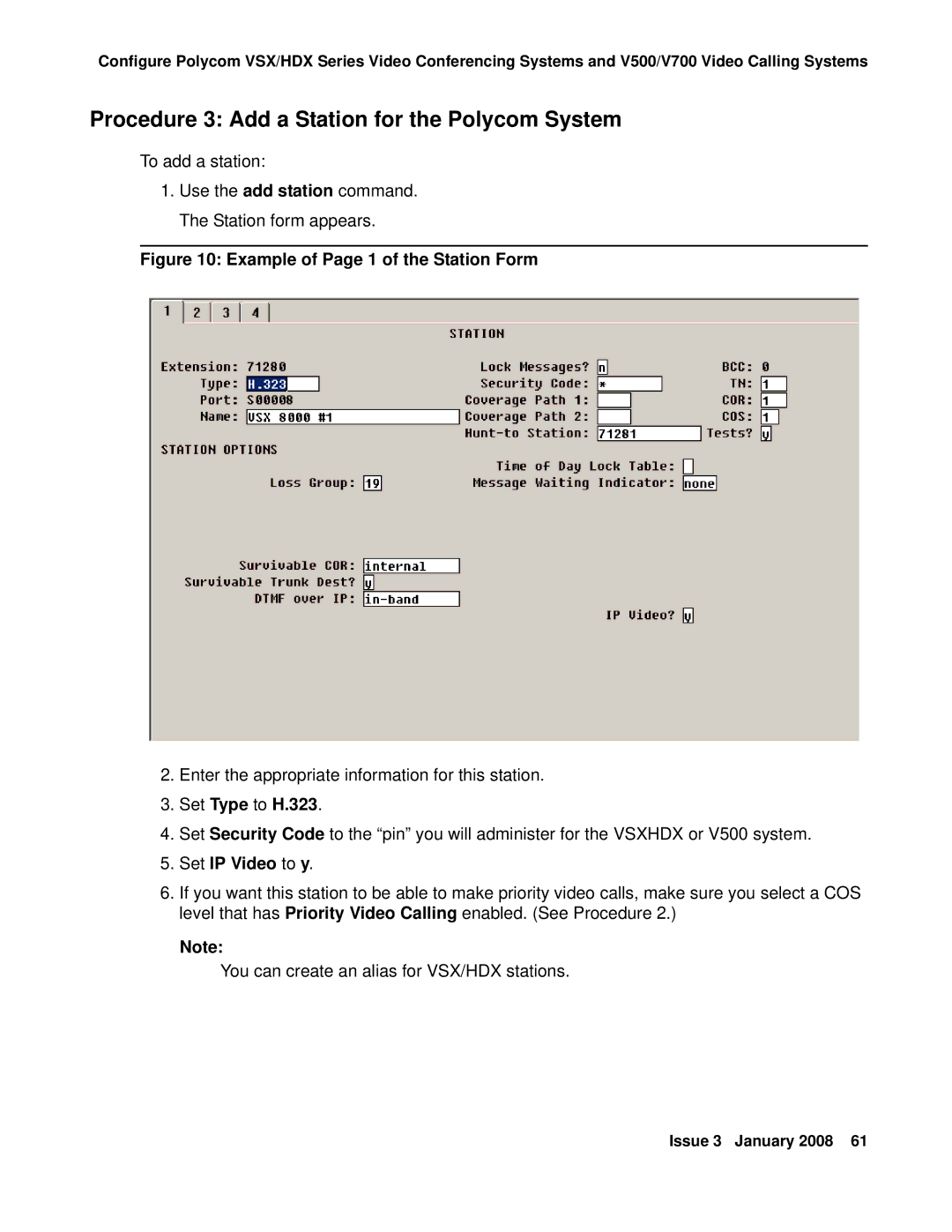Configure Polycom VSX/HDX Series Video Conferencing Systems and V500/V700 Video Calling Systems
Procedure 3: Add a Station for the Polycom System
To add a station:
1.Use the add station command. The Station form appears.
Figure 10: Example of Page 1 of the Station Form
2.Enter the appropriate information for this station.
3.Set Type to H.323.
4.Set Security Code to the “pin” you will administer for the VSXHDX or V500 system.
5.Set IP Video to y.
6.If you want this station to be able to make priority video calls, make sure you select a COS level that has Priority Video Calling enabled. (See Procedure 2.)
Note:
You can create an alias for VSX/HDX stations.
Issue 3 January 2008 61