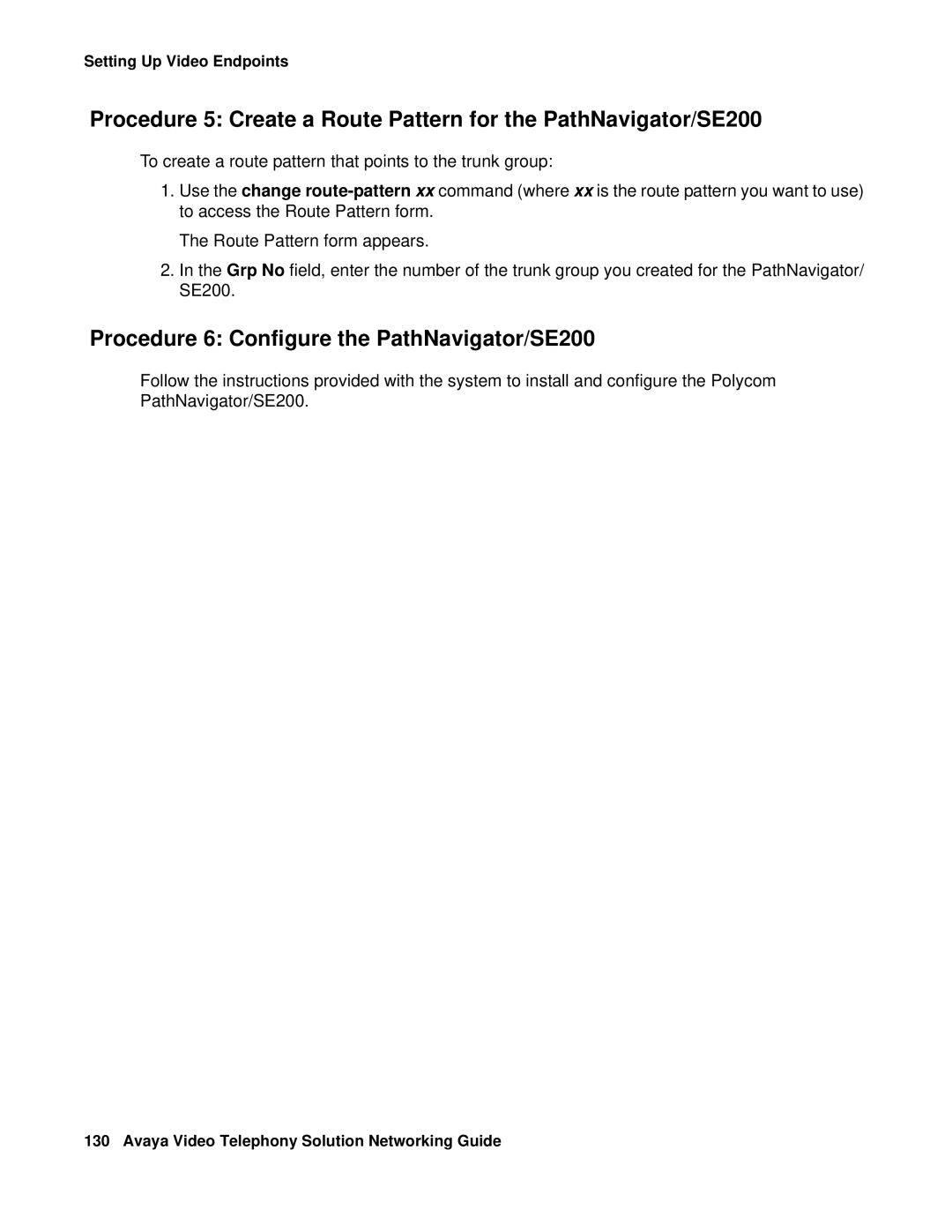Setting Up Video Endpoints
Procedure 5: Create a Route Pattern for the PathNavigator/SE200
To create a route pattern that points to the trunk group:
1.Use the change
The Route Pattern form appears.
2.In the Grp No field, enter the number of the trunk group you created for the PathNavigator/ SE200.
Procedure 6: Configure the PathNavigator/SE200
Follow the instructions provided with the system to install and configure the Polycom PathNavigator/SE200.
130 Avaya Video Telephony Solution Networking Guide