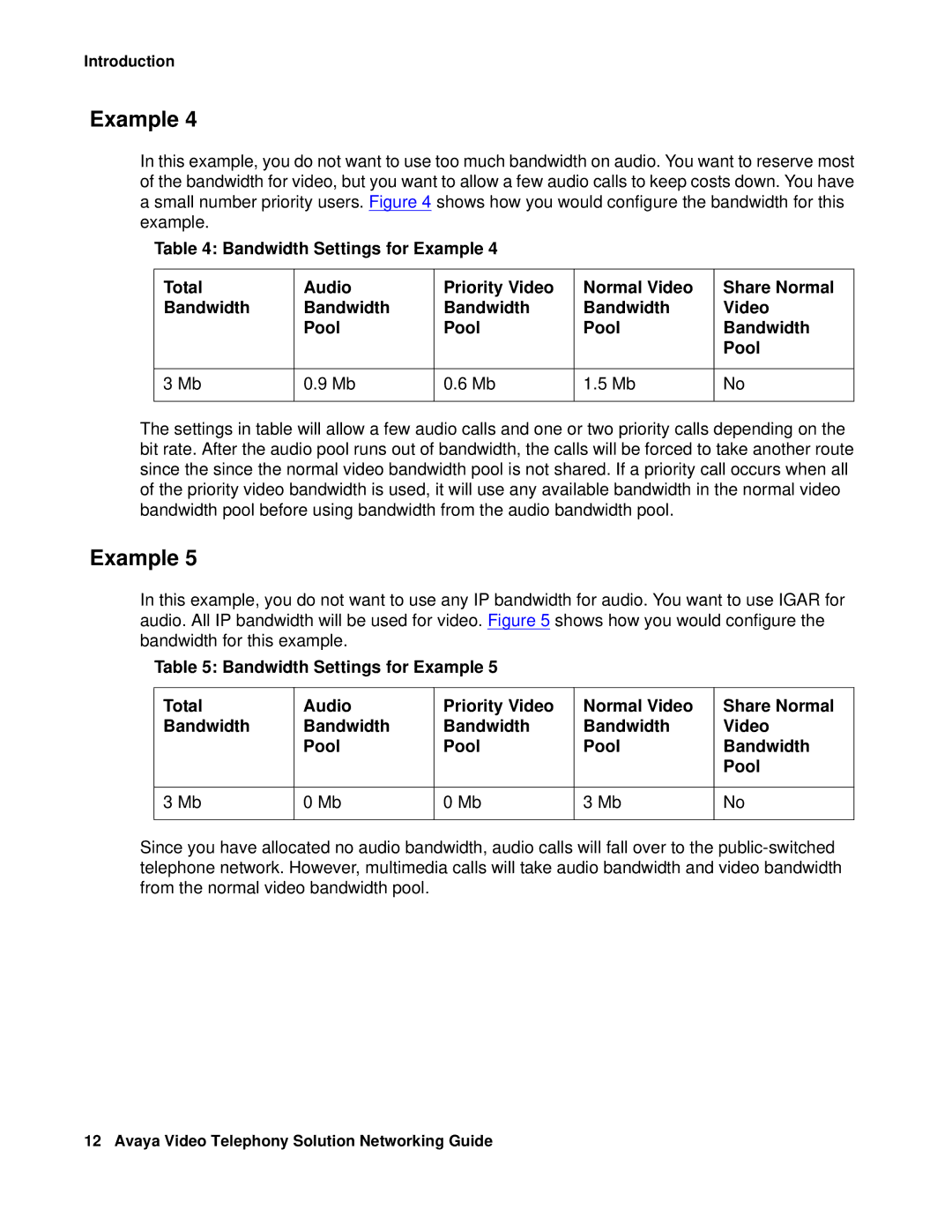Introduction
Example 4
In this example, you do not want to use too much bandwidth on audio. You want to reserve most of the bandwidth for video, but you want to allow a few audio calls to keep costs down. You have a small number priority users. Figure 4 shows how you would configure the bandwidth for this example.
Table 4: Bandwidth Settings for Example 4
Total | Audio | Priority Video | Normal Video | Share Normal |
Bandwidth | Bandwidth | Bandwidth | Bandwidth | Video |
| Pool | Pool | Pool | Bandwidth |
|
|
|
| Pool |
|
|
|
|
|
3 Mb | 0.9 Mb | 0.6 Mb | 1.5 Mb | No |
|
|
|
|
|
The settings in table will allow a few audio calls and one or two priority calls depending on the bit rate. After the audio pool runs out of bandwidth, the calls will be forced to take another route since the since the normal video bandwidth pool is not shared. If a priority call occurs when all of the priority video bandwidth is used, it will use any available bandwidth in the normal video bandwidth pool before using bandwidth from the audio bandwidth pool.
Example 5
In this example, you do not want to use any IP bandwidth for audio. You want to use IGAR for audio. All IP bandwidth will be used for video. Figure 5 shows how you would configure the bandwidth for this example.
Table 5: Bandwidth Settings for Example 5
Total | Audio | Priority Video | Normal Video | Share Normal |
Bandwidth | Bandwidth | Bandwidth | Bandwidth | Video |
| Pool | Pool | Pool | Bandwidth |
|
|
|
| Pool |
|
|
|
|
|
3 Mb | 0 Mb | 0 Mb | 3 Mb | No |
|
|
|
|
|
Since you have allocated no audio bandwidth, audio calls will fall over to the
12 Avaya Video Telephony Solution Networking Guide