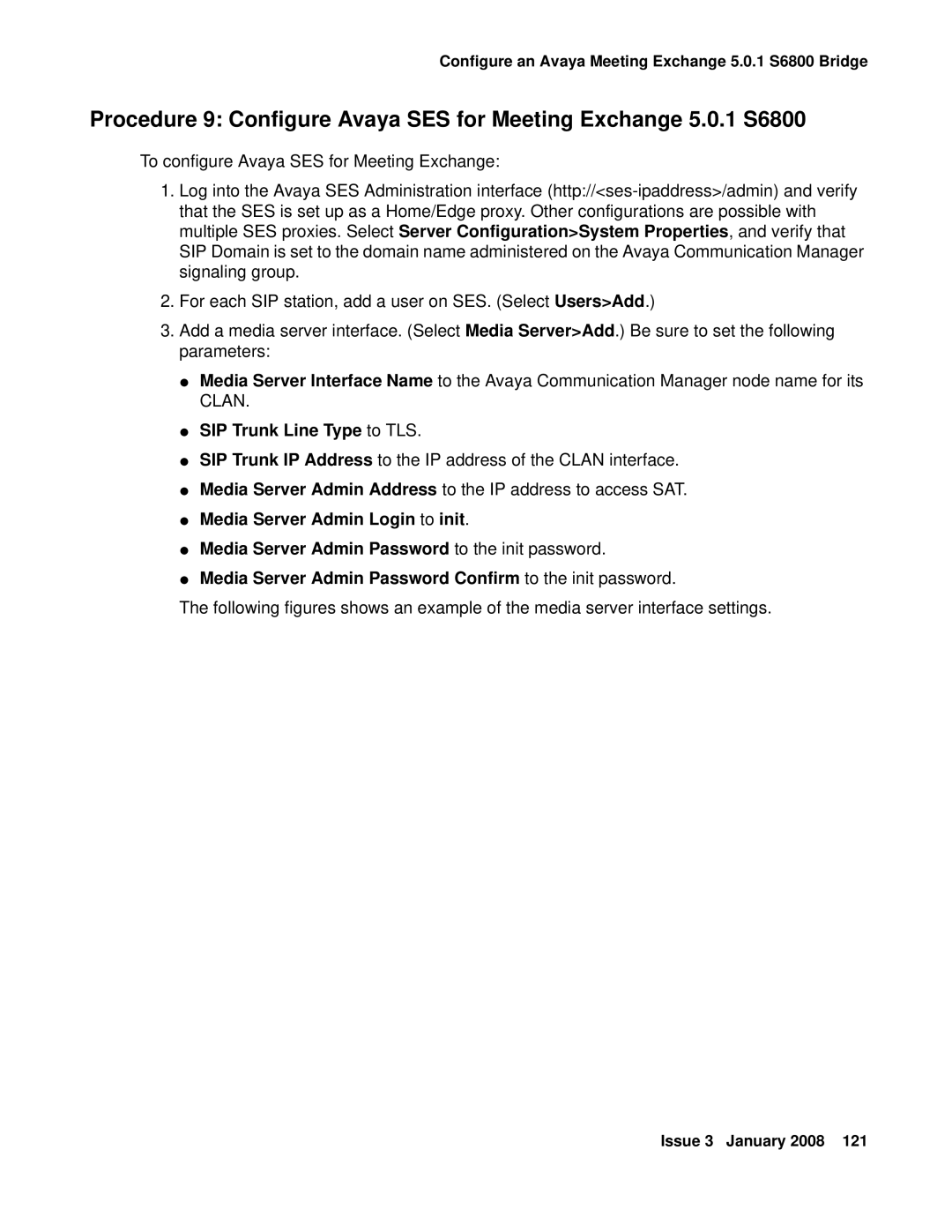Configure an Avaya Meeting Exchange 5.0.1 S6800 Bridge
Procedure 9: Configure Avaya SES for Meeting Exchange 5.0.1 S6800
To configure Avaya SES for Meeting Exchange:
1.Log into the Avaya SES Administration interface
2.For each SIP station, add a user on SES. (Select Users>Add.)
3.Add a media server interface. (Select Media Server>Add.) Be sure to set the following parameters:
●Media Server Interface Name to the Avaya Communication Manager node name for its CLAN.
●SIP Trunk Line Type to TLS.
●SIP Trunk IP Address to the IP address of the CLAN interface.
●Media Server Admin Address to the IP address to access SAT.
●Media Server Admin Login to init.
●Media Server Admin Password to the init password.
●Media Server Admin Password Confirm to the init password.
The following figures shows an example of the media server interface settings.