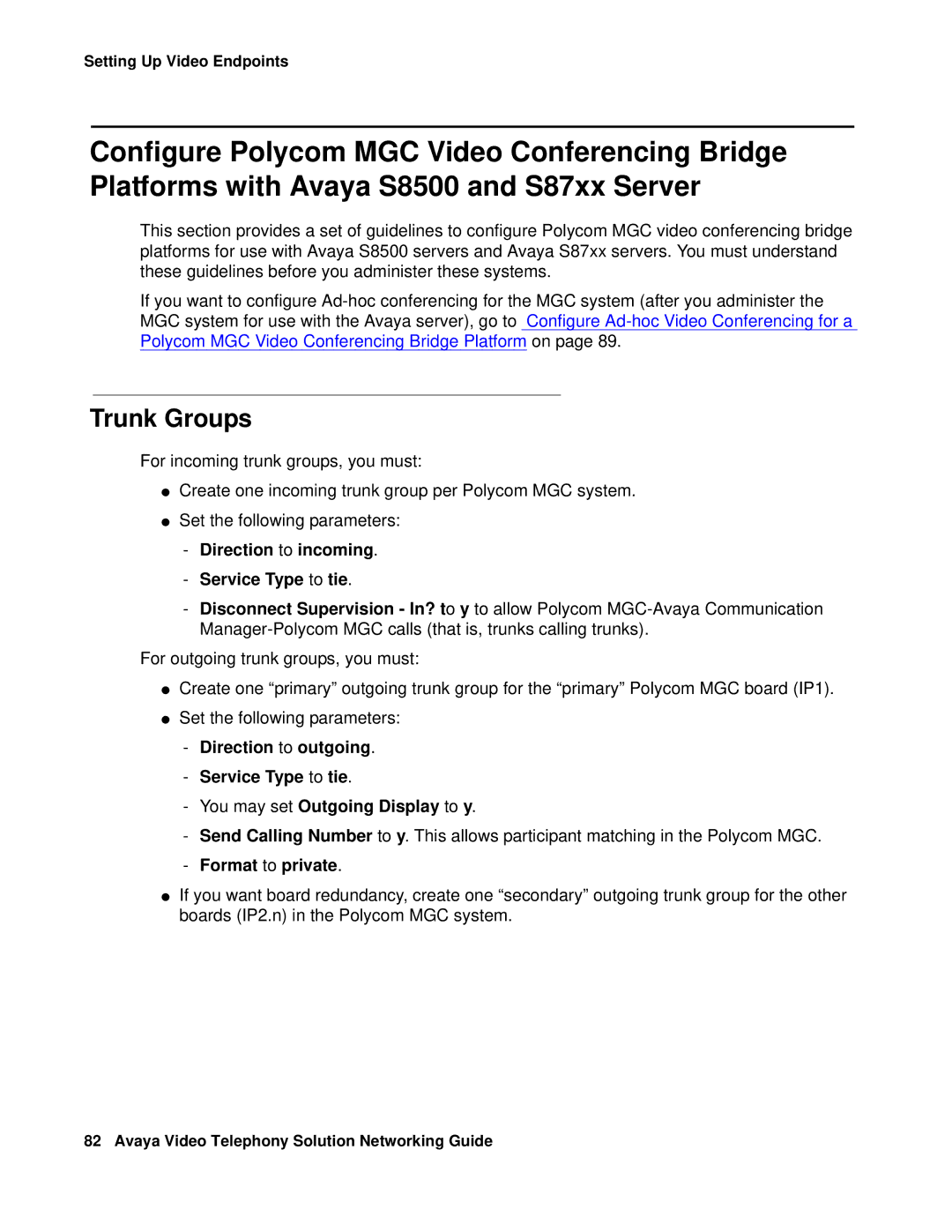Setting Up Video Endpoints
Configure Polycom MGC Video Conferencing Bridge Platforms with Avaya S8500 and S87xx Server
This section provides a set of guidelines to configure Polycom MGC video conferencing bridge platforms for use with Avaya S8500 servers and Avaya S87xx servers. You must understand these guidelines before you administer these systems.
If you want to configure
Trunk Groups
For incoming trunk groups, you must:
●Create one incoming trunk group per Polycom MGC system.
●Set the following parameters:
-Direction to incoming.
-Service Type to tie.
-Disconnect Supervision - In? to y to allow Polycom
For outgoing trunk groups, you must:
●Create one “primary” outgoing trunk group for the “primary” Polycom MGC board (IP1).
●Set the following parameters:
-Direction to outgoing.
-Service Type to tie.
-You may set Outgoing Display to y.
-Send Calling Number to y. This allows participant matching in the Polycom MGC.
-Format to private.
●If you want board redundancy, create one “secondary” outgoing trunk group for the other boards (IP2.n) in the Polycom MGC system.
82 Avaya Video Telephony Solution Networking Guide