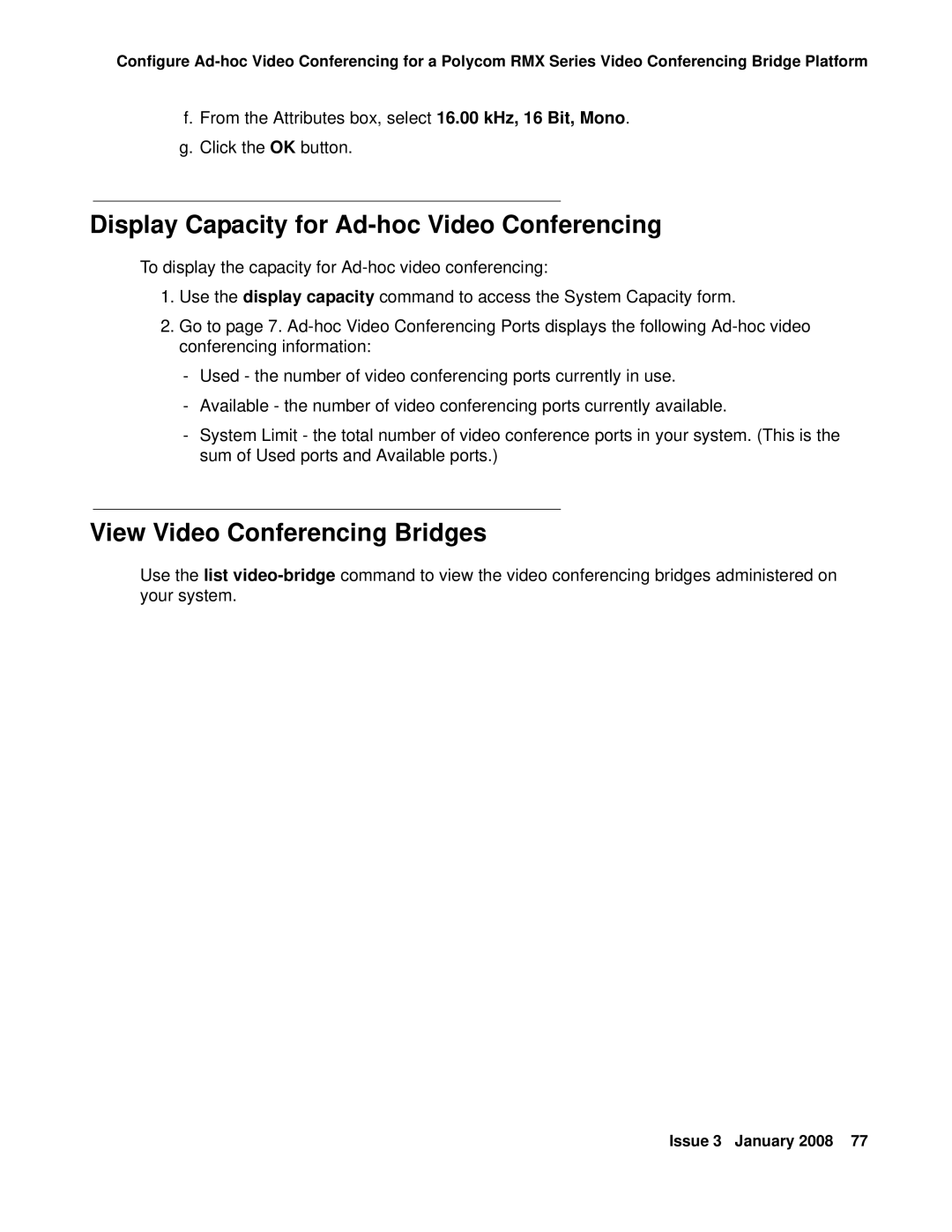Configure
f.From the Attributes box, select 16.00 kHz, 16 Bit, Mono.
g.Click the OK button.
Display Capacity for Ad-hoc Video Conferencing
To display the capacity for
1.Use the display capacity command to access the System Capacity form.
2.Go to page 7.
-Used - the number of video conferencing ports currently in use.
-Available - the number of video conferencing ports currently available.
-System Limit - the total number of video conference ports in your system. (This is the sum of Used ports and Available ports.)
View Video Conferencing Bridges
Use the list