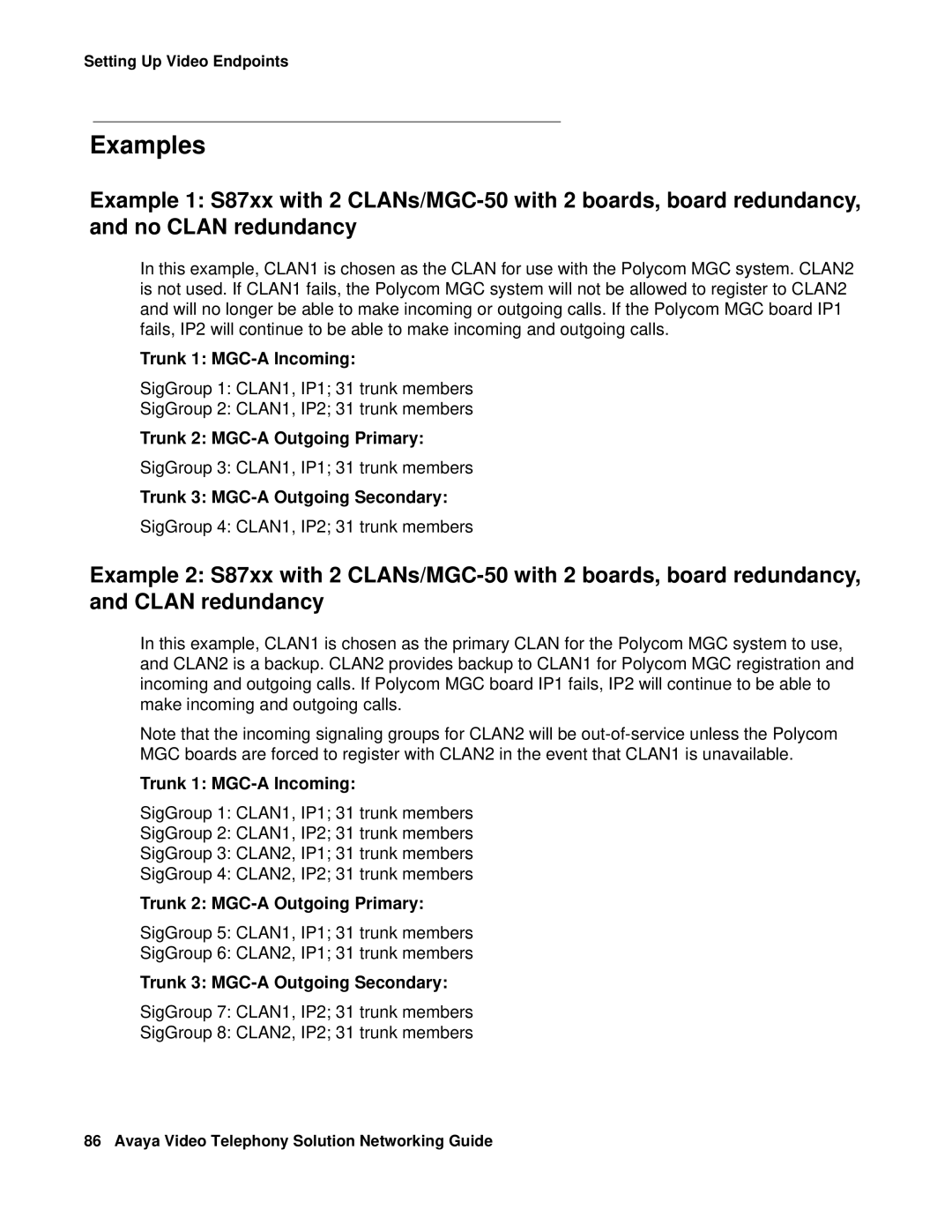Setting Up Video Endpoints
Examples
Example 1: S87xx with 2
In this example, CLAN1 is chosen as the CLAN for use with the Polycom MGC system. CLAN2 is not used. If CLAN1 fails, the Polycom MGC system will not be allowed to register to CLAN2 and will no longer be able to make incoming or outgoing calls. If the Polycom MGC board IP1 fails, IP2 will continue to be able to make incoming and outgoing calls.
Trunk 1: MGC-A Incoming:
SigGroup 1: CLAN1, IP1; 31 trunk members
SigGroup 2: CLAN1, IP2; 31 trunk members
Trunk 2: MGC-A Outgoing Primary:
SigGroup 3: CLAN1, IP1; 31 trunk members
Trunk 3: MGC-A Outgoing Secondary:
SigGroup 4: CLAN1, IP2; 31 trunk members
Example 2: S87xx with 2
In this example, CLAN1 is chosen as the primary CLAN for the Polycom MGC system to use, and CLAN2 is a backup. CLAN2 provides backup to CLAN1 for Polycom MGC registration and incoming and outgoing calls. If Polycom MGC board IP1 fails, IP2 will continue to be able to make incoming and outgoing calls.
Note that the incoming signaling groups for CLAN2 will be
Trunk 1:
SigGroup 1: CLAN1, IP1; 31 trunk members
SigGroup 2: CLAN1, IP2; 31 trunk members
SigGroup 3: CLAN2, IP1; 31 trunk members
SigGroup 4: CLAN2, IP2; 31 trunk members
Trunk 2:
SigGroup 5: CLAN1, IP1; 31 trunk members
SigGroup 6: CLAN2, IP1; 31 trunk members
Trunk 3:
SigGroup 7: CLAN1, IP2; 31 trunk members
SigGroup 8: CLAN2, IP2; 31 trunk members
86 Avaya Video Telephony Solution Networking Guide