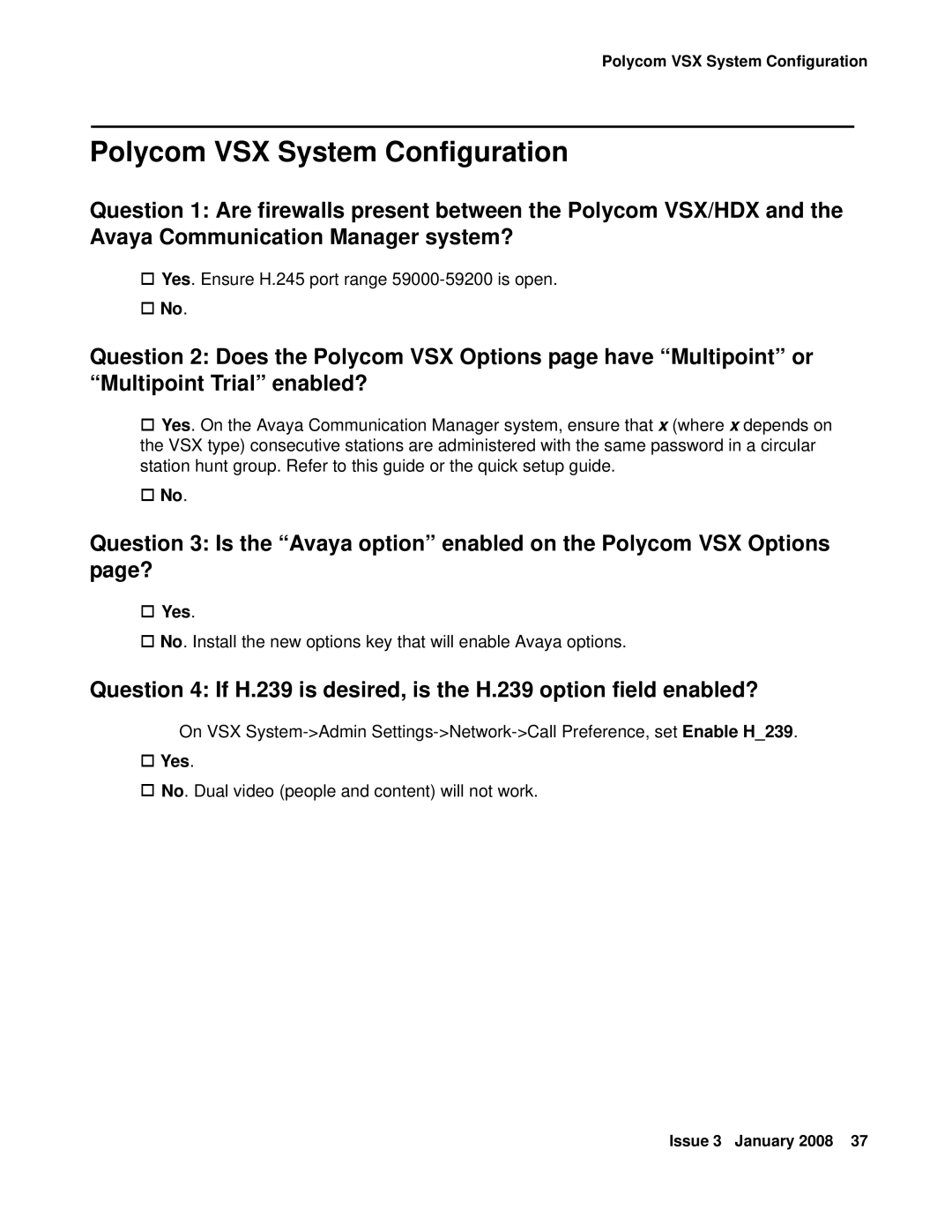Polycom VSX System Configuration
Polycom VSX System Configuration
Question 1: Are firewalls present between the Polycom VSX/HDX and the Avaya Communication Manager system?
Yes. Ensure H.245 port range
No.
Question 2: Does the Polycom VSX Options page have “Multipoint” or “Multipoint Trial” enabled?
Yes. On the Avaya Communication Manager system, ensure that x (where x depends on the VSX type) consecutive stations are administered with the same password in a circular station hunt group. Refer to this guide or the quick setup guide.
No.
Question 3: Is the “Avaya option” enabled on the Polycom VSX Options page?
Yes.
No. Install the new options key that will enable Avaya options.
Question 4: If H.239 is desired, is the H.239 option field enabled?
On VSX
Yes.
No. Dual video (people and content) will not work.
Issue 3 January 2008 37