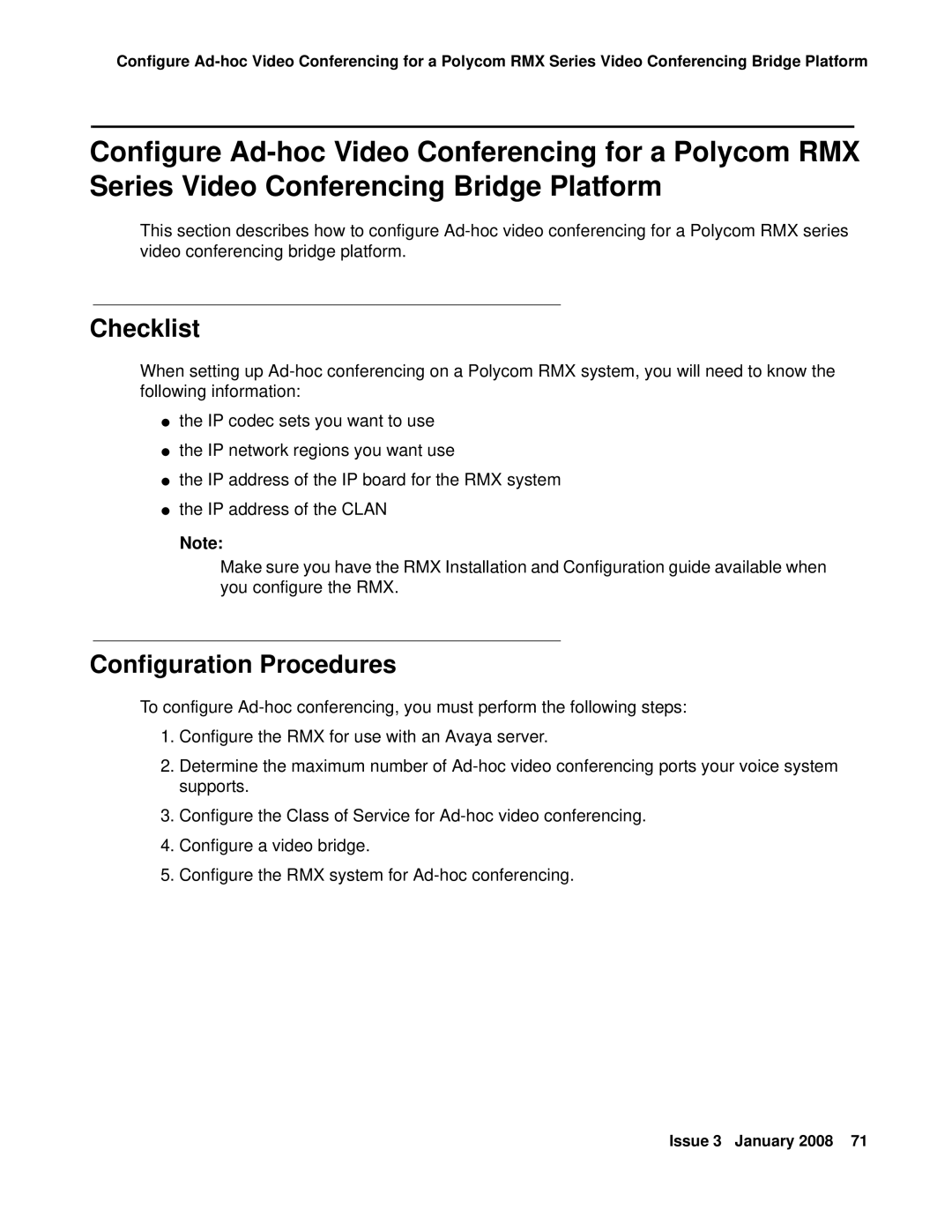Configure
Configure
This section describes how to configure
Checklist
When setting up
●the IP codec sets you want to use
●the IP network regions you want use
●the IP address of the IP board for the RMX system
●the IP address of the CLAN
Note:
Make sure you have the RMX Installation and Configuration guide available when you configure the RMX.
Configuration Procedures
To configure
1.Configure the RMX for use with an Avaya server.
2.Determine the maximum number of
3.Configure the Class of Service for
4.Configure a video bridge.
5.Configure the RMX system for
Issue 3 January 2008 71