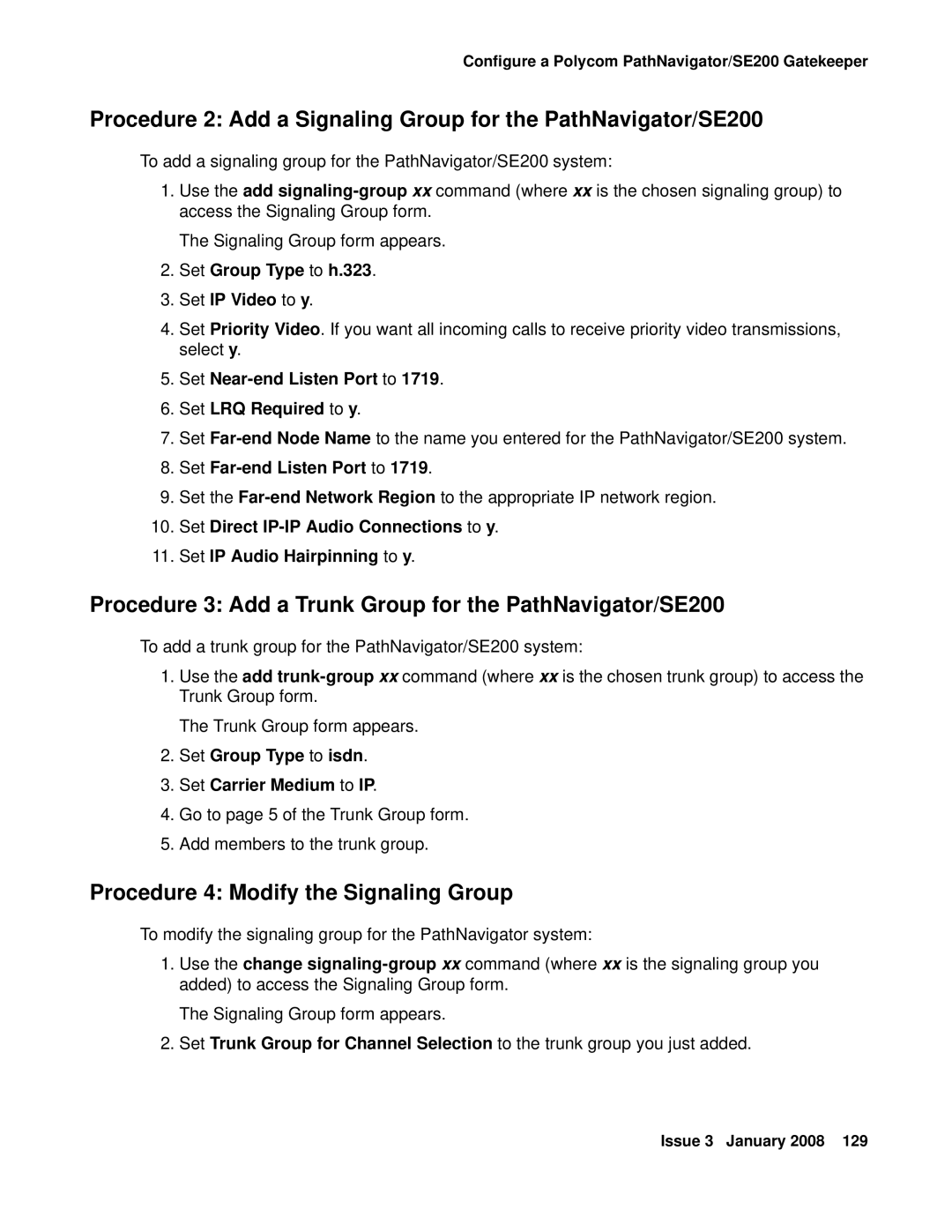Configure a Polycom PathNavigator/SE200 Gatekeeper
Procedure 2: Add a Signaling Group for the PathNavigator/SE200
To add a signaling group for the PathNavigator/SE200 system:
1.Use the add
The Signaling Group form appears.
2.Set Group Type to h.323.
3.Set IP Video to y.
4.Set Priority Video. If you want all incoming calls to receive priority video transmissions, select y.
5.Set Near-end Listen Port to 1719.
6.Set LRQ Required to y.
7.Set
8.Set Far-end Listen Port to 1719.
9.Set the
10.Set Direct
11.Set IP Audio Hairpinning to y.
Procedure 3: Add a Trunk Group for the PathNavigator/SE200
To add a trunk group for the PathNavigator/SE200 system:
1.Use the add
The Trunk Group form appears.
2.Set Group Type to isdn.
3.Set Carrier Medium to IP.
4.Go to page 5 of the Trunk Group form.
5.Add members to the trunk group.
Procedure 4: Modify the Signaling Group
To modify the signaling group for the PathNavigator system:
1.Use the change
The Signaling Group form appears.
2.Set Trunk Group for Channel Selection to the trunk group you just added.