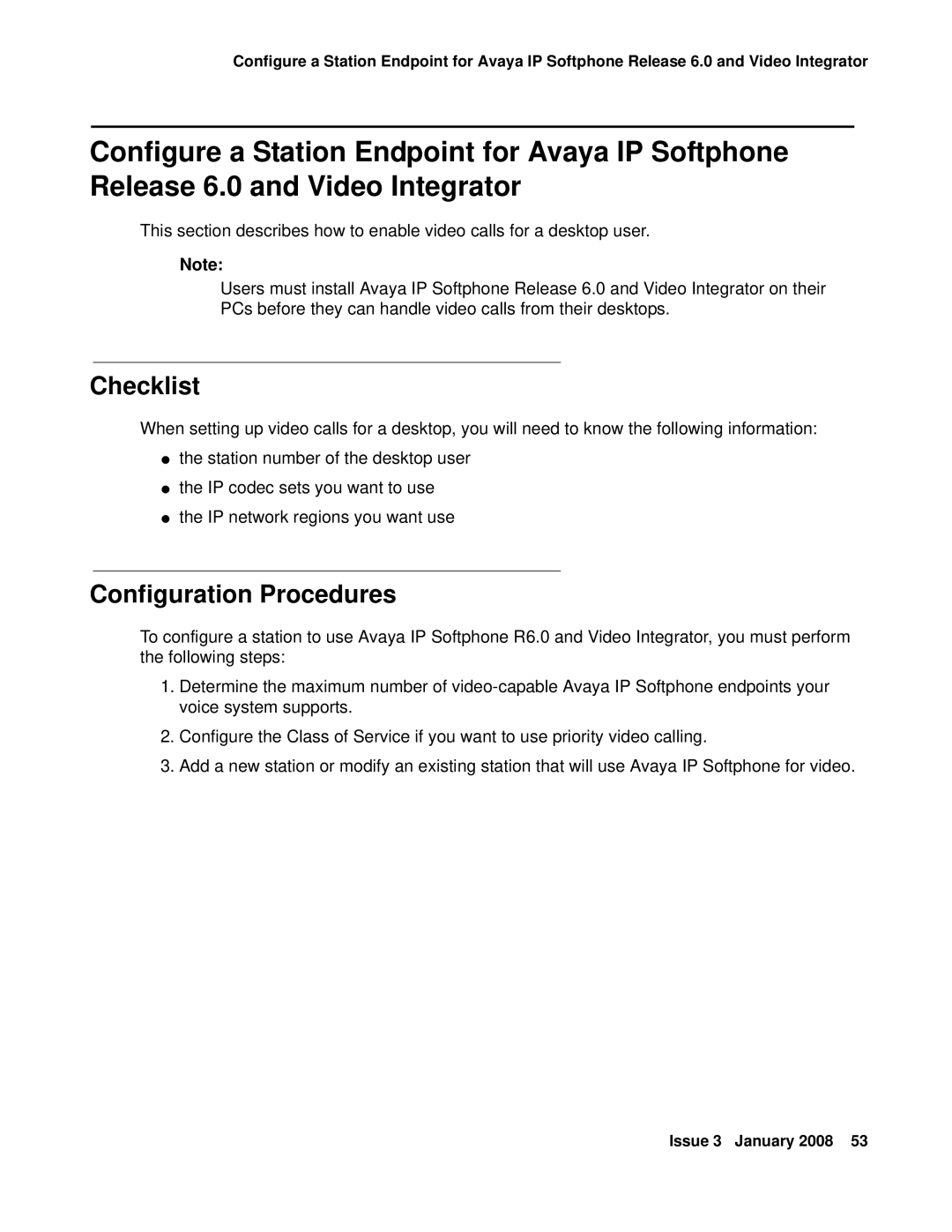Configure a Station Endpoint for Avaya IP Softphone Release 6.0 and Video Integrator
Configure a Station Endpoint for Avaya IP Softphone Release 6.0 and Video Integrator
This section describes how to enable video calls for a desktop user.
Note:
Users must install Avaya IP Softphone Release 6.0 and Video Integrator on their PCs before they can handle video calls from their desktops.
Checklist
When setting up video calls for a desktop, you will need to know the following information:
●the station number of the desktop user
●the IP codec sets you want to use
●the IP network regions you want use
Configuration Procedures
To configure a station to use Avaya IP Softphone R6.0 and Video Integrator, you must perform the following steps:
1.Determine the maximum number of
2.Configure the Class of Service if you want to use priority video calling.
3.Add a new station or modify an existing station that will use Avaya IP Softphone for video.
Issue 3 January 2008 53