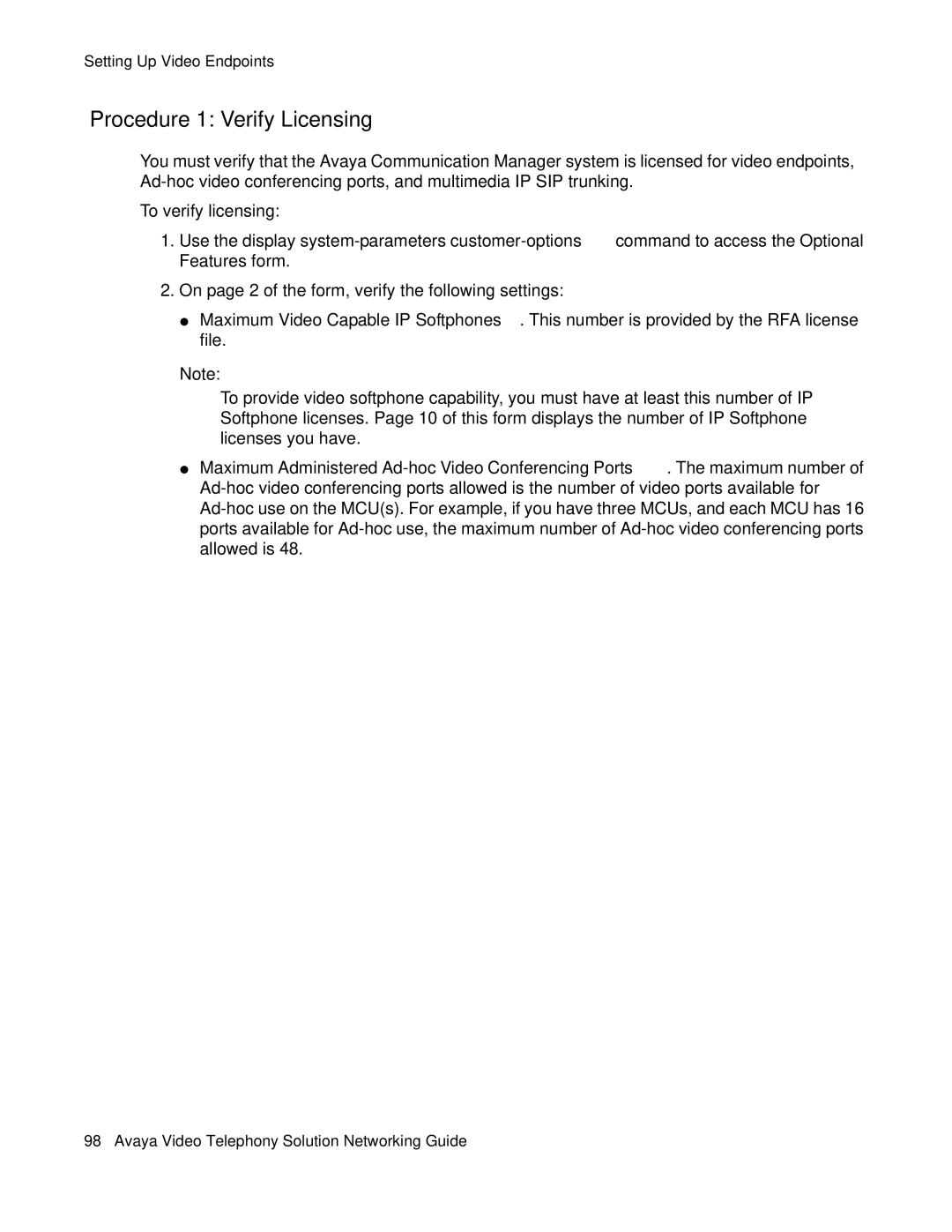Setting Up Video Endpoints
Procedure 1: Verify Licensing
You must verify that the Avaya Communication Manager system is licensed for video endpoints,
To verify licensing:
1.Use the display
2.On page 2 of the form, verify the following settings:
●Maximum Video Capable IP Softphones. This number is provided by the RFA license file.
Note:
To provide video softphone capability, you must have at least this number of IP Softphone licenses. Page 10 of this form displays the number of IP Softphone licenses you have.
●Maximum Administered
98 Avaya Video Telephony Solution Networking Guide