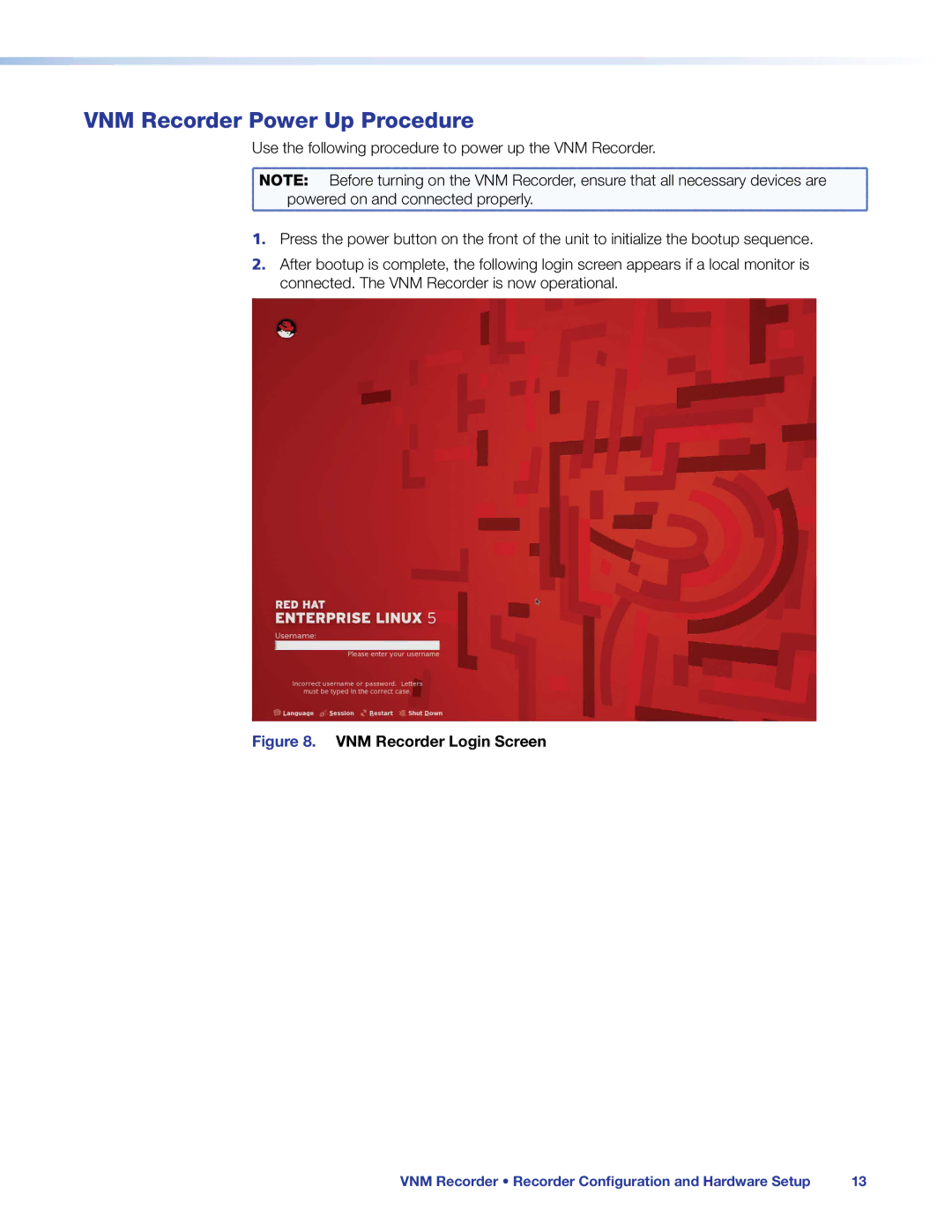VNM Recorder Power Up Procedure
Use the following procedure to power up the VNM Recorder.
NOTE: | Before turning on the VNM Recorder, ensure that all necessary devices are |
powered on and connected properly. | |
1.Press the power button on the front of the unit to initialize the bootup sequence.
2.After bootup is complete, the following login screen appears if a local monitor is connected. The VNM Recorder is now operational.
Figure 8. VNM Recorder Login Screen
VNM Recorder • Recorder Configuration and Hardware Setup | 13 |