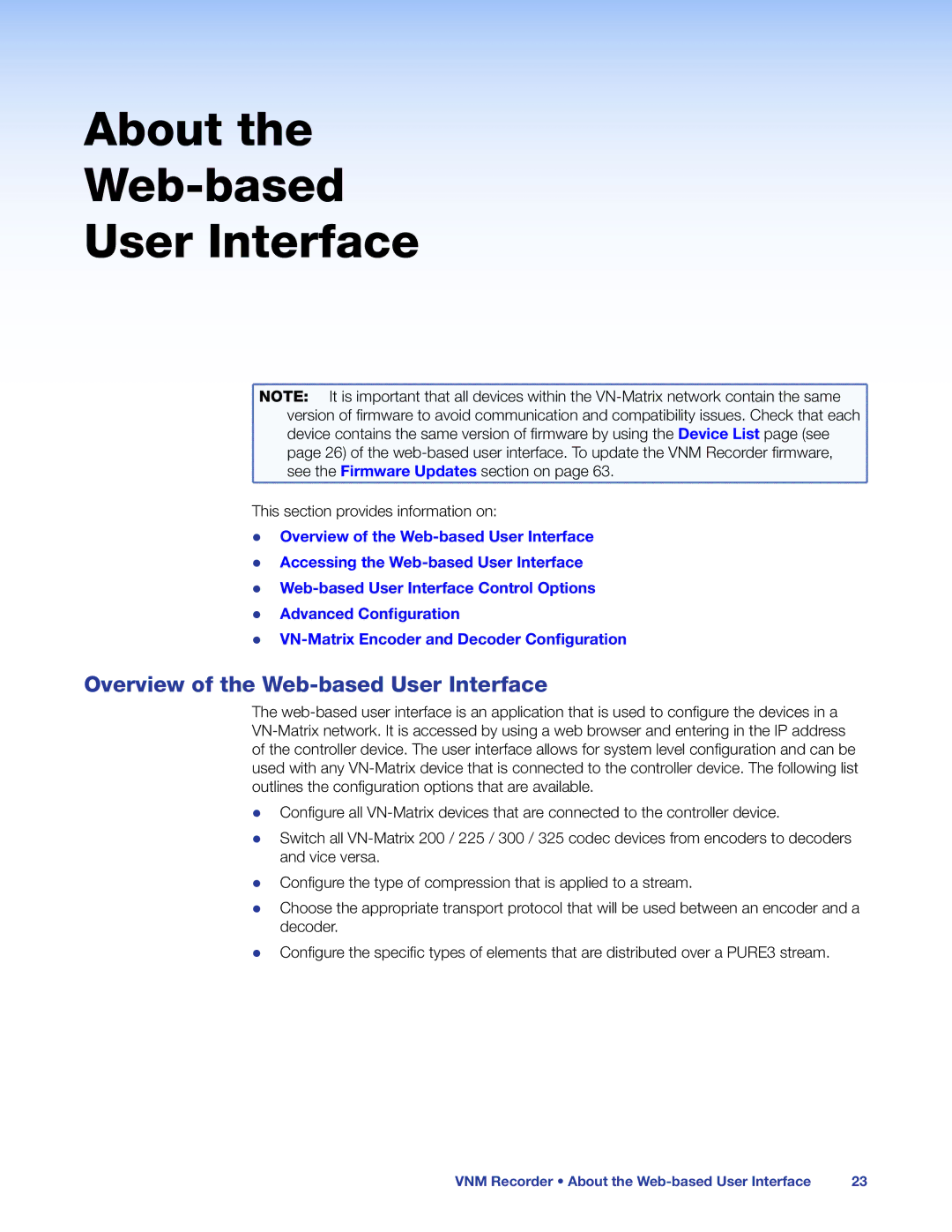About the
Web-based
User Interface
NOTE: | It is important that all devices within the |
version of firmware to avoid communication and compatibility issues. Check that each | |
device contains the same version of firmware by using the Device List page (see | |
page 26) of the | |
see the Firmware Updates section on page 63. | |
This section provides information on:
zz Overview of the
zz Accessing the
zz
zz Advanced Configuration
zz
Overview of the Web-based User Interface
The
zz Configure all
zz Switch all
zz Configure the type of compression that is applied to a stream.
zz Choose the appropriate transport protocol that will be used between an encoder and a decoder.
zz Configure the specific types of elements that are distributed over a PURE3 stream.
VNM Recorder • About the | 23 |