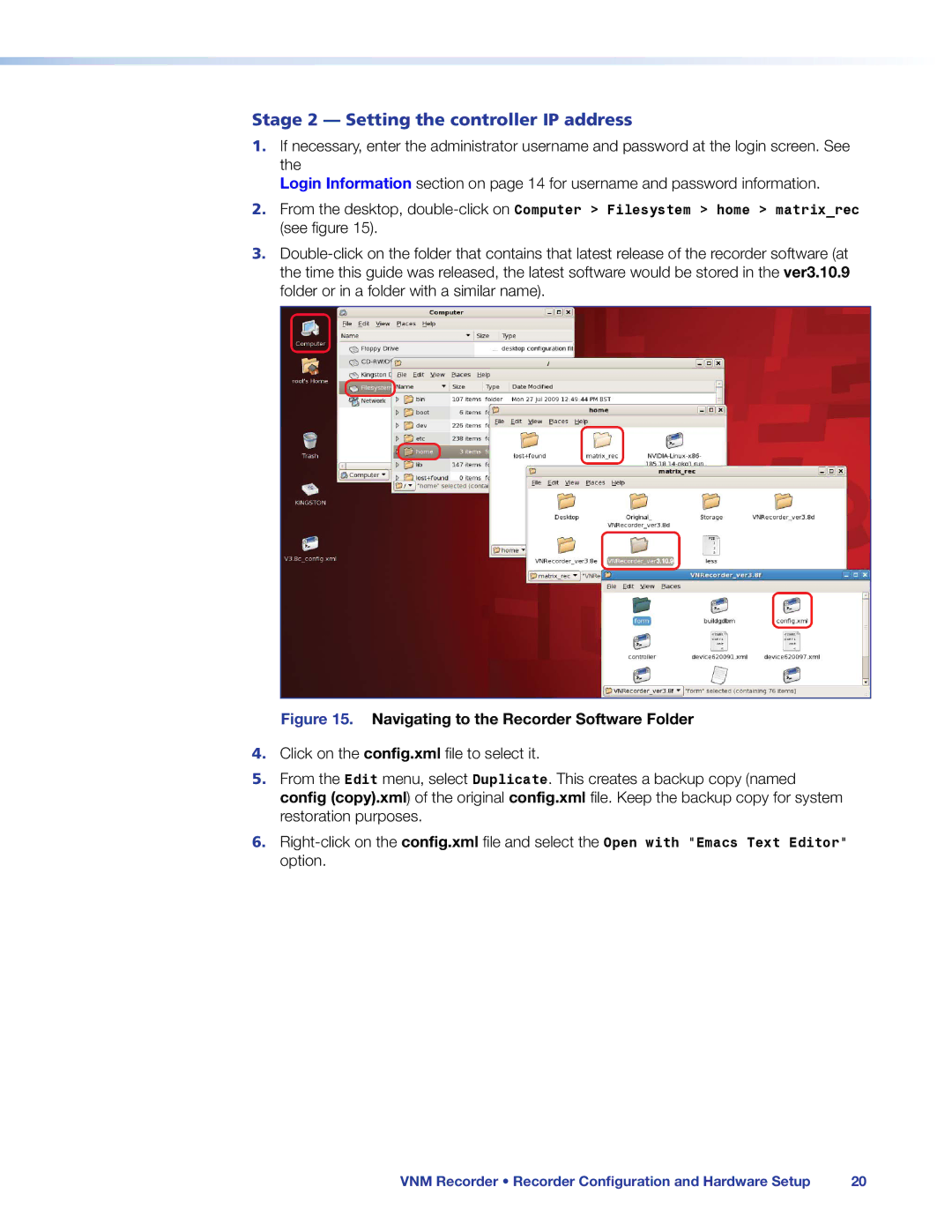Stage 2 — Setting the controller IP address
1.If necessary, enter the administrator username and password at the login screen. See the
Login Information section on page 14 for username and password information.
2.From the desktop,
(see figure 15).
3.
Figure 15. Navigating to the Recorder Software Folder
4.Click on the config.xml file to select it.
5.From the Edit menu, select Duplicate. This creates a backup copy (named config (copy).xml) of the original config.xml file. Keep the backup copy for system restoration purposes.
6.
VNM Recorder • Recorder Configuration and Hardware Setup | 20 |