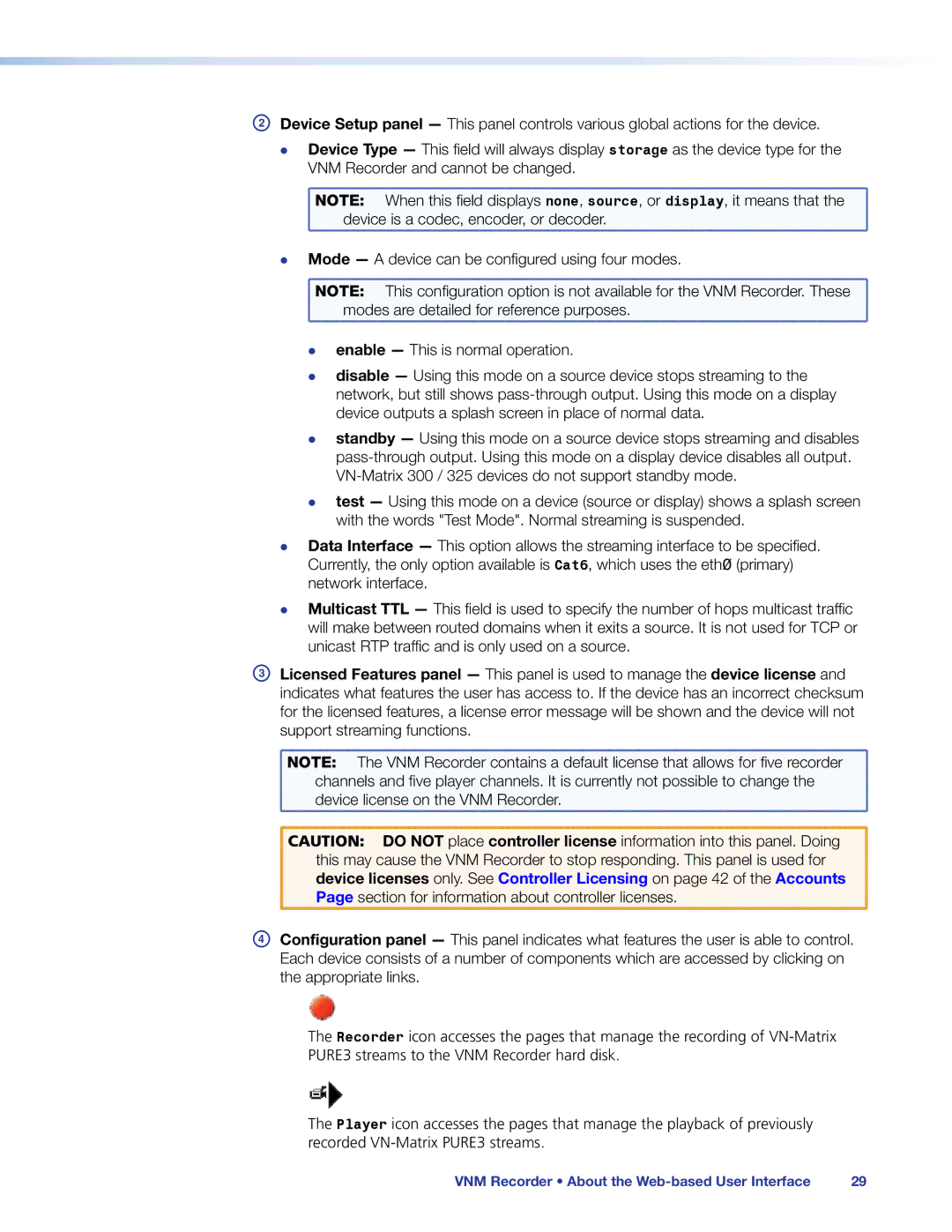B Device Setup panel — This panel controls various global actions for the device. | ||
zz | Device Type — This field will always display storage as the device type for the | |
| VNM Recorder and cannot be changed. | |
| NOTE: | When this field displays none, source, or display, it means that the |
| device is a codec, encoder, or decoder. | |
zz Mode — A device can be configured using four modes. | ||
NOTE: | This configuration option is not available for the | VNM | Recorder. These |
modes are detailed for reference purposes. |
|
| |
zz zz
enable — This is normal operation.
disable — Using this mode on a source device stops streaming to the network, but still shows
zz standby — Using this mode on a source device stops streaming and disables
zz test — Using this mode on a device (source or display) shows a splash screen with the words "Test Mode". Normal streaming is suspended.
zz Data Interface — This option allows the streaming interface to be specified. Currently, the only option available is Cat6, which uses the eth0 (primary) network interface.
zz Multicast TTL — This field is used to specify the number of hops multicast traffic will make between routed domains when it exits a source. It is not used for TCP or unicast RTP traffic and is only used on a source.
CLicensed Features panel — This panel is used to manage the device license and indicates what features the user has access to. If the device has an incorrect checksum for the licensed features, a license error message will be shown and the device will not support streaming functions.
NOTE: | The VNM Recorder contains a default license that allows for five recorder | |
channels and five player channels. It is | currently not possible to change the | |
device license on the VNM Recorder. |
| |
CAUTION: DO NOT place controller license information into this panel. Doing this may cause the VNM Recorder to stop responding. This panel is used for device licenses only. See Controller Licensing on page 42 of the Accounts Page section for information about controller licenses.
DConfiguration panel — This panel indicates what features the user is able to control. Each device consists of a number of components which are accessed by clicking on the appropriate links.
The Recorder icon accesses the pages that manage the recording of
The Player icon accesses the pages that manage the playback of previously recorded
VNM Recorder • About the | 29 |