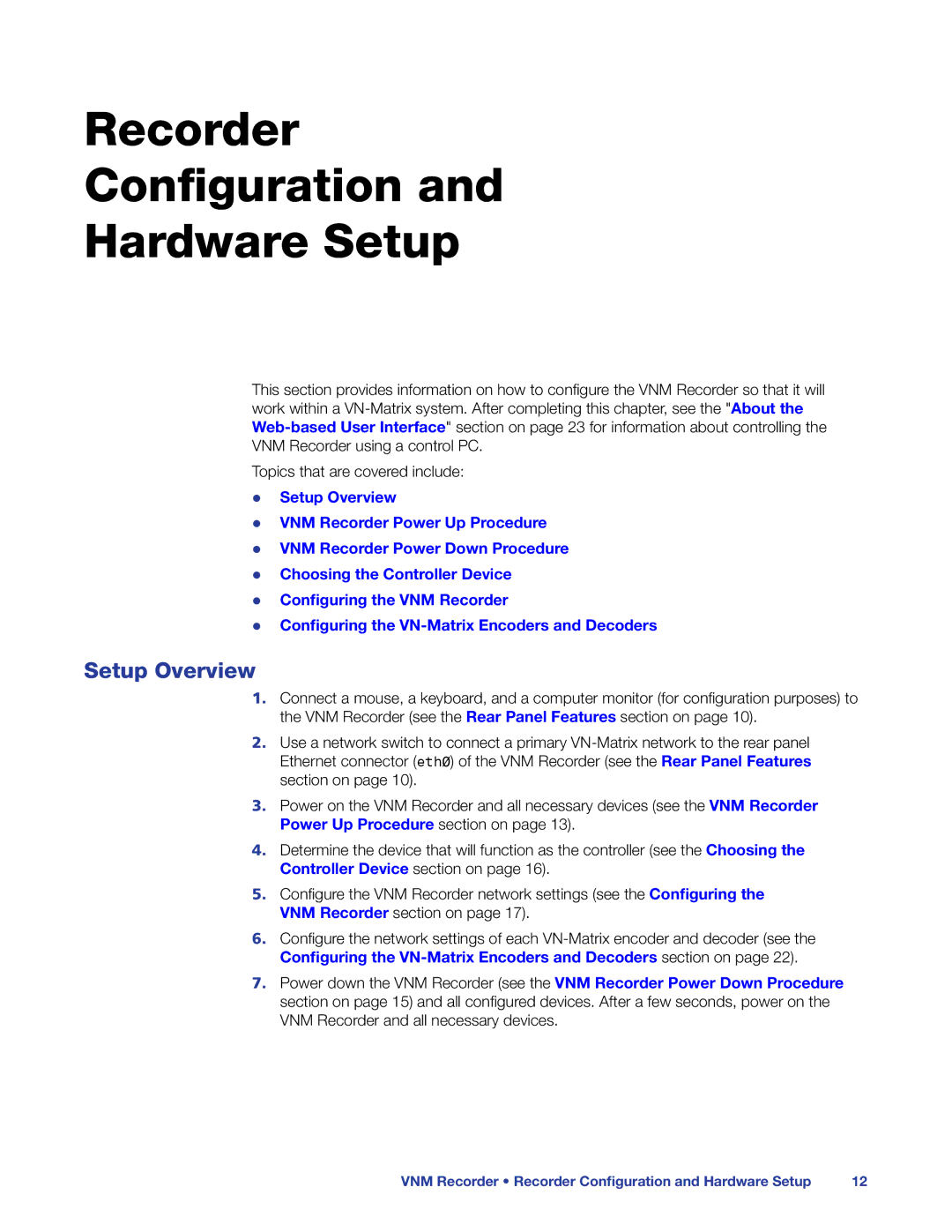Recorder
Configuration and
Hardware Setup
This section provides information on how to configure the VNM Recorder so that it will work within a
Topics that are covered include:
zz Setup Overview
zz VNM Recorder Power Up Procedure
zz VNM Recorder Power Down Procedure
zz Choosing the Controller Device
zz Configuring the VNM Recorder
zz Configuring the
Setup Overview
1.Connect a mouse, a keyboard, and a computer monitor (for configuration purposes) to the VNM Recorder (see the Rear Panel Features section on page 10).
2.Use a network switch to connect a primary
3.Power on the VNM Recorder and all necessary devices (see the VNM Recorder Power Up Procedure section on page 13).
4.Determine the device that will function as the controller (see the Choosing the Controller Device section on page 16).
5.Configure the VNM Recorder network settings (see the Configuring the VNM Recorder section on page 17).
6.Configure the network settings of each
7.Power down the VNM Recorder (see the VNM Recorder Power Down Procedure section on page 15) and all configured devices. After a few seconds, power on the VNM Recorder and all necessary devices.
VNM Recorder • Recorder Configuration and Hardware Setup | 12 |