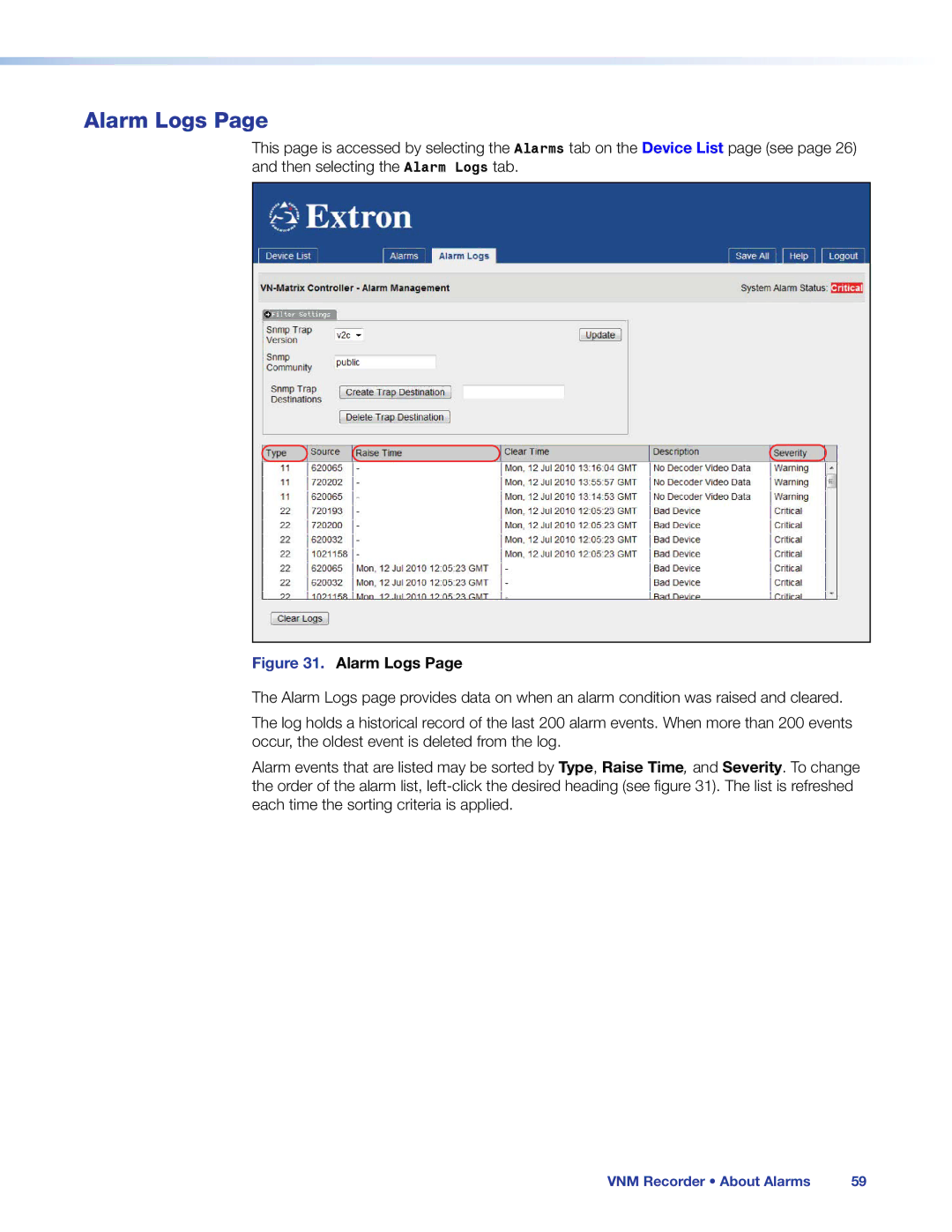Alarm Logs Page
This page is accessed by selecting the Alarms tab on the Device List page (see page 26) and then selecting the Alarm Logs tab.
Figure 31. Alarm Logs Page
The Alarm Logs page provides data on when an alarm condition was raised and cleared.
The log holds a historical record of the last 200 alarm events. When more than 200 events occur, the oldest event is deleted from the log.
Alarm events that are listed may be sorted by Type, Raise Time, and Severity. To change the order of the alarm list,
VNM Recorder • About Alarms | 59 |