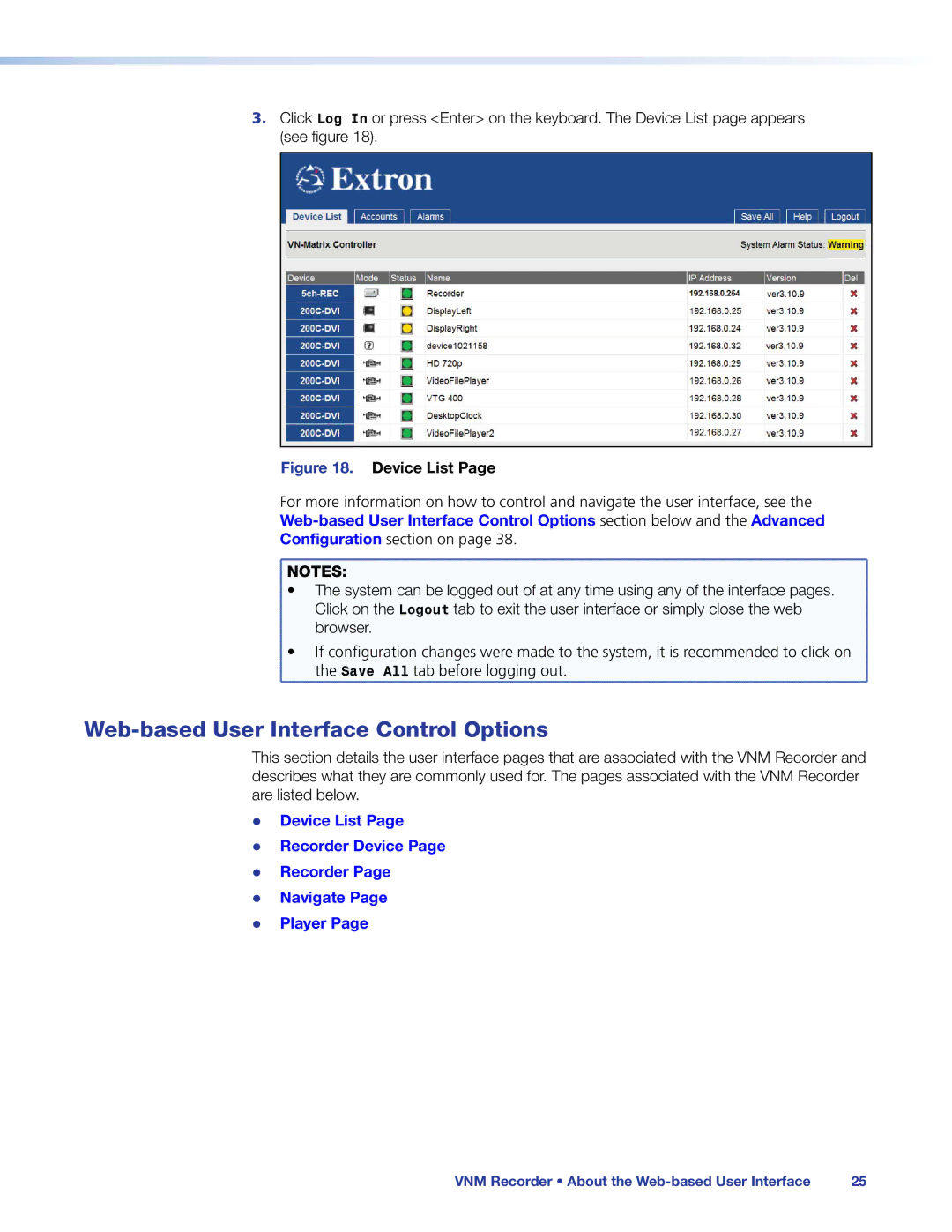3.Click Log In or press <Enter> on the keyboard. The Device List page appears (see figure 18).
Figure 18. Device List Page
For more information on how to control and navigate the user interface, see the
Configuration section on page 38.
NOTES: |
• The system can be logged out of at any time using any of the interface pages. |
Click on the Logout tab to exit the user interface or simply close the web |
browser. |
• If configuration changes were made to the system, it is recommended to click on |
the Save All tab before logging out. |
Web-based User Interface Control Options
This section details the user interface pages that are associated with the VNM Recorder and describes what they are commonly used for. The pages associated with the VNM Recorder are listed below.
zz Device List Page
zz Recorder Device Page
zz Recorder Page
zz Navigate Page
zz Player Page
VNM Recorder • About the | 25 |