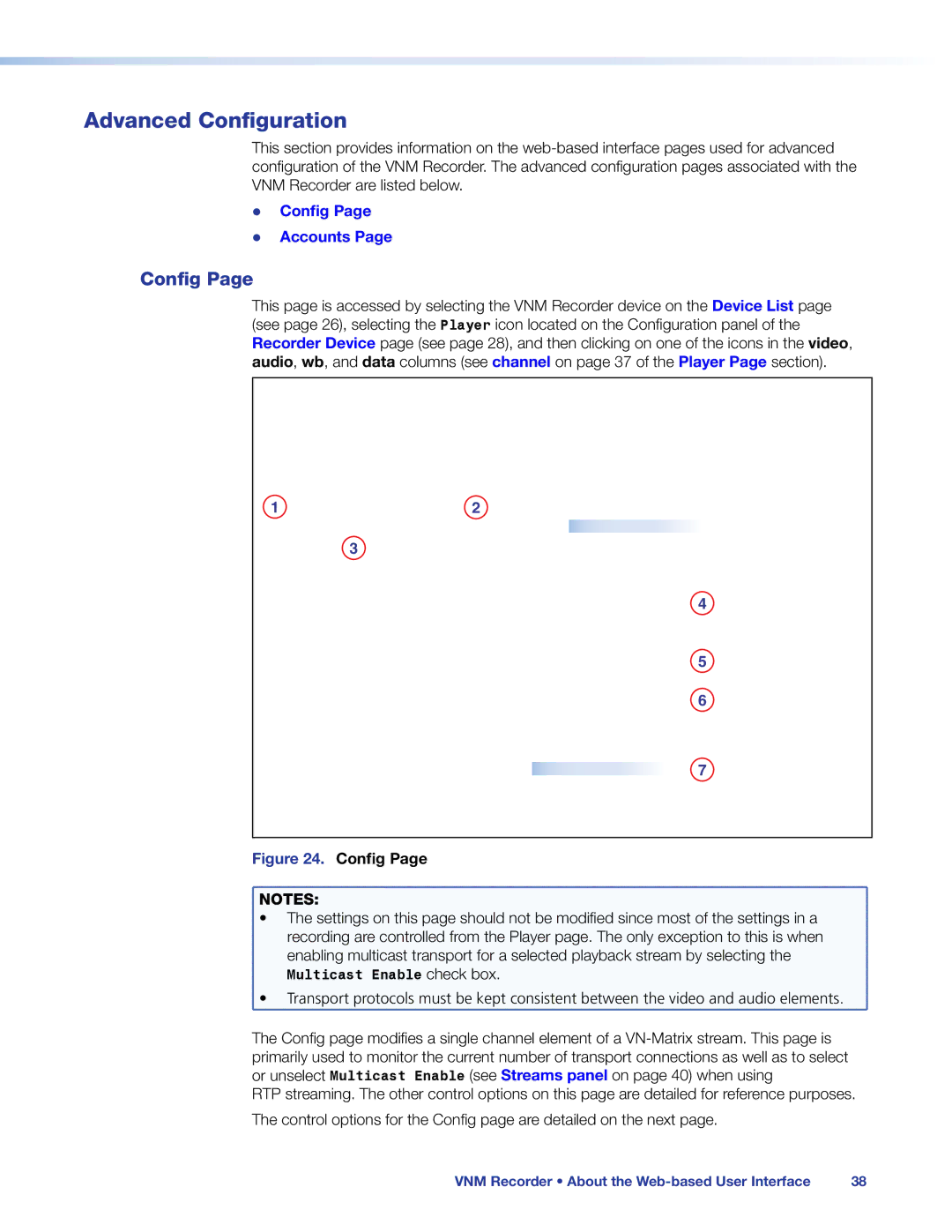Advanced Configuration
This section provides information on the
zz Config Page
zz Accounts Page
Config Page
This page is accessed by selecting the VNM Recorder device on the Device List page (see page 26), selecting the Player icon located on the Configuration panel of the Recorder Device page (see page 28), and then clicking on one of the icons in the video, audio, wb, and data columns (see channel on page 37 of the Player Page section).
12
3
4
5
6
7
Figure 24. Config Page
![]() NOTES:
NOTES:
![]() • The settings on this page should not be modified since most of the settings in a
• The settings on this page should not be modified since most of the settings in a
recording are controlled from the Player page. The only exception to this is when enabling multicast transport for a selected playback stream by selecting the
Multicast Enable check box.
![]() • Transport protocols must be kept consistent between the video and audio elements.
• Transport protocols must be kept consistent between the video and audio elements.
The Config page modifies a single channel element of a
RTP streaming. The other control options on this page are detailed for reference purposes. The control options for the Config page are detailed on the next page.
VNM Recorder • About the | 38 |