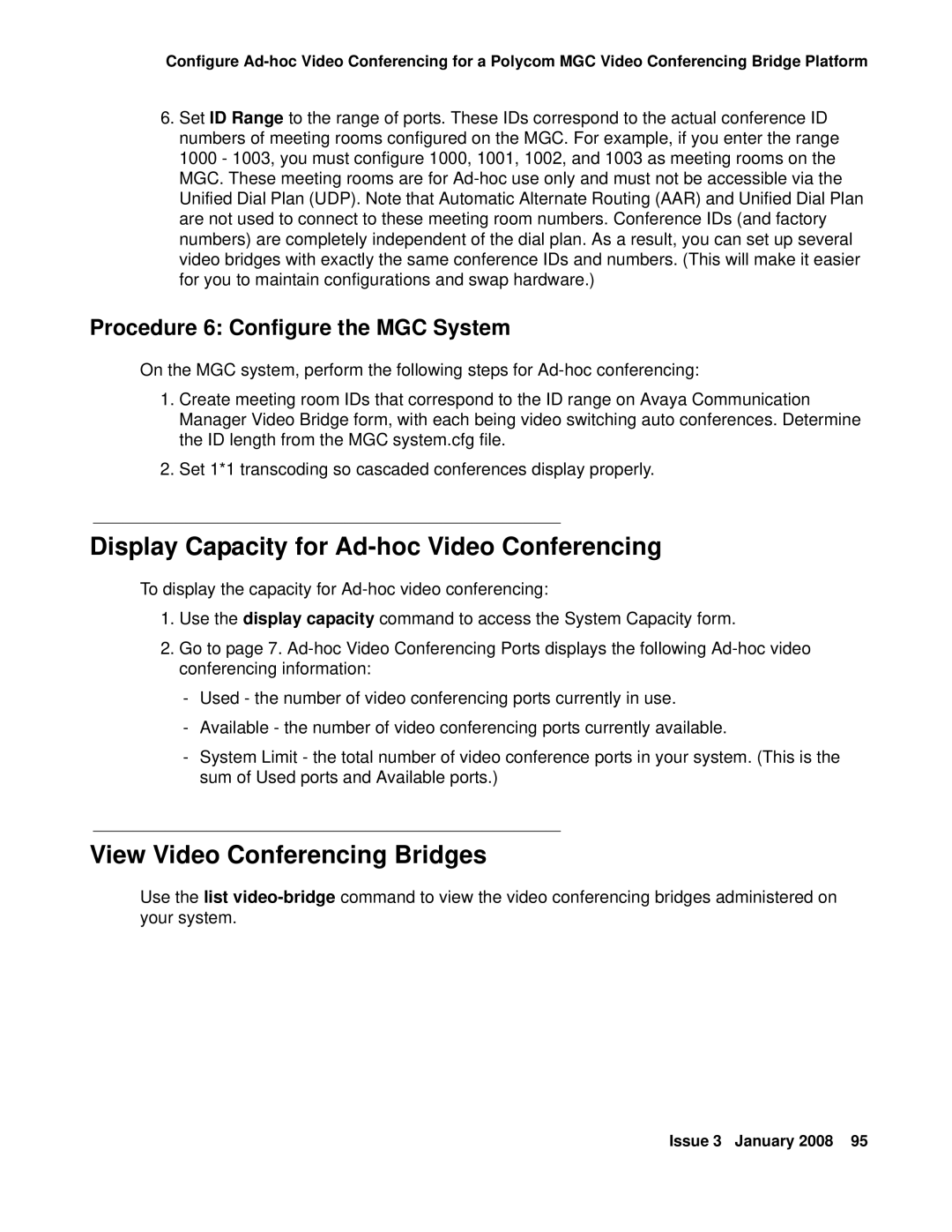Configure
6.Set ID Range to the range of ports. These IDs correspond to the actual conference ID numbers of meeting rooms configured on the MGC. For example, if you enter the range 1000 - 1003, you must configure 1000, 1001, 1002, and 1003 as meeting rooms on the MGC. These meeting rooms are for
Procedure 6: Configure the MGC System
On the MGC system, perform the following steps for
1.Create meeting room IDs that correspond to the ID range on Avaya Communication Manager Video Bridge form, with each being video switching auto conferences. Determine the ID length from the MGC system.cfg file.
2.Set 1*1 transcoding so cascaded conferences display properly.
Display Capacity for Ad-hoc Video Conferencing
To display the capacity for
1.Use the display capacity command to access the System Capacity form.
2.Go to page 7.
-Used - the number of video conferencing ports currently in use.
-Available - the number of video conferencing ports currently available.
-System Limit - the total number of video conference ports in your system. (This is the sum of Used ports and Available ports.)
View Video Conferencing Bridges
Use the list