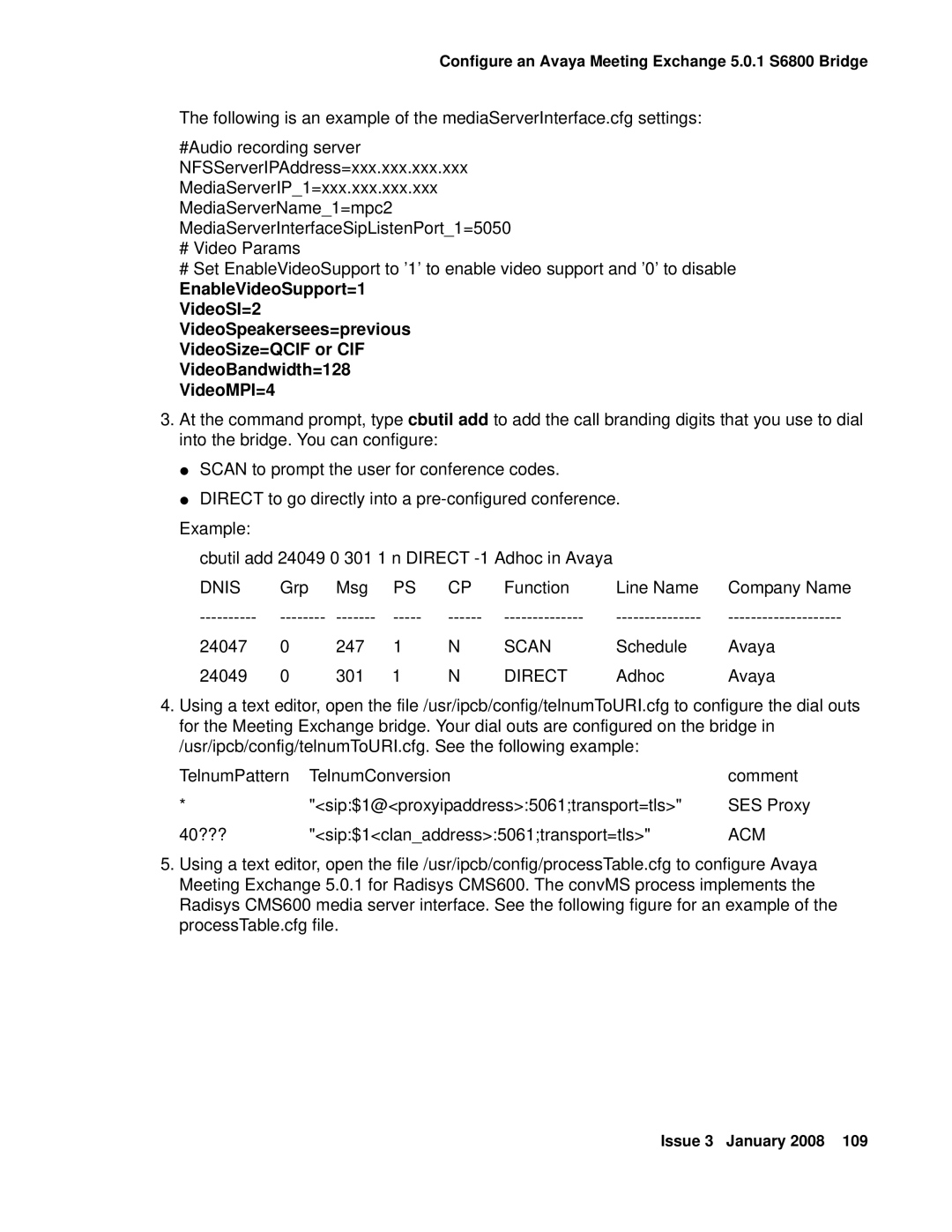Configure an Avaya Meeting Exchange 5.0.1 S6800 Bridge
The following is an example of the mediaServerInterface.cfg settings:
#Audio recording server NFSServerIPAddress=xxx.xxx.xxx.xxx MediaServerIP_1=xxx.xxx.xxx.xxx MediaServerName_1=mpc2 MediaServerInterfaceSipListenPort_1=5050
#Video Params
#Set EnableVideoSupport to ’1’ to enable video support and ’0’ to disable
EnableVideoSupport=1
VideoSI=2
VideoSpeakersees=previous VideoSize=QCIF or CIF VideoBandwidth=128 VideoMPI=4
3.At the command prompt, type cbutil add to add the call branding digits that you use to dial into the bridge. You can configure:
● SCAN to prompt the user for conference codes.
● DIRECT to go directly into a
cbutil add 24049 0 301 1 n DIRECT
DNIS | Grp | Msg | PS | CP | Function | Line Name | Company Name |
24047 | 0 | 247 | 1 | N | SCAN | Schedule | Avaya |
24049 | 0 | 301 | 1 | N | DIRECT | Adhoc | Avaya |
4.Using a text editor, open the file /usr/ipcb/config/telnumToURI.cfg to configure the dial outs for the Meeting Exchange bridge. Your dial outs are configured on the bridge in /usr/ipcb/config/telnumToURI.cfg. See the following example:
TelnumPattern | TelnumConversion | comment |
* | "<sip:$1@<proxyipaddress>:5061;transport=tls>" | SES Proxy |
40??? | "<sip:$1<clan_address>:5061;transport=tls>" | ACM |
5.Using a text editor, open the file /usr/ipcb/config/processTable.cfg to configure Avaya Meeting Exchange 5.0.1 for Radisys CMS600. The convMS process implements the Radisys CMS600 media server interface. See the following figure for an example of the processTable.cfg file.