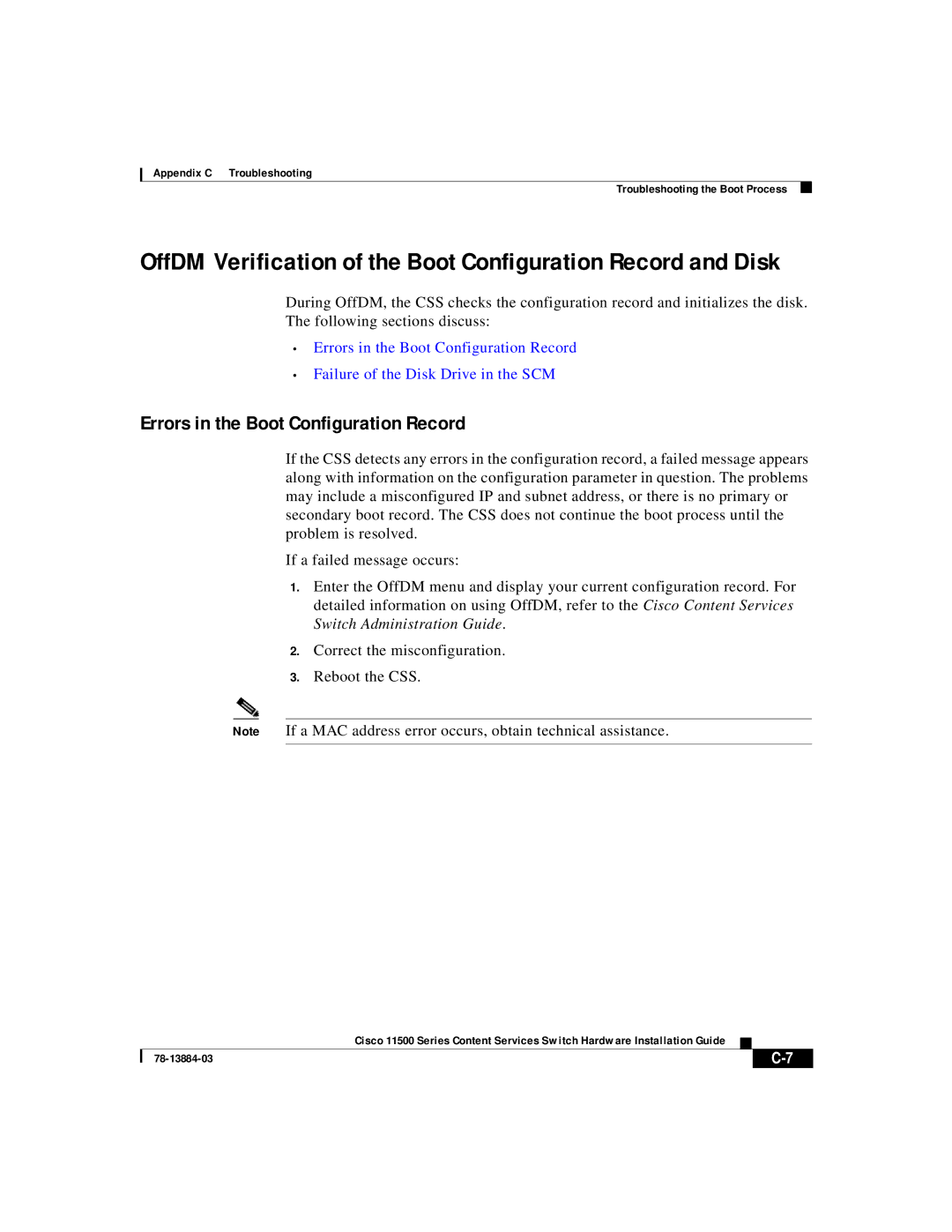Appendix C Troubleshooting
Troubleshooting the Boot Process
OffDM Verification of the Boot Configuration Record and Disk
During OffDM, the CSS checks the configuration record and initializes the disk. The following sections discuss:
•Errors in the Boot Configuration Record
•Failure of the Disk Drive in the SCM
Errors in the Boot Configuration Record
If the CSS detects any errors in the configuration record, a failed message appears along with information on the configuration parameter in question. The problems may include a misconfigured IP and subnet address, or there is no primary or secondary boot record. The CSS does not continue the boot process until the problem is resolved.
If a failed message occurs:
1.Enter the OffDM menu and display your current configuration record. For detailed information on using OffDM, refer to the Cisco Content Services Switch Administration Guide.
2.Correct the misconfiguration.
3.Reboot the CSS.
Note If a MAC address error occurs, obtain technical assistance.
|
| Cisco 11500 Series Content Services Switch Hardware Installation Guide |
|
|
|
|
| ||
|
|
|
| |
|
|
|