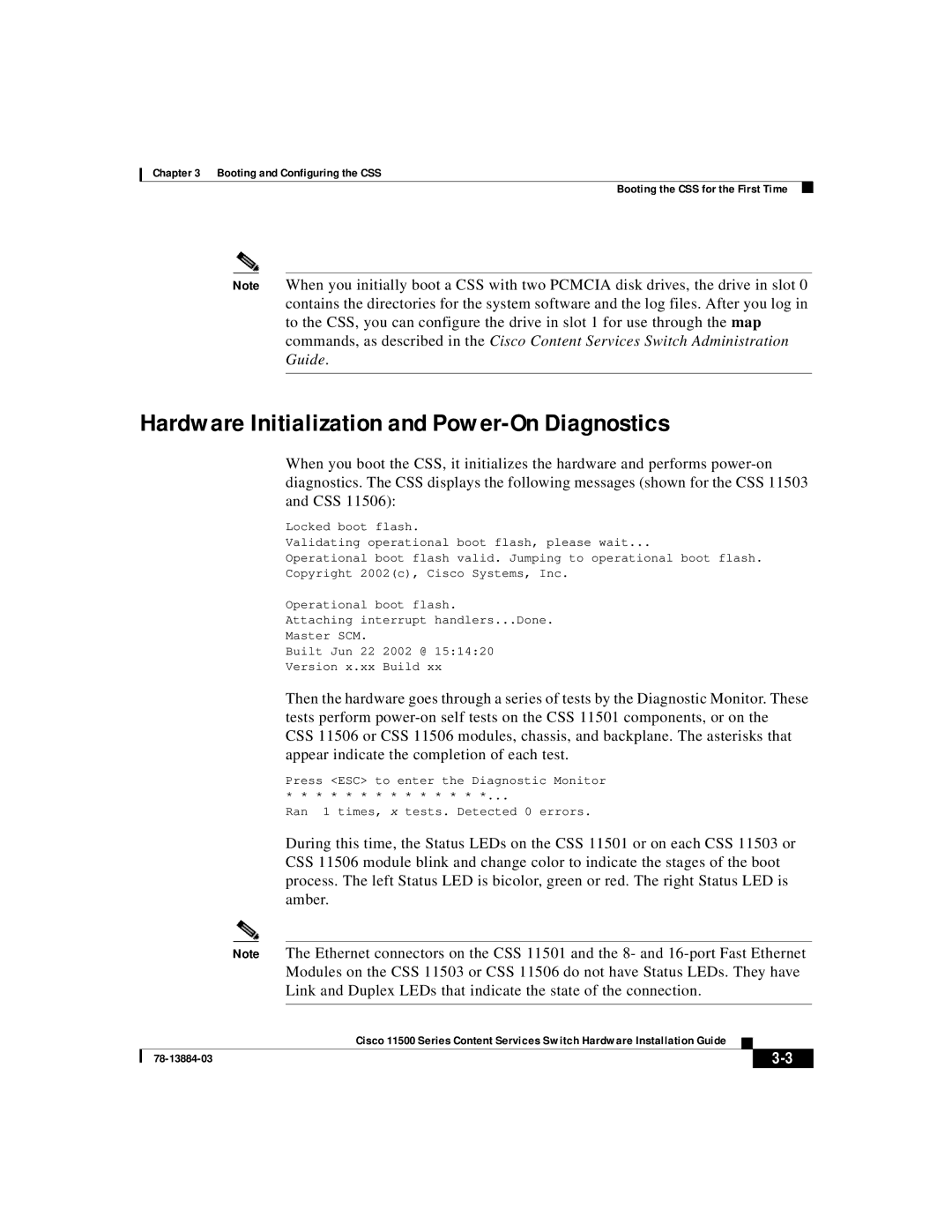Chapter 3 Booting and Configuring the CSS
Booting the CSS for the First Time
Note When you initially boot a CSS with two PCMCIA disk drives, the drive in slot 0 contains the directories for the system software and the log files. After you log in to the CSS, you can configure the drive in slot 1 for use through the map commands, as described in the Cisco Content Services Switch Administration Guide.
Hardware Initialization and Power-On Diagnostics
When you boot the CSS, it initializes the hardware and performs
Locked boot flash.
Validating operational boot flash, please wait...
Operational boot flash valid. Jumping to operational boot flash.
Copyright 2002(c), Cisco Systems, Inc.
Operational boot flash.
Attaching interrupt handlers...Done.
Master SCM.
Built Jun 22 2002 @ 15:14:20
Version x.xx Build xx
Then the hardware goes through a series of tests by the Diagnostic Monitor. These tests perform
Press <ESC> to enter the Diagnostic Monitor
* * * * * * * * * * * * * *...
Ran 1 times, x tests. Detected 0 errors.
During this time, the Status LEDs on the CSS 11501 or on each CSS 11503 or CSS 11506 module blink and change color to indicate the stages of the boot process. The left Status LED is bicolor, green or red. The right Status LED is amber.
Note The Ethernet connectors on the CSS 11501 and the 8- and
|
| Cisco 11500 Series Content Services Switch Hardware Installation Guide |
|
|
|
|
| ||
|
|
| ||
|
|
|