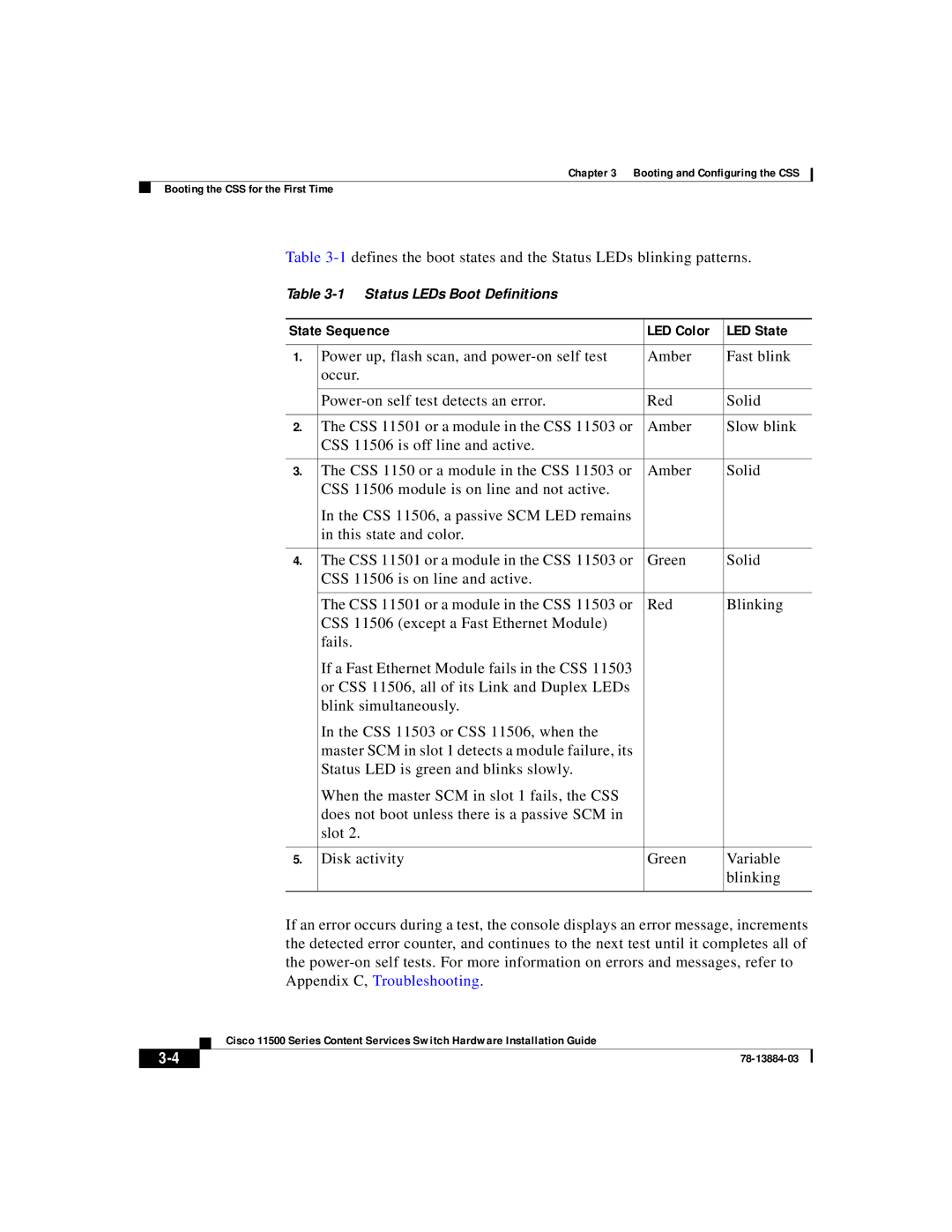Chapter 3 Booting and Configuring the CSS
Booting the CSS for the First Time
Table
Table
State Sequence | LED Color | LED State | |
|
|
| |
1. | Power up, flash scan, and | Amber | Fast blink |
| occur. |
|
|
|
|
|
|
| Red | Solid | |
|
|
|
|
2. | The CSS 11501 or a module in the CSS 11503 or | Amber | Slow blink |
| CSS 11506 is off line and active. |
|
|
|
|
|
|
3. | The CSS 1150 or a module in the CSS 11503 or | Amber | Solid |
| CSS 11506 module is on line and not active. |
|
|
| In the CSS 11506, a passive SCM LED remains |
|
|
| in this state and color. |
|
|
|
|
|
|
4. | The CSS 11501 or a module in the CSS 11503 or | Green | Solid |
| CSS 11506 is on line and active. |
|
|
|
|
|
|
| The CSS 11501 or a module in the CSS 11503 or | Red | Blinking |
| CSS 11506 (except a Fast Ethernet Module) |
|
|
| fails. |
|
|
| If a Fast Ethernet Module fails in the CSS 11503 |
|
|
| or CSS 11506, all of its Link and Duplex LEDs |
|
|
| blink simultaneously. |
|
|
| In the CSS 11503 or CSS 11506, when the |
|
|
| master SCM in slot 1 detects a module failure, its |
|
|
| Status LED is green and blinks slowly. |
|
|
| When the master SCM in slot 1 fails, the CSS |
|
|
| does not boot unless there is a passive SCM in |
|
|
| slot 2. |
|
|
|
|
|
|
5. | Disk activity | Green | Variable |
|
|
| blinking |
|
|
|
|
If an error occurs during a test, the console displays an error message, increments the detected error counter, and continues to the next test until it completes all of the
| Cisco 11500 Series Content Services Switch Hardware Installation Guide |