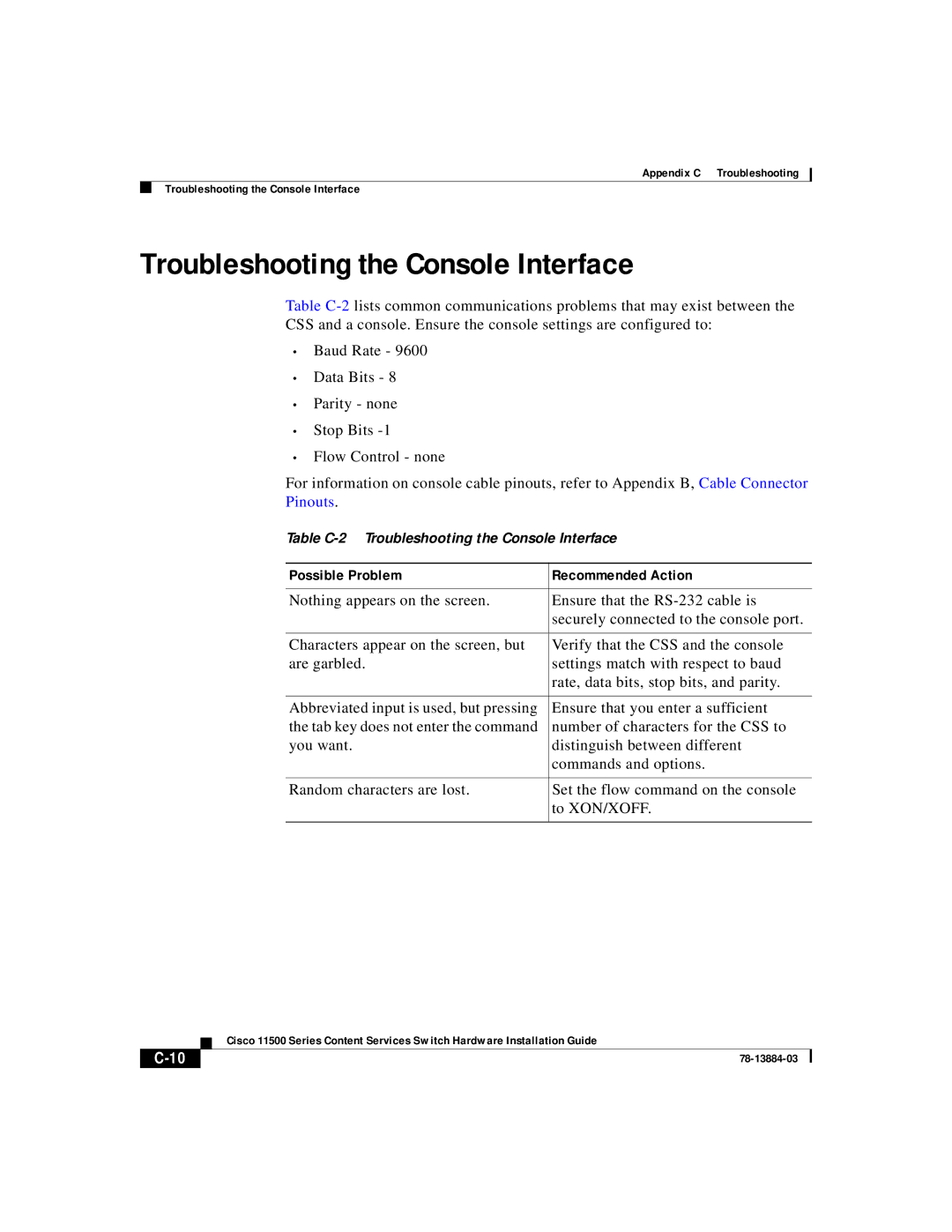Appendix C Troubleshooting
Troubleshooting the Console Interface
Troubleshooting the Console Interface
Table
•Baud Rate - 9600
•Data Bits - 8
•Parity - none
•Stop Bits
•Flow Control - none
For information on console cable pinouts, refer to Appendix B, Cable Connector Pinouts.
Table
Possible Problem | Recommended Action |
|
|
Nothing appears on the screen. | Ensure that the |
| securely connected to the console port. |
|
|
Characters appear on the screen, but | Verify that the CSS and the console |
are garbled. | settings match with respect to baud |
| rate, data bits, stop bits, and parity. |
|
|
Abbreviated input is used, but pressing | Ensure that you enter a sufficient |
the tab key does not enter the command | number of characters for the CSS to |
you want. | distinguish between different |
| commands and options. |
|
|
Random characters are lost. | Set the flow command on the console |
| to XON/XOFF. |
|
|
| Cisco 11500 Series Content Services Switch Hardware Installation Guide |
|