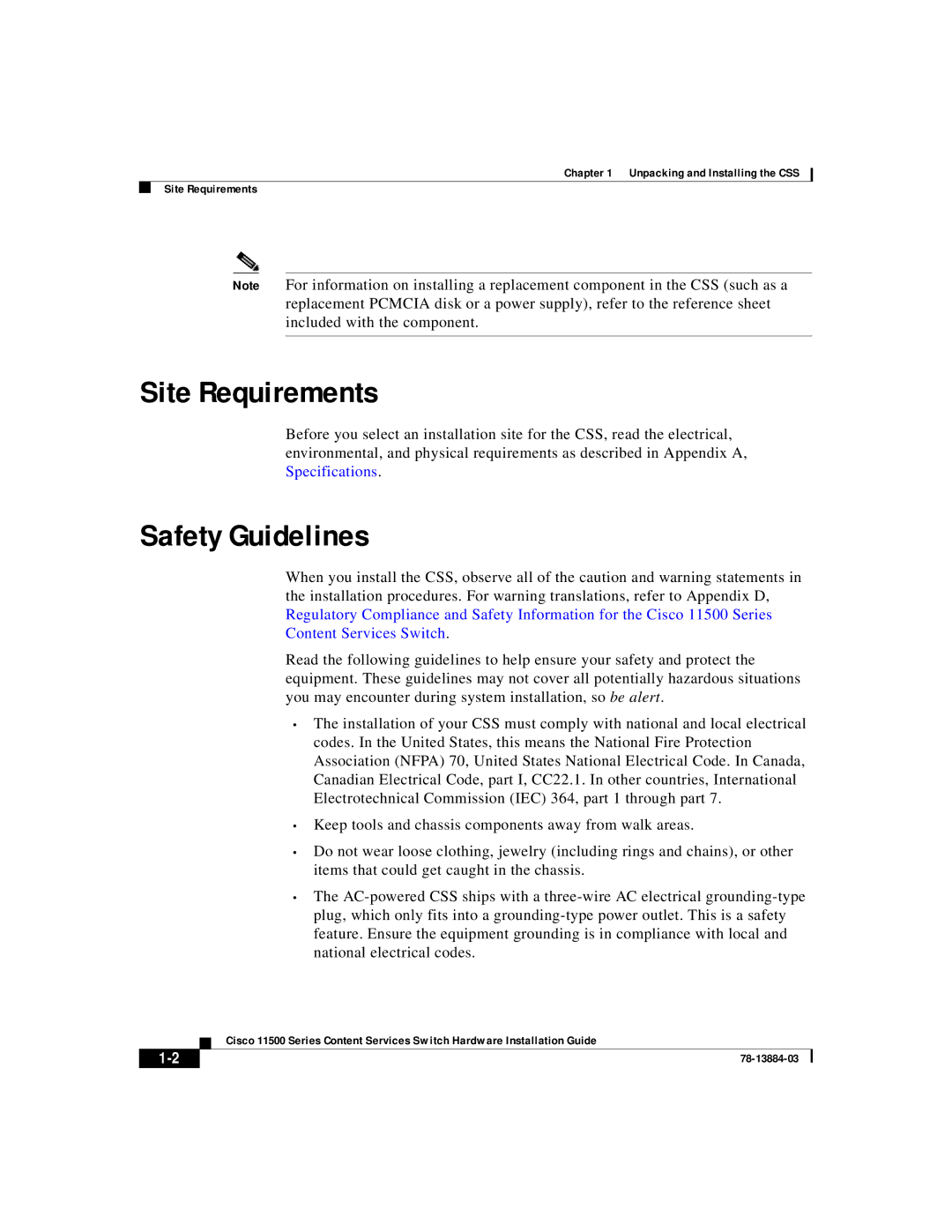Chapter 1 Unpacking and Installing the CSS
Site Requirements
Note For information on installing a replacement component in the CSS (such as a replacement PCMCIA disk or a power supply), refer to the reference sheet included with the component.
Site Requirements
Before you select an installation site for the CSS, read the electrical, environmental, and physical requirements as described in Appendix A, Specifications.
Safety Guidelines
When you install the CSS, observe all of the caution and warning statements in the installation procedures. For warning translations, refer to Appendix D, Regulatory Compliance and Safety Information for the Cisco 11500 Series Content Services Switch.
Read the following guidelines to help ensure your safety and protect the equipment. These guidelines may not cover all potentially hazardous situations you may encounter during system installation, so be alert.
•The installation of your CSS must comply with national and local electrical codes. In the United States, this means the National Fire Protection Association (NFPA) 70, United States National Electrical Code. In Canada, Canadian Electrical Code, part I, CC22.1. In other countries, International Electrotechnical Commission (IEC) 364, part 1 through part 7.
•Keep tools and chassis components away from walk areas.
•Do not wear loose clothing, jewelry (including rings and chains), or other items that could get caught in the chassis.
•The
| Cisco 11500 Series Content Services Switch Hardware Installation Guide |